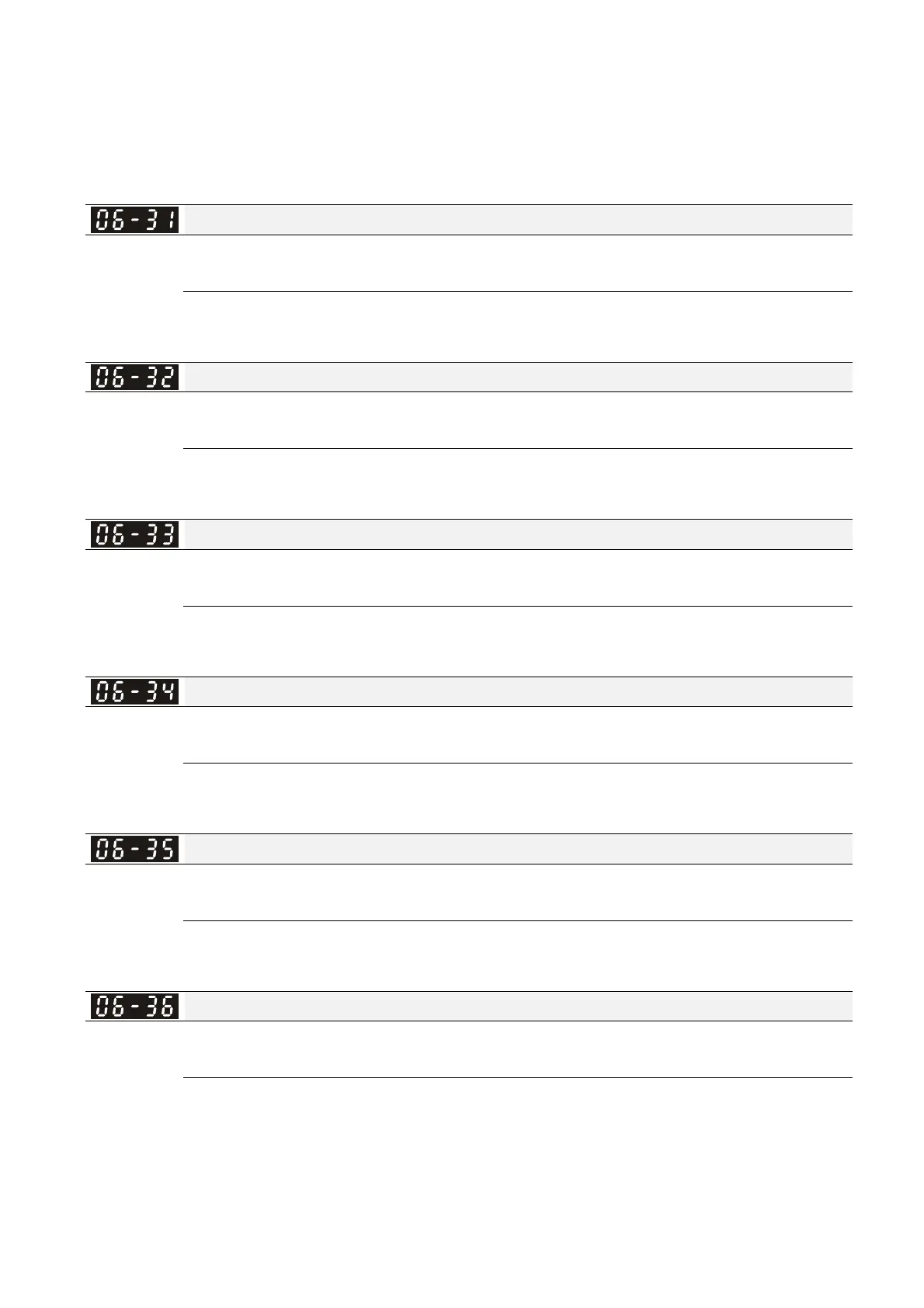Chapter 12 Description of Parameter SettingsME300
12.1-06-14
Refer to following calculation for Pr.06-30 setting:
1330//20000=(1330*20000)/(1330+20000)=1247.07
10.5*1247.07/(4400+1247.07)=2.32(V)≒2.3(V)
Pr.06-30 should be set to 2.3/10V*%=23%
Frequency Command for Malfunction
Default: Read only
Settings 0.00–599.00 Hz
When a malfunction occurs, check the current Frequency command. If it happens again, it
overwrites the previous record.
Output Frequency at Malfunction
Default: Read only
Settings 0.00–599.00 Hz
When a malfunction occurs, check the current output frequency. If it happens again, it overwrites
the previous record.
Output Voltage at Malfunction
Default: Read only
Settings 0.0–6553.5 V
When a malfunction occurs, check the current output voltage. If it happens again, it overwrites
the previous record.
DC Voltage at Malfunction
Default: Read only
Settings 0.0–6553.5 V
When a malfunction occurs, check the current DC voltage. If it happens again, it overwrites the
previous record.
Output Current at Malfunction
Default: Read only
Settings 0.00–655.35 Amp
When a malfunction occurs, check the current output current. If it happens again, it overwrites
the previous record.
IGBT Temperature at Malfunction
Default: Read only
Settings 0.0–6553.5ºC
When a malfunction occurs, check the current IGBT temperature. If it happens again, it
overwrites the previous record.