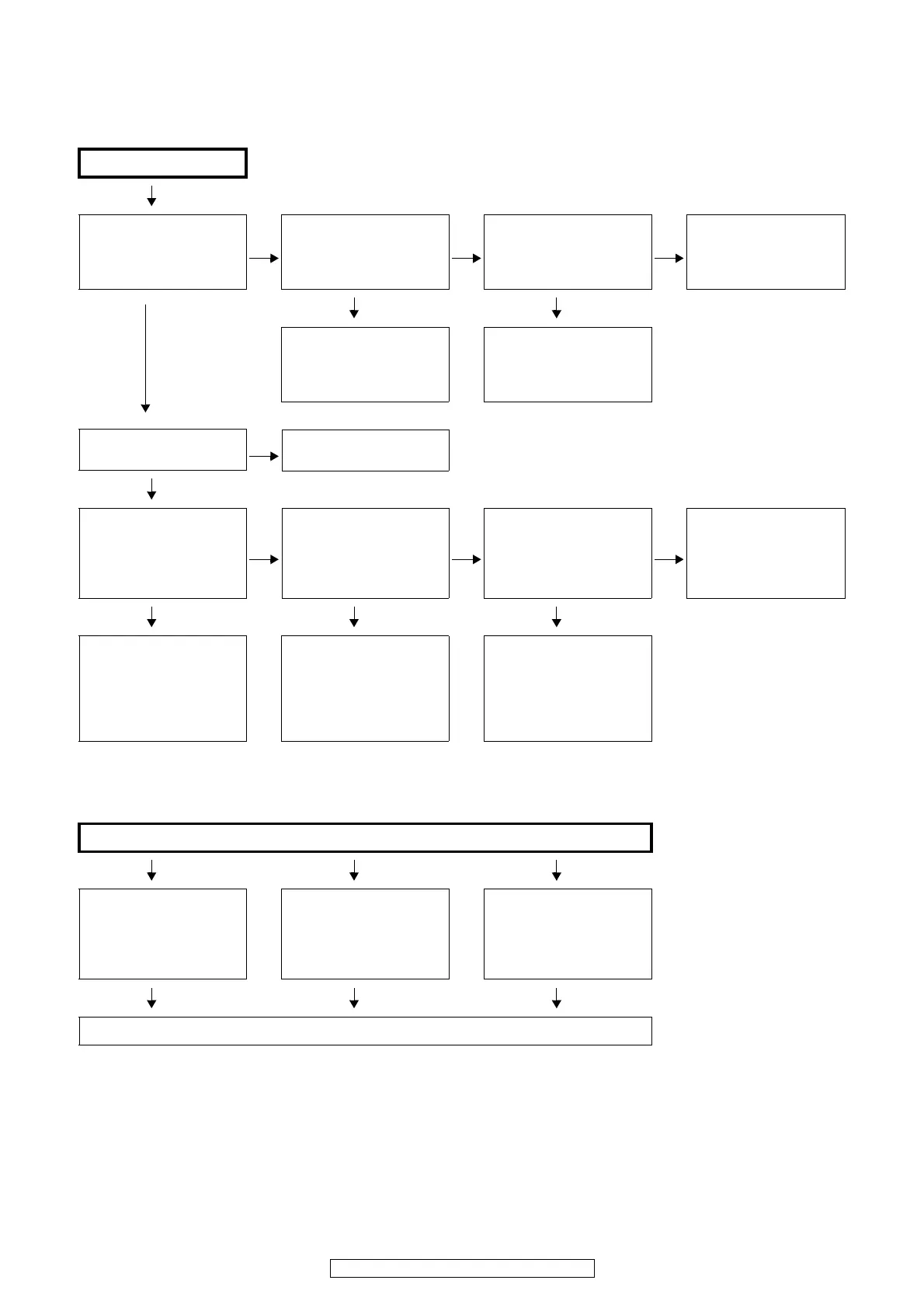21
AVR-1910/1620/1610/790/590
TROUBLE SHOOTING
1. POWER
1.1. Power not turn on
1.2. Fuse is blown
Power not turn on
YES
Is the ON/STANDBY indica-
tor on the front panel flashing
red?
NO
Are there any incomplete
connections in the connec-
tors connecting between the
various circuit boards?
NO
Is there a short circuit
between the speaker termi-
nals and the ground?
NO
Correct the short circuit
between the speaker and
the ground.
YES YES
YES
Connect the connectors
properly.
Check for damage in the
power amplifier circuitry parts
and replace any defective
parts.
Is the fuse blown?
NO
Refer to Fuse is blown
YES
Does the power turn on when
the POWER switch is turned
off then back on?
NO
Is a DC 5V voltage being
supplied from the POWER
B’D (CN1701 pin 4) to the
microprocessor?
NO
Is a DC 5V voltage output
when the cord supplying the
power from the SUPPLY B’D
to the microprocessor
(CP1700) is unplugged?
NO
Check the parts from
IC1703 to the primary cir-
cuitry and replace any
defective parts.
YES YES YES
Check the primary circuitry
parts including the POWER
switch (for poor contacts,
etc.), and replace any defec-
tive parts.
Check the microprocessor
periphery circuitry and
replace any defective parts.
Check the circuitry and parts
from CP1700 on the SUP-
PLY B’D to the microproces-
sor for damage and short-
circuits, and replace any
defective parts.
Fuse is blown
YES YES YES
Check for leaks or short cir-
cuits in the primary side
parts, and replace any defec-
tive parts.
Check for short circuits in the
rectifier diodes and circuitry
of the secondary side rectify-
ing circuits, and replace any
defective parts.
Check for short circuits in the
power stabilizer unit's regula-
tor output terminal and the
ground, and replace any
defective parts.
YES YES YES
After repairing, also replace the fuse.