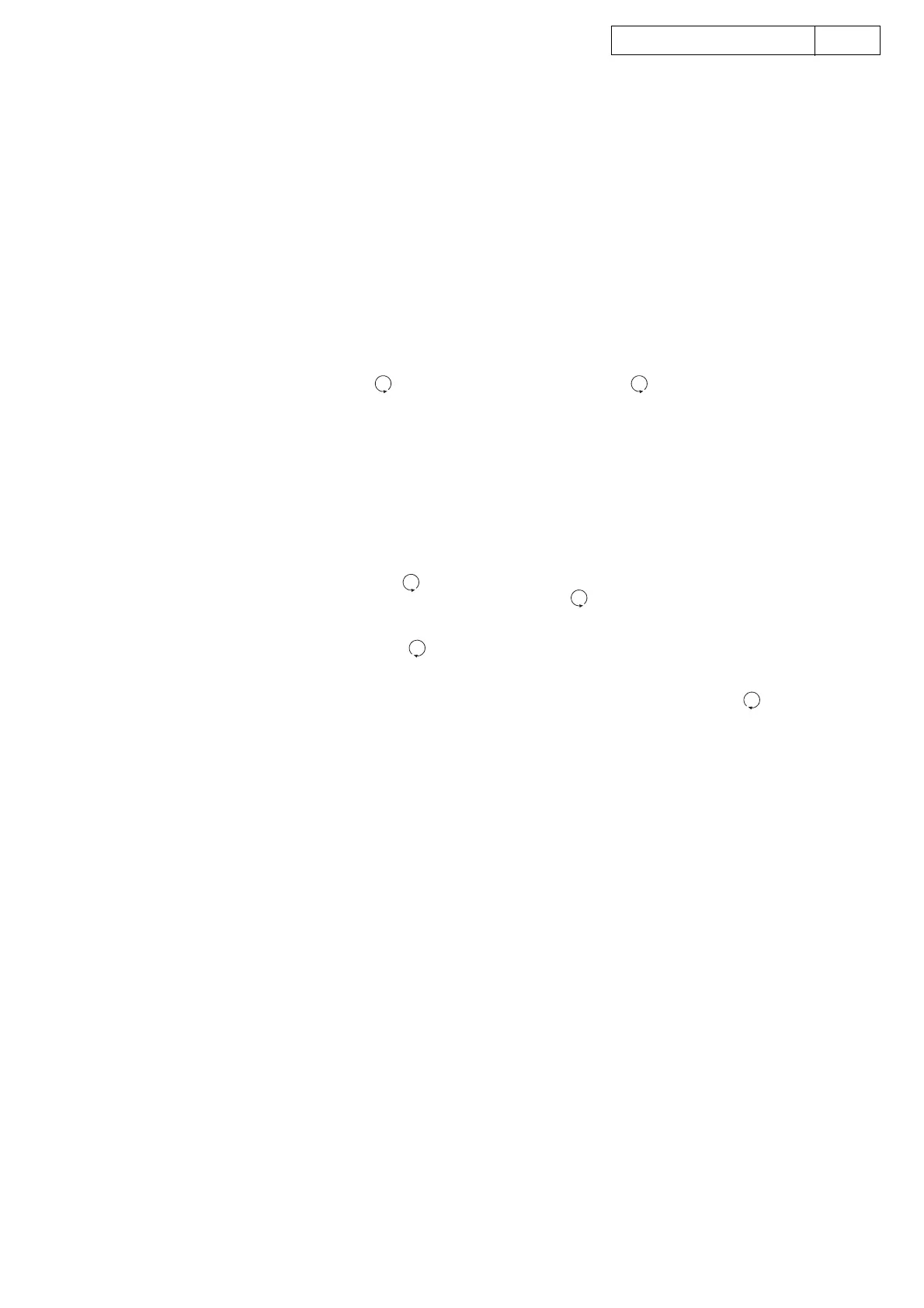7
7
AVR-2803/983/AVC-2870
ADJUSTMENT
AudioSection
IdlingCurrent(1U-3469-1)
Requiredmeasurementequipment:DCVoltmeter
1. Preparation
(1)Avoiddirectblowfromanairconditioneroran
electricfan,andadjusttheunitatnormalroom
tempereture15 ℃〜30 ℃(59°F 〜86°F).
(2)Presetting
●POWER(Powersourseswitch)OFF
●SPEAKER(Speakerterminal)Noload
(Donotconnectspeaker,dummyresistor,etc.)
2. Adjustment
(1)RemovetopcoverandsetVR101,VR102,VR201,
VR301,VR302,VR401,VR402,on1U-3469-1
(PowerUnit)atfullycounterclockwise( ).
(2)ConnectDCVoltmetertotestpoints(FRONT-
Lch:TP301 ①② pin,FRONT-Rch:TP101 ⑤⑥ pin,
CENTERch:TP301 ③④ pin,SURROUND-Lch:TP101 ③
④
pin,SURROUND-Rch:TP101 ①② pin,SURROUND
BACK-Lch:TP301 ⑦⑧ pin,SURROUNDBACK-Rch:
TP301 ⑤⑥ pin).
(3)ConnectpowercordtoACLine,andturnpower
switch"ON".
(4)Presetting.
MASTERVOLUME:"---"counterclockwise( min.)
MODE:7CHSTEREO
FUNCTION:CD
(5)Allow2minutes,andturnVR101clockwise( )to
adjusttheTESTPOINTvoltageto6.5mV ± 0.5mVDC.
(6)After10minutesfrompreset,turnVR101tosetthe
voltageto8mV ± 0.5mVDC.
(7)AdjusttheVariableResistorsofotherchannelsinthe
sameway.
(8)After5minutesfrom(6),turnVR101tosetthevoltage
to8mV ± 0.5mVDC.
(9)AdjusttheVariableResistorsofotherchannelsinthe
sameway.
調整
オーディオセクション
アイドリング電流の調整 (1U-3469-1)
調整に必要な測定器 : DCVoltmeter
1. 準備
(1)セットをクーラ、扇風機のそばなど風通しの良い場
所を避け、通常の使用状態に置きます。セットの周
囲温度は 15〜30 ℃、湿度は常湿とします。
(2)プリセット
●電源スイッチ OFF
●スピーカ端子無負荷
( スピーカ・ダミー抵抗器などを接続しない。)
2. 調整
(1)上カバーをはずし、1U-3469-1(パワーユニット)の
VR101,VR102,VR201,VR301,VR302,VR401,VR402 を
反時計方向 ( )に回し切った状態にセットします。
(2)テストポイント (FRONT-Lch:TP301 ①② pin,FRON-
TRch:
TP101 ⑤⑥ pin,CENTERch:TP301 ③④ pin,
SURROUND-Lch:TP101 ③④ pin,SURROUND-Rch:
TP101 ①② pin,SURROUNDBACK-Lch:TP301 ⑦⑧
pin,SURROUNDBACK-Rch:TP301 ⑤⑥ pin)に DC
Voltmeterを接続します。
(3)電源コードを AC100V(95〜105Vの範囲でも可)に
接続し、電源スイッチを "ON"にします。
(4)ON後、次のようにセットします。
●MASTERVOLUME(音量調節つまみ)→反時計方向
( )に回す、最小の状態にする。
●SPEAKER(スピーカ端子)→無負荷(スピーカ、ダ
ミー抵抗器などを接続しない。)
MODE:7CHSTEREO
FUNCTION:CD
(5)2分以内に VR101を時計方向 ( ) に回しテストポ
イントの電圧を次のように調整します。
6.5mV ±0.5mVDC
(6)予備調整から 10分後 VR101を回し、次のように電圧
を設定します。
8mV± 0.5mVDC
(7)同じ方法で各チャネルの可変抵抗を調整します。
(8)(6) 項設定から 5分後 VR101を回し、次のように電圧
を設定します。
8mV± 0.5mVDC
(9)同じ方法で各チャネルの可変抵抗を調整します。