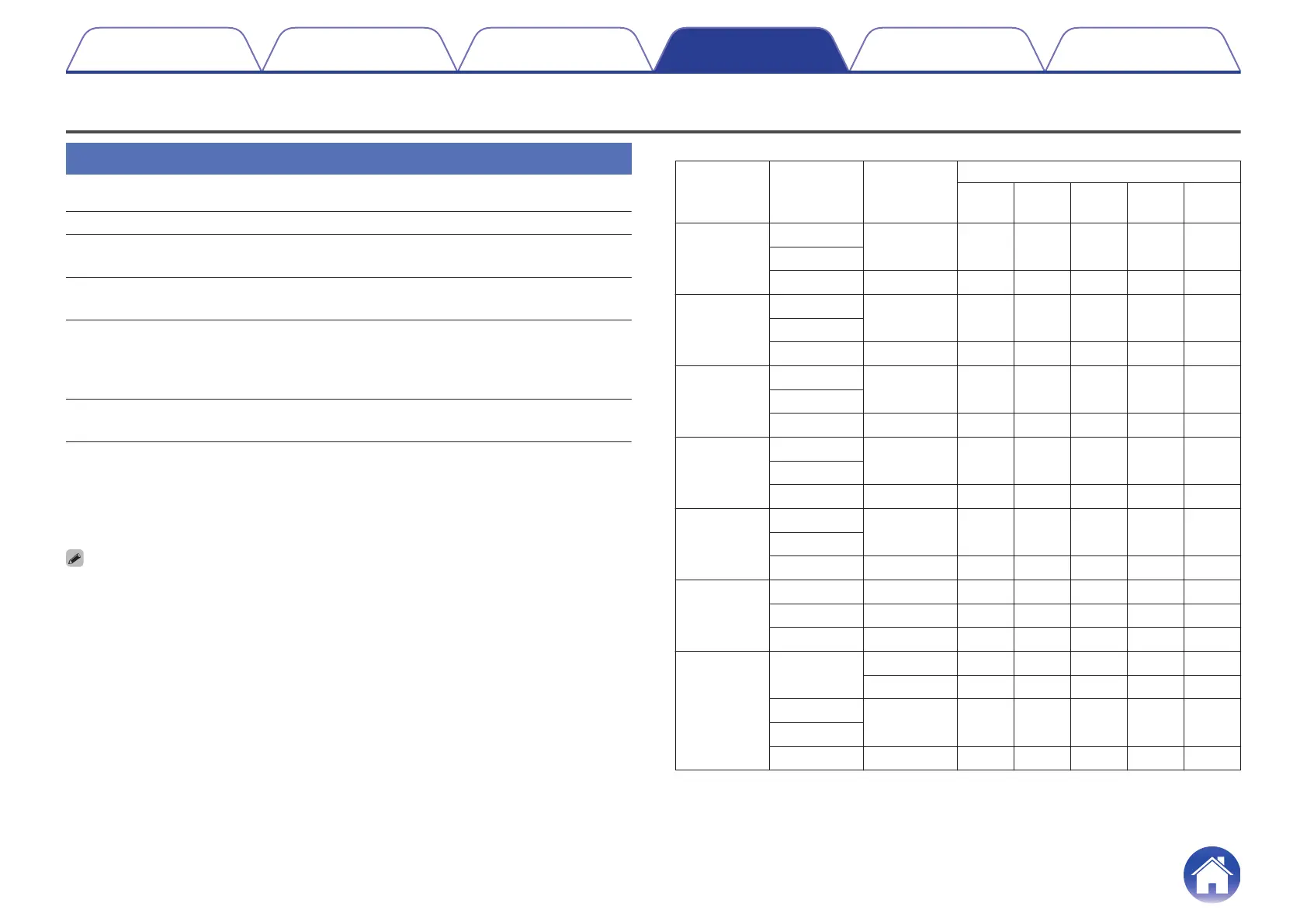Setting
Max Resolution
Max Resolution has 5 selectable items.
No Limit No limit. The AV Receiver works up to 4K(6G).
4K(3G)
(Default):
This sets EDID information and max resolution of the video
output from the AV Receiver to up to 4K(3G)
1080p:
*2
This sets EDID information and max resolution of the video
output from the AV Receiver to up to 1080p (60/50).
720p:
*1
This sets EDID information and max resolution of the video
output from the AV Receiver to up to 720p, 1080i or 1080p
24. When 720p is set, the resolution may be 1080i for some
playback devices or content.
480p:
This sets EDID information and max resolution of the video
output from the AV Receiver to up to 480p or 576p.
z1
On the AVR-S730H and AVR-X1400H, “720p” is the default setting for audio input
sources such as Tuner and HEOS Music. “No Limit”, “4K(3G) ” and “1080p” cannot be
set for these sources.
z2
On other models, “1080p” is the default setting for audio input sources such as Tuner,
Phono and HEOS Music. “No Limit” and “4K(3G) ” cannot be set for these sources.
0
When you set a resolution in the "Max Res." setting, you will not be able to change to a
higher resolution in the AVR Setup Menu-Video-Output settings.
0
When the Max Resolution settings are changed from the default values, “Custom” is
displayed in the AVR Setup Menu – Video – 4K Signal Format. The Max Resolution
settings take priority when “Custom” is set.
【Relationship between Max Resolution setting and Support Resolution】
Support
Resolution
Color
Space
Pixel
Depth
Max Resolution setting
No Limit
(4K(6G))
4K(3G)
1080p 720p 480p
480i/p,
576i/p
RGB
24,30,36bit
✔ ✔ ✔ ✔ ✔
YCbCr4:4:4
YCbCr4:2:2 36bit ✔ ✔ ✔ ✔ ✔
1080i
60/50
RGB
24,30,36bit
✔ ✔ ✔ ✔ -
YCbCr4:4:4
YCbCr4:2:2 36bit ✔ ✔ ✔ ✔ -
720p
60/50
RGB
24,30,36bit
✔ ✔ ✔ ✔ -
YCbCr4:4:4
YCbCr4:2:2 36bit ✔ ✔ ✔ ✔ -
1080p 24
RGB
24,30,36bit
✔ ✔ ✔ ✔ -
YCbCr4:4:4
YCbCr4:2:2 36bit ✔ ✔ ✔ ✔ -
1080p
60/50
RGB
24,30,36bit
✔ ✔ ✔ - -
YCbCr4:4:4
YCbCr4:2:2 36bit ✔ ✔ ✔ - -
4K24p,
4K30p,
4K25p
RGB 24bit ✔ ✔ - - -
YCbCr4:4:4 30,36bit ✔ - - - -
YCbCr4:2:2 36bit ✔ ✔ - - -
4K60p,
4K50p
YCbCr4:2:0
24bit ✔ ✔ - - -
30,36bit ✔ - - - -
RGB
24bit
✔ - - - -
YCbCr4:4:4
YCbCr4:2:2 36bit ✔ - - - -
Introduction How to operate Cable Test Limit mode Log & EDID Troubleshooting
13
