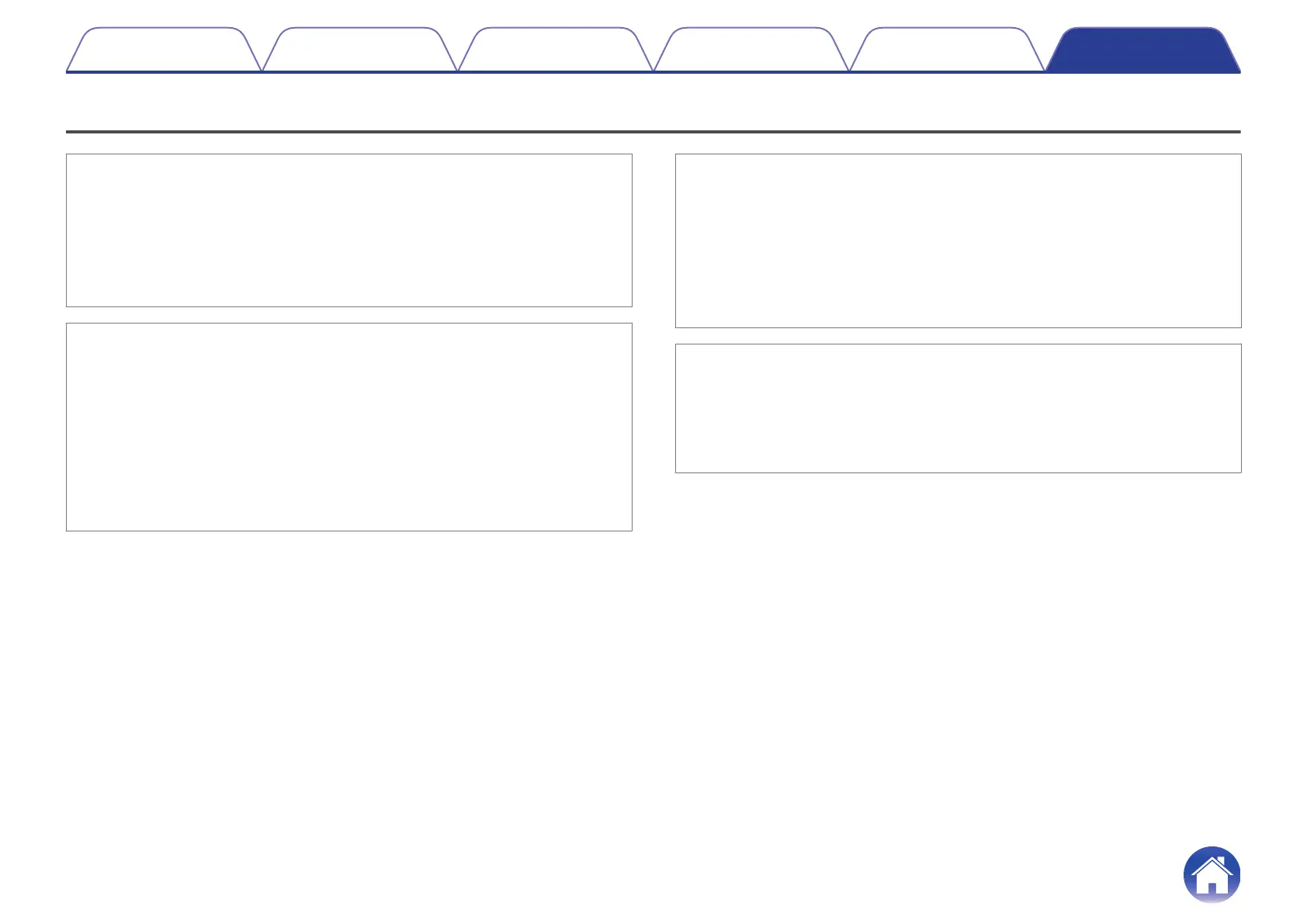Appendix
Note1: Source Device check item
0
(Try) AC Off/On
0
(Try) Standby/Power On
0
(Check or change) Video setting (Resolution, etc...)
0
(Check or change) Output Terminal setting (case of Dual output source device)
0
Video check (connect the HDMI cable from Source device to the Monitor
directly without the AV Receiver.)
Note 2: AV Receiver check item
0
Menu Setting
Video N HDMI Setup N HDMI Audio Out
Video N Output Settings N HDMI Video Output
Video N Output Settings N I/P Scaler
Video N Output Settings N Resolution
Video N TV Format
Inputs N Input Assign
0
Connection [Source device / AV Receiver / Monitor device]
Note3: Monitor Device check item
0
(Try) AC Off/On
0
(Try) Standby/Power On
0
(Check or change) HDCP Ver. setting
0
(Check or change) EDID (4K Limitation) setting
0
(Check or change) limit of each HDMI input terminal
0
Video check (connect the HDMI cable from Source device to the Monitor
directly without AV Receiver.)
Note 4: Try Limit Mode
0
Max Resolution setting
Set a lower resolution
NoLimit N 4K(3G) N 1080p N 720p N 480p
0
Deep Color setting
Set a “Limit”
Introduction How to operate Cable Test Limit mode Log & EDID Troubleshooting
40
