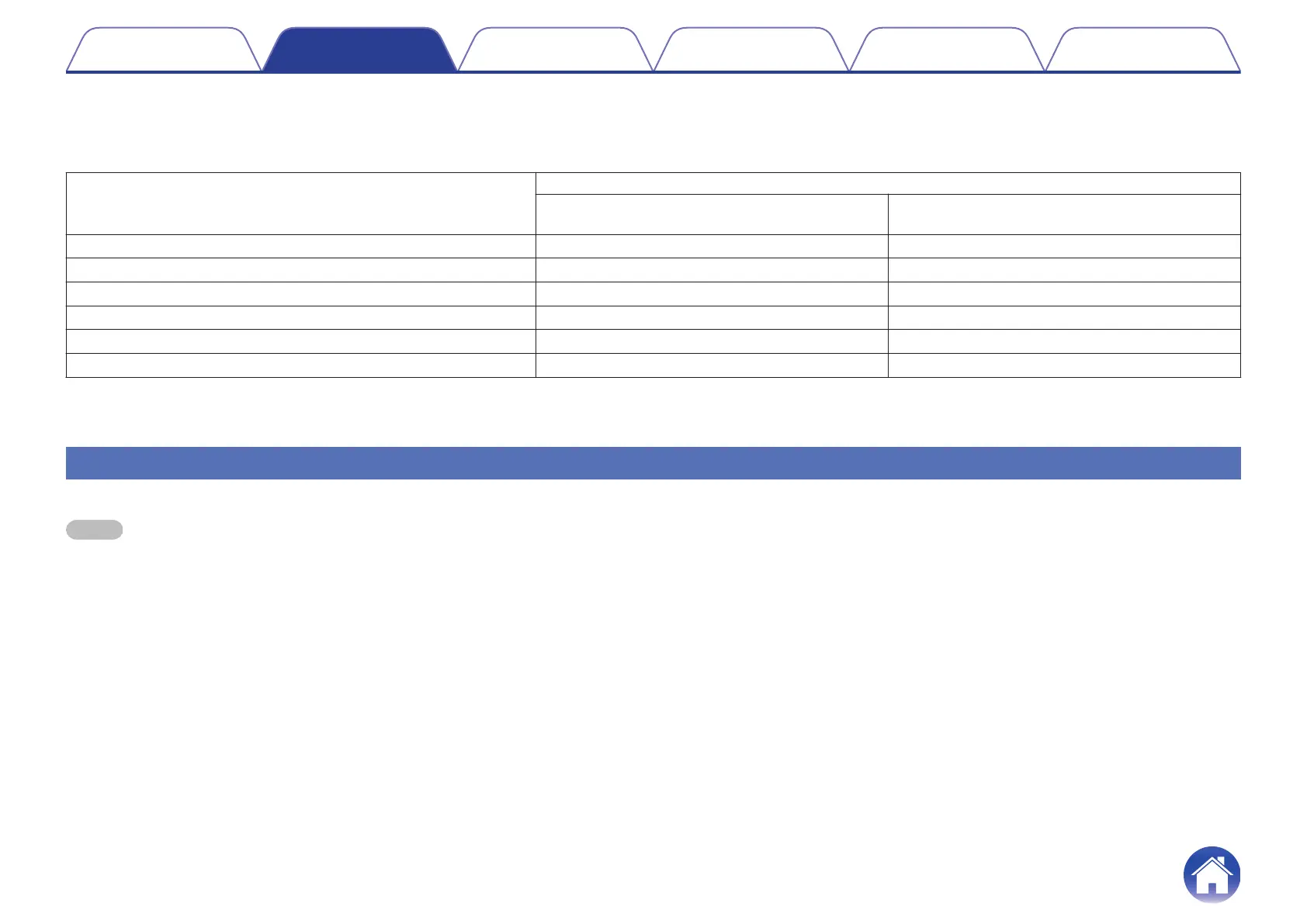Control Keys for Navigation
You can operate each menu using the Cursors, Enter and Back buttons on the remote control or the main unit.
In the case of models that there is no cursor button on the main unit, the following buttons will work as the cursor buttons during HDMI Diagnostics mode.
RC buttons
Main unit buttons
AVR-S730H
AVR-S930H
AVR-X1400H
AVR-X2400H
Up TUNE + ZONE2 SOURCE
Down TUNE - ZONE2 ON/OFF
Left TUNER PRESET CH - TUNER PRESET CH -
Right TUNER PRESET CH + TUNER PRESET CH +
ENTER DIMMER DIMMER
BACK STATUS STATUS
To exit HDMI DIAGNOSTICS Mode
To exit the HDMI Diagnostics mode, please select "7 Exit" or turn off the AV Receiver.
NOTE
0
The HDMI DIAGNOSTICS feature does not support ZONE2 related Video and Audio issues.
Introduction How to operate Cable Test Limit mode Log & EDID Troubleshooting
7
