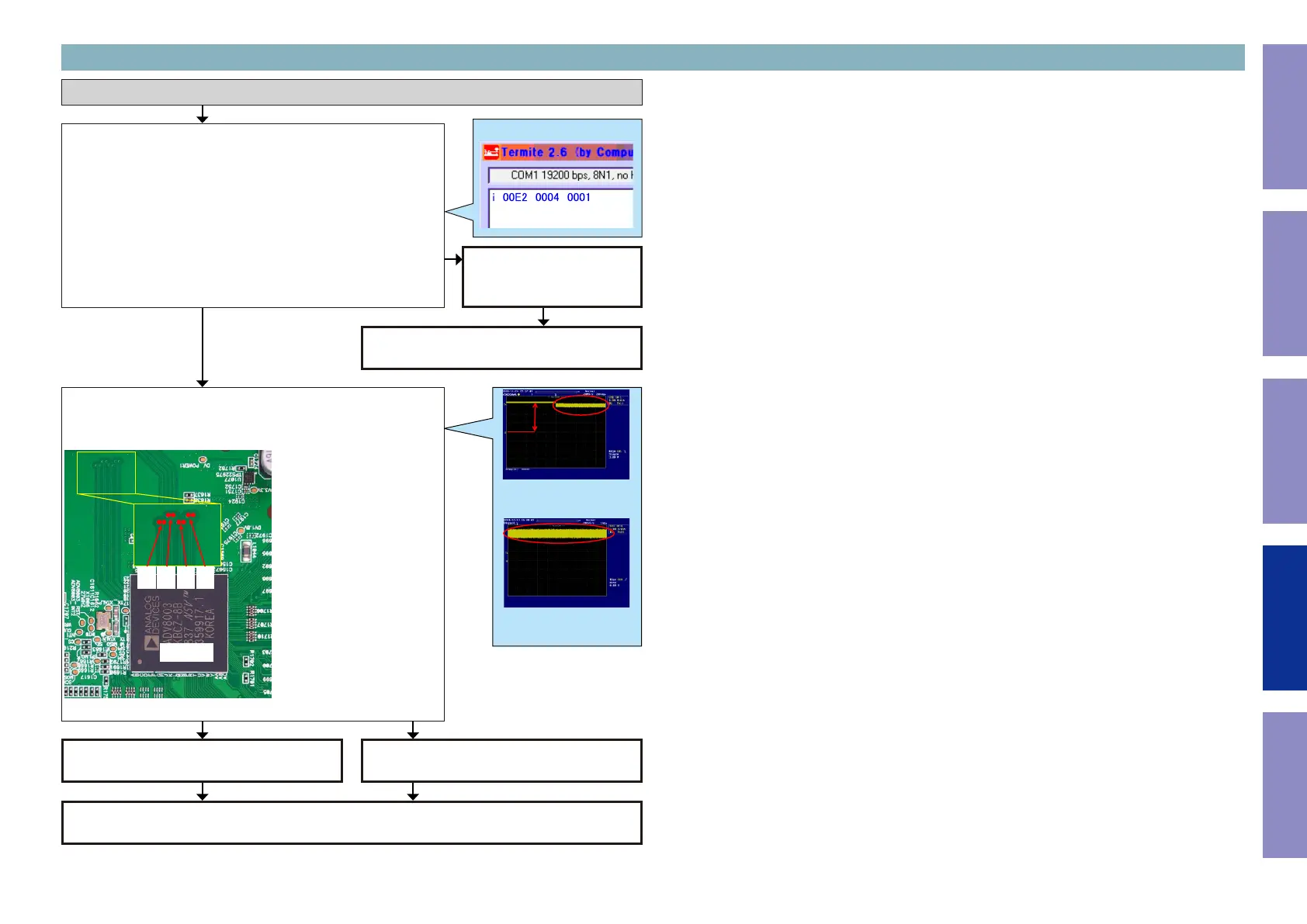Check item(3-15.1.). Check the TMDS CLK detection status of the
register.
Send the following command from Termite.exe.
Send the command "i 00E2 0004 0001".
When the following value is returned, go to Yes.
"02"
When the following value is returned, go to No.
"other"
Check item (3-15.2.). Checking the TMDS input. :
Check the TMDS waveform at the following test point.
Is the waveform like the sample?
U1026
D2+
D2-
D1+
D1-
D0+
D0-
CK+
CK-
Checking the TMDS status register (HDMI SW -> GUI)
Example
GUI [U1026] is faulty.
Replace with a new device.
HDMI SW(U1103) is faulty.
Replace with a new device.
GUI [U1026] is faulty.
Replace with a new device.
3-15. HDMI SW IC [TMDS261B] failure detection procedure
NO
TMDS Signal
3.3V
Example of waveform in check ①
Voltage scale:1.0V/div
Time scale:20ms/div
TMDS
Example of waveform in check ②
Voltage scale:1.0V/div
Time scale:1s/div
YES
YES NO
Recheck from check item (3.5.).
If it does not work, replace the PCB.
Recheck from check item (3.5.)
If it does not work, replace the PCB.
Before Servicing
This Unit
Electrical Mechanical Repair Information Updating
123
