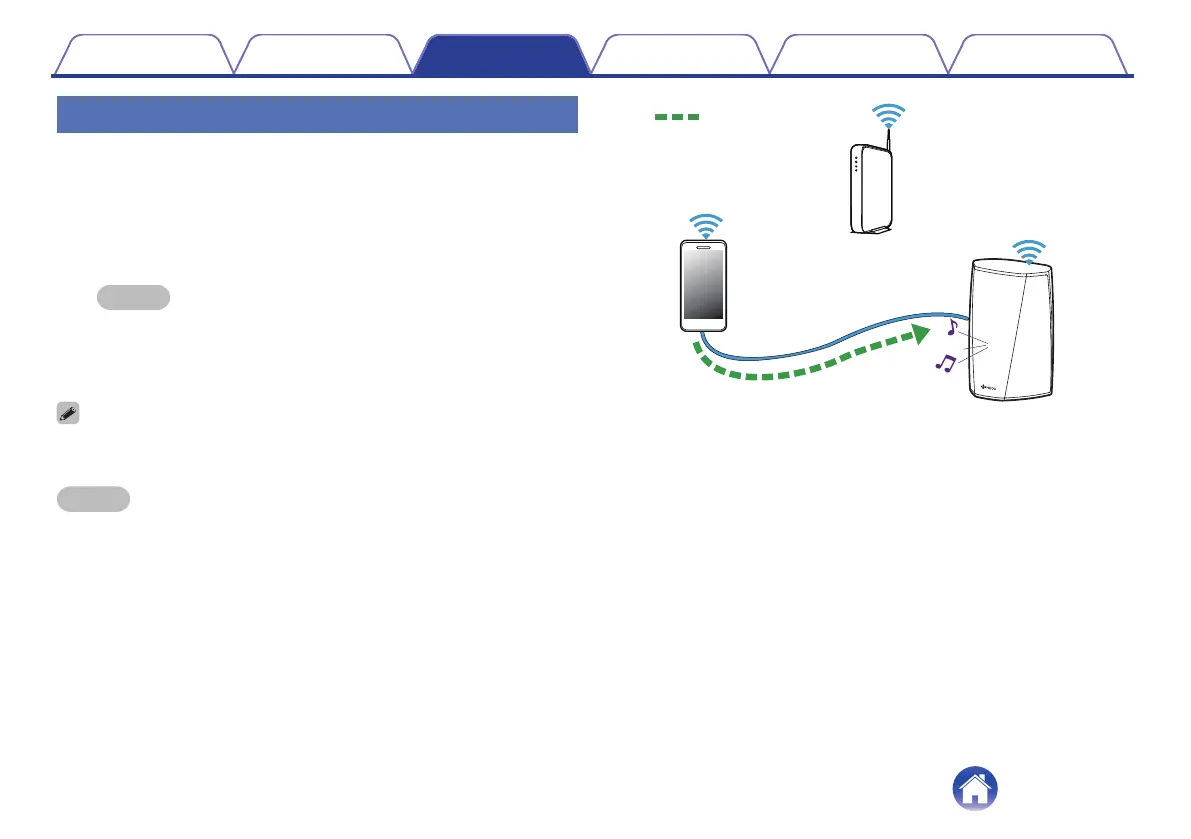Playing music from the AUX input
1
Connect an audio device with a 3.5 mm stereo audio
output to the AUX input on your speaker using the
included 3.5 mm stereo audio cable.
When a stereo audio cable is connected to AUX IN, the source
automatically switches to Inputs.
NOTE
0
When there is a cable connected to AUX IN, select “Inputs” from the “Music”
tab.
2
Initiate playback on the audio device.
0
The sound from the audio device can be played directly on the selected speaker or
digitized and sent over your network to other speakers.
NOTE
0
The analog output signals from some sources can be fairly strong. If the input level
of the source device is turned up high, it could overload the inputs of the HEOS
device.
This is unlikely to cause damage, but can cause distorted sound. Initially, set the
volume of the source to a medium – low level, then turn it up as needed. If you hear
distortion, turn down the device's volume control.
.
Contents
Setup Use Troubleshooting Status LED Appendix
22
