
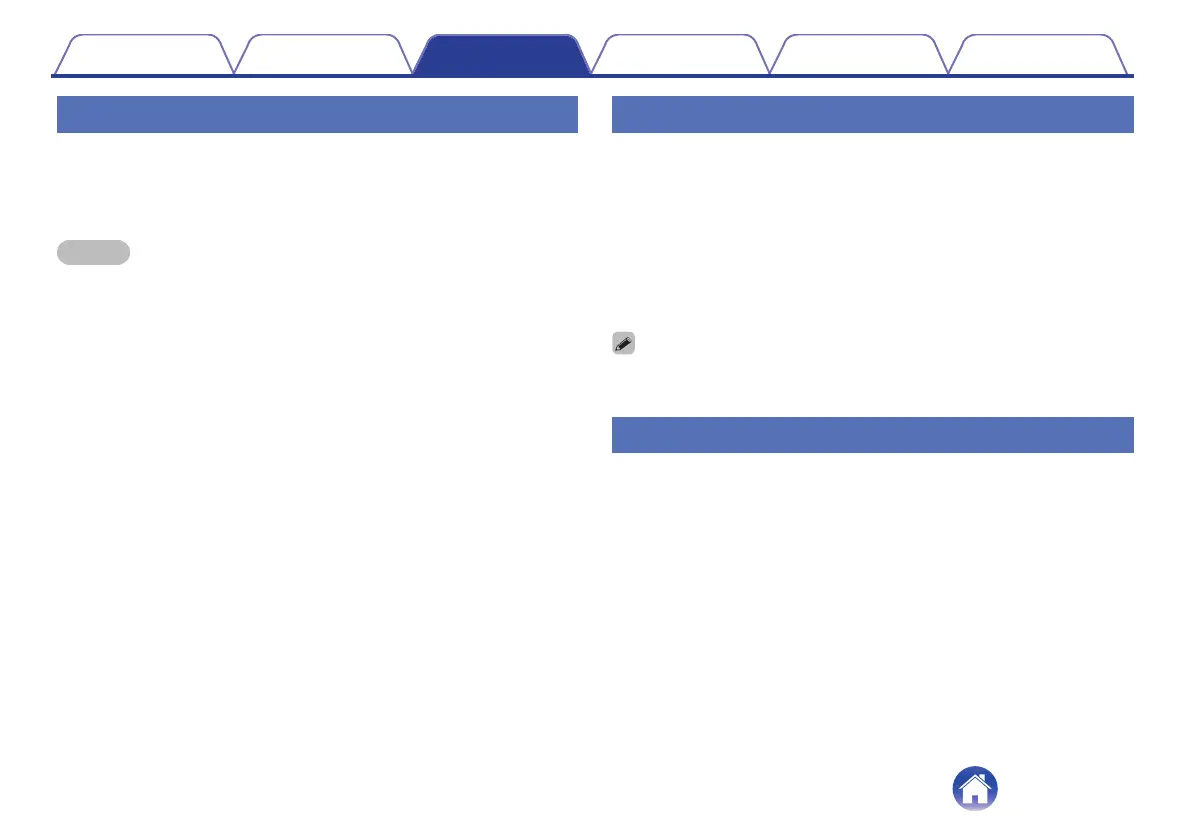 Loading...
Loading...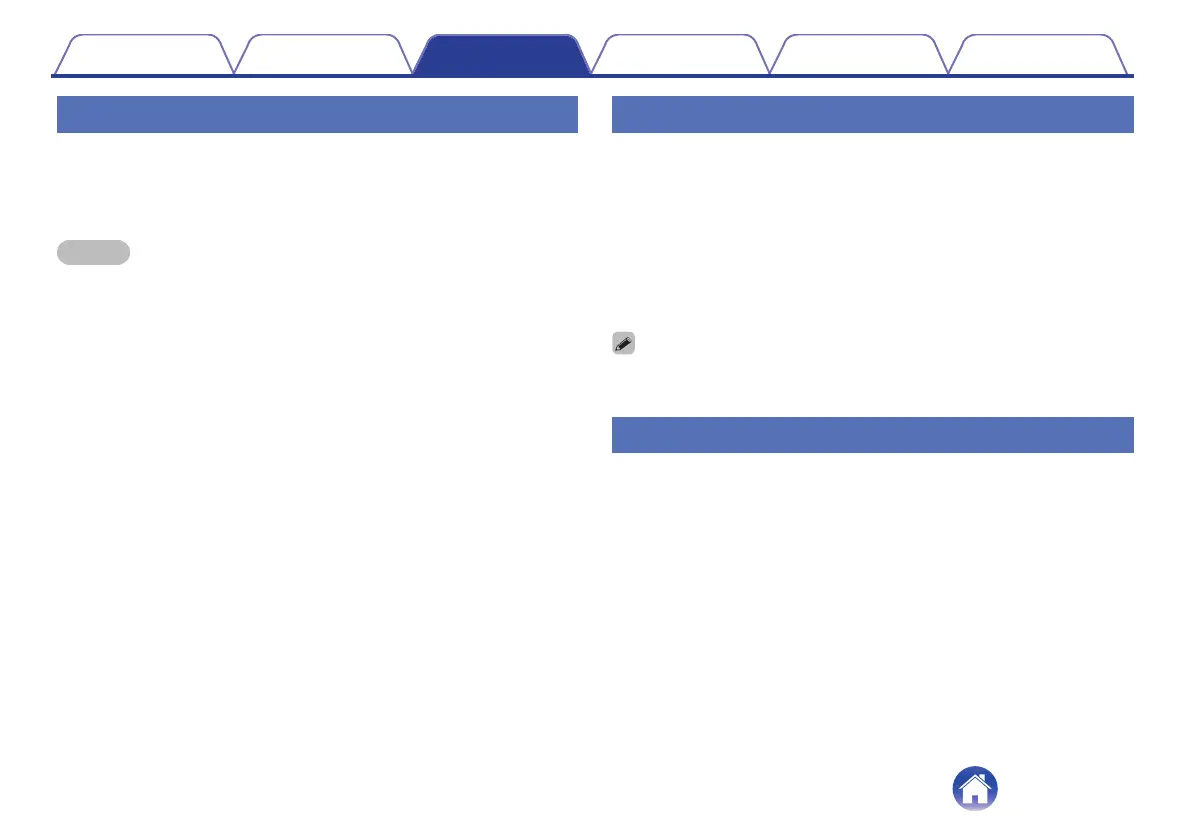
Do you have a question about the Denon HEOS 3 HS2 and is the answer not in the manual?
| Number of drivers | 2 |
|---|---|
| Number of speakers | 1 |
| Audio output channels | 2.0 channels |
| Amplifier class | D |
| RMS rated power | - W |
| AC (power) in | Yes |
| Frequency range | 2.4 - 5 GHz |
| USB connector type | USB Type-A |
| USB 2.0 ports quantity | USB 2.0 ports have a data transmission speed of 480 Mbps, and are backwards compatible with USB 1.1 ports. You can connect all kinds of peripheral devices to them. |
| Connectivity technology | Wired & Wireless |
| Product type | Stereo portable speaker |
| Product color | Black |
| Product design | Other |
| Volume control | Digital |
| Recommended usage | Universal |
| Power source type | AC |
| Width | - mm |
|---|---|
| Weight | - g |
Essential requirements and initial setup guidance before operating the HEOS system.
Overview of HEOS speaker components, ports, and included accessories.
Step-by-step instructions for connecting and configuring your initial HEOS speaker to your network.
Procedures for expanding your HEOS system with additional wired or wireless speakers.
How to choose which HEOS speaker or room to control within the HEOS app.
Guides on playing music from radio, mobile, PC, AUX, USB, and Bluetooth.
Information on creating, signing up for, and managing your HEOS account and music services.
How to group speakers for synchronized playback and create stereo pairs for enhanced audio.
Adjusting speaker name, network, equalizer, audio quality, and status light.
Configuring advanced network settings and wireless power saving options.
Procedures for upgrading firmware and updating the HEOS system software for new features.
Solutions for common issues like connectivity, audio problems, and WPS connection.
Instructions for resetting the speaker or restoring it to factory default settings.
Information on how to contact Denon customer support for further assistance.
Explains the meaning of different LED indications on the HEOS speaker for status feedback.
Lists the audio file formats and codecs supported by the HEOS system.
Technical specifications for HEOS 3 and HEOS 1 speakers, including network and general details.
Lists trademarks associated with HEOS and related technologies like Bluetooth and Wi-Fi.
Information on GPL, LGPL, and other software licenses used in the HEOS unit.