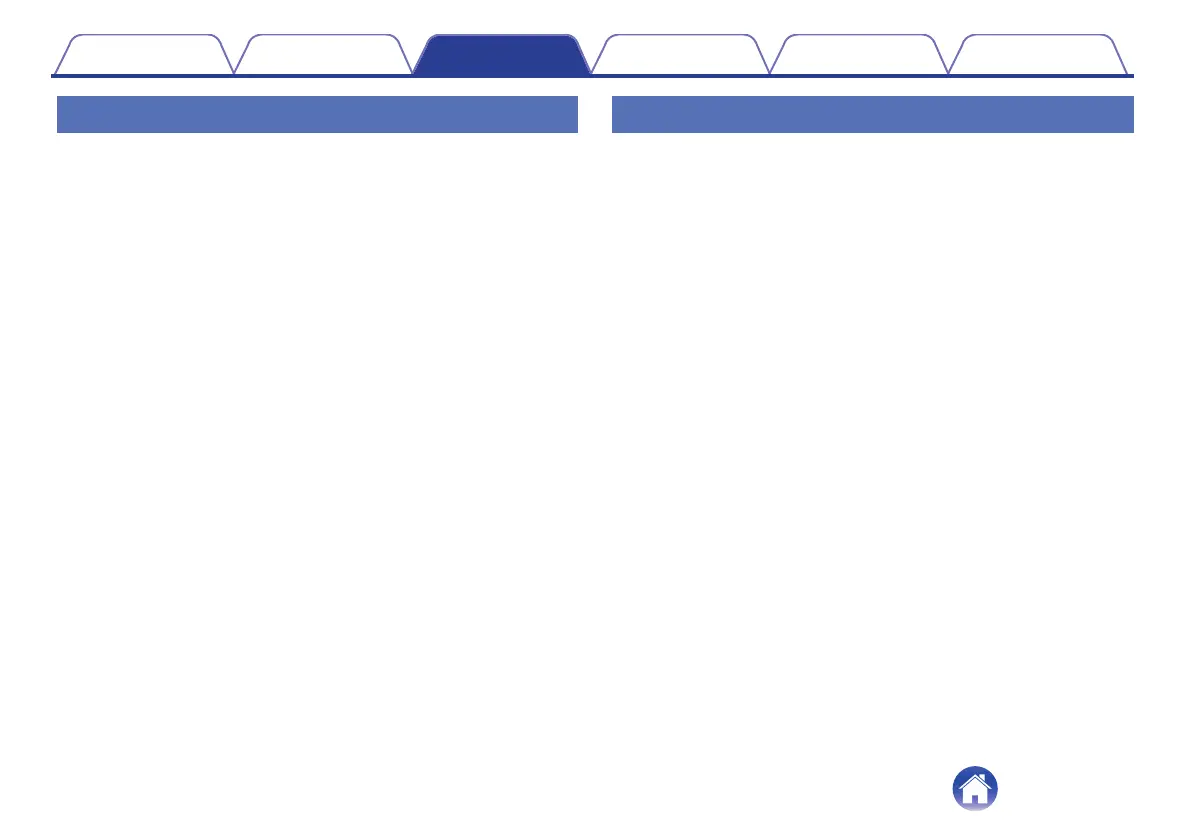Rearranging the now playing queue
Once you have songs lined up in your queue, you might want to rearrange
the order or remove some songs:
1
Tap the “Now Playing” tab.
2
Tap the Queue d icon in the upper right corner of the
screen.
3
Tap the Pencil e icon to enter Edit mode.
4
Rearrange the order of your queue by dragging the list
f icon (on the right side of each track row) up or
down.
Deleting songs from the play queue
You can remove songs one at a time from the Now Playing Queue:
1
Tap the “Now Playing” tab.
2
Tap the Queue d icon in the upper right corner of the
screen.
3
Tap the Pencil e icon to enter Edit mode.
4
Tap the track(s) that you want to delete.
5
Tap the Delete g icon to delete all of the selected
tracks from the play queue.
Contents Setup Use Troubleshooting Status LED Appendix
38
