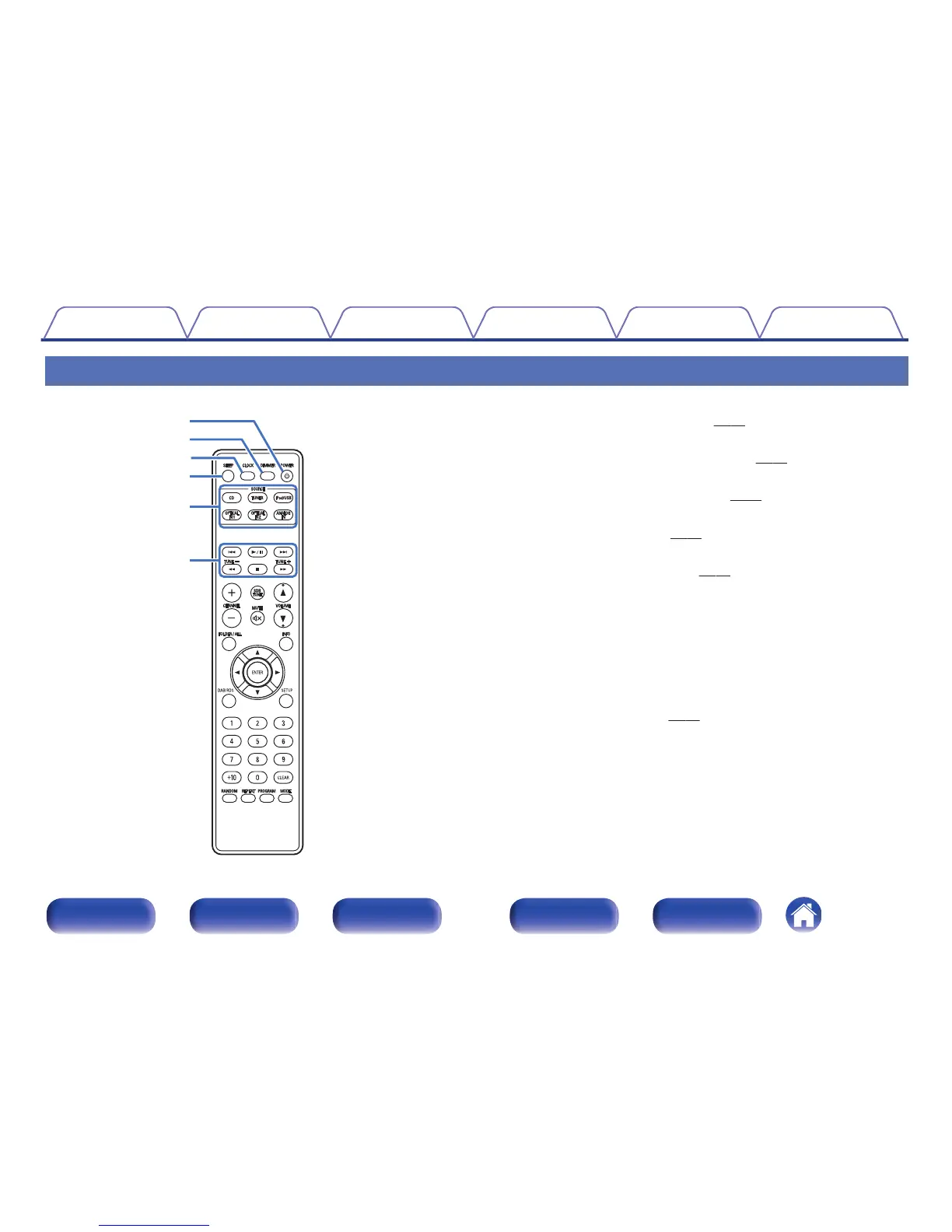Remote control unit
A
POWER button (X)
This turns the power on/standby. (v p. 26)
B
DIMMER button
Adjust the display brightness of this unit. (v
p. 52)
C
CLOCK button
The current time appear on the unit. (v
p. 51)
D
SLEEP button
This sets the sleep timer. (v
p. 51)
E
Input source select buttons
These select the input source. (v
p. 26)
F
System buttons
These perform playback related operations.
0
Reverse-skip / Forward-skip buttons (8, 9)
0
Play/pause button (1/3)
0
Fast-reverse / Fast-forward buttons (6, 7)
0
Stop button (2)
Tuning buttons (TUNE +, –)
These operate the tuner. (v
p. 32)
