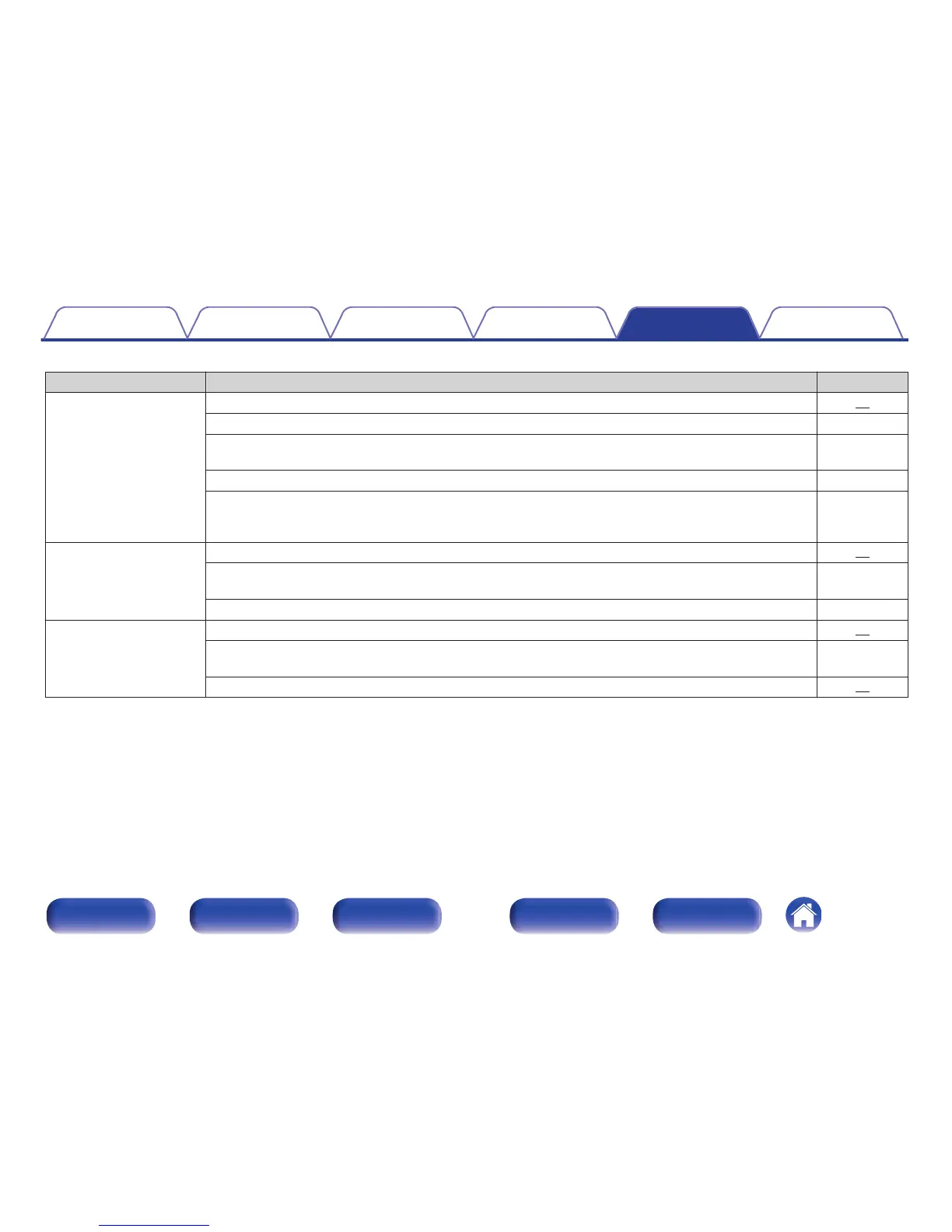o
USB memory devices cannot be played back
Symptom Cause / Solution Page
“NO DEVICE” is displayed.
0
The set cannot recognize a USB memory device. Disconnect and reconnect the USB memory device. 20
0
USB memory devices of a mass storage class or those compatible with MTP are supported. -
0
This unit does not support a connection through a USB hub. Connect the USB memory device directly to
the USB port.
-
0
The USB memory device must be formatted to FAT16 or FAT32. -
0
Not all USB memory devices are guaranteed to work. Some USB memory devices are not recognized.
When using a type of portable hard disc drive compatible with the USB connection that requires power
from an AC adapter, use the AC adapter that came with the drive.
-
Files on the USB memory
device are not displayed.
0
Files of a type not supported by this unit are not displayed. 46
0
The maximum file configuration that can be displayed on this unit is 255 folders, with a maximum of 255
files in each folder.
-
0
When multiple partitions exist on the USB memory device, only files on the first partition are displayed. -
Files on a USB memory
device cannot be played.
0
Files are created in a format that is not supported by this unit. Check the formats supported by this unit. 46
0
You are attempting to play a file that is copyright protected. Files that are copyright protected cannot be
played on this unit.
-
0
An unsupported format was played back. Select a supported format. 72
Contents Connections Playback Settings Tips Appendix
68
Front panel Display Rear panel
Remote
Index
