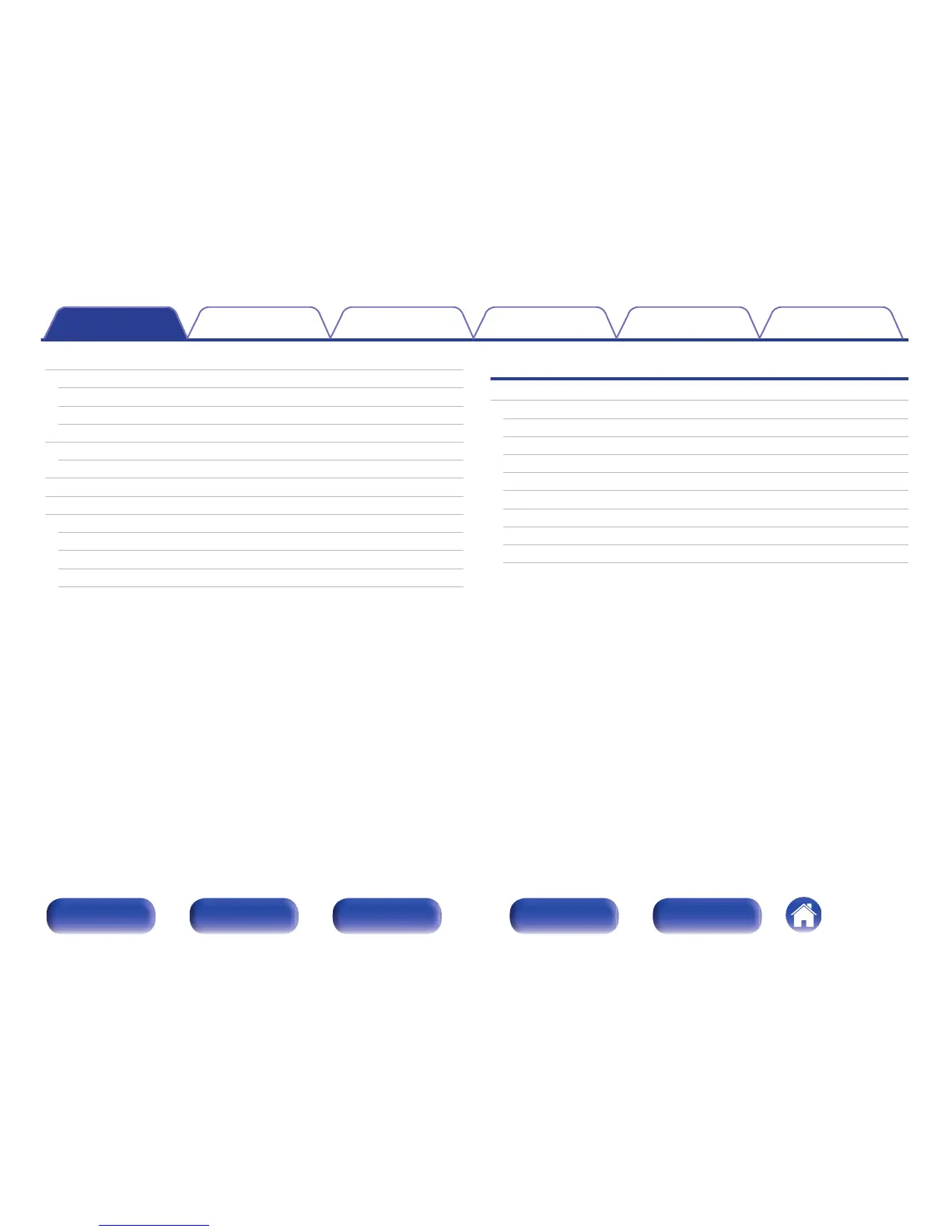Playing an iPod
42
Listening to music on an iPod
43
Setting operation mode (“On-Display” mode)
44
Charging the iPod/iPhone
45
Playing a USB memory device
46
Playing files stored on USB memory devices
47
Listening to DIGITAL IN
48
Listening to ANALOG IN
48
Convenience functions
49
Adjusting the tone
50
Sleep timer function
51
Checking the current time
51
Switching the display’s brightness
52
Settings
Menu map
53
Menu operation
54
CLOCK SETUP
55
ALARM SETUP
55
ALARM ON/OFF
56
CD AUTO PLAY
57
SPK OPTIMISE
57
H/P AMP GAIN
57
AUTO STANDBY
58
CLOCK MODE
58
Contents Connections Playback Settings Tips Appendix
3
Front panel Display Rear panel
Remote
Index
