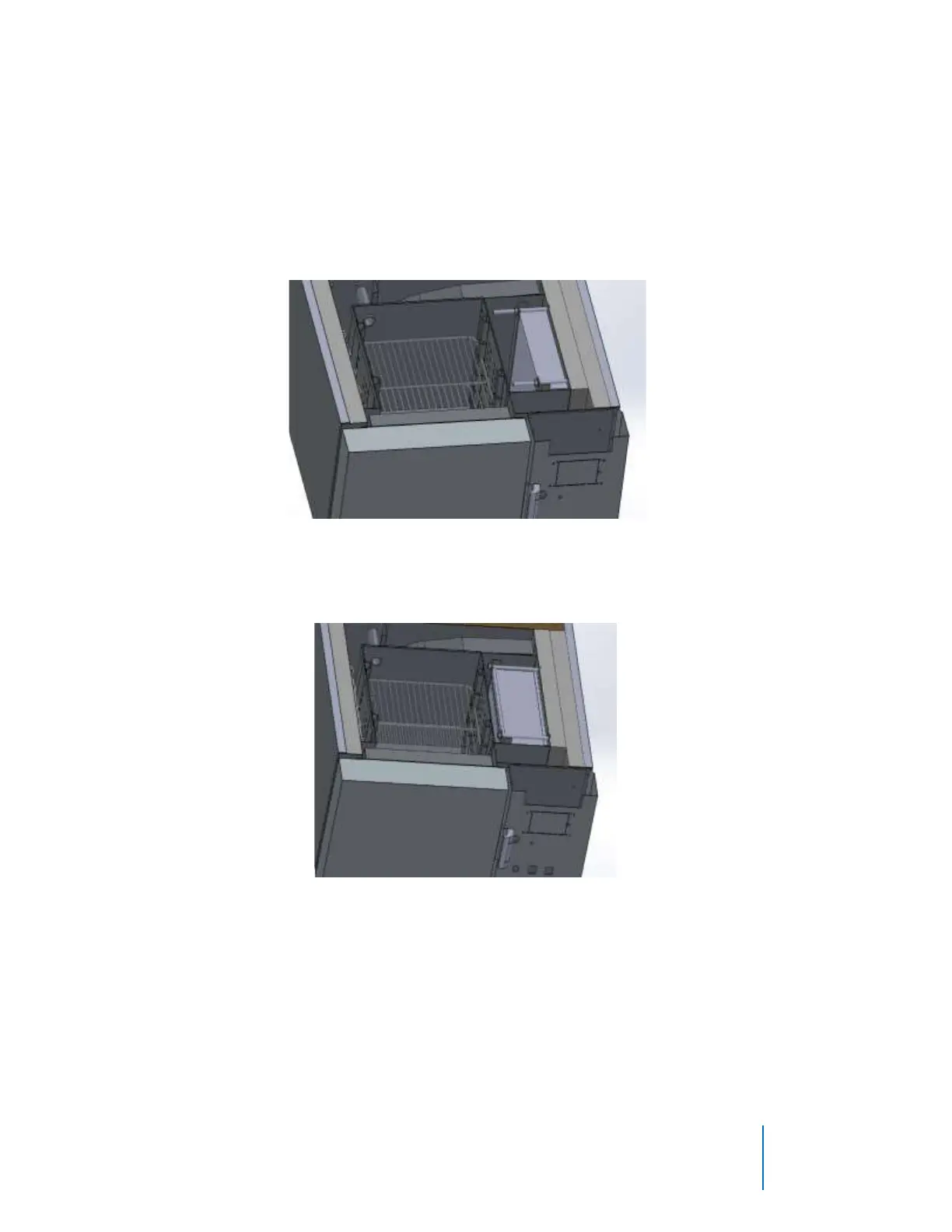LCC_LCD1-16/51 Oven Owner’s Manual C244, 320207, REV B
©2021 ITW EAE. All rights reserved. Despatch is a registered trademark in the U.S. and other
countries. No part of the contents of this manual may be reproduced, copied or transmitted in any form
or by any means without the written permission from ITW EAE - Despatch, unless for purchaser's
personal use.
ii. Tighten the nuts until the triangular gasket is compressed to a
thickness of 0.16 inch (0.4 cm).
b. For the Standard HEPA filter:
i. Place the filter with the gasket set against the oven wall (Figure 18).
ii. Tighten the four nuts alternately for a torque of 28 (+/- 3 in-lbs.).
iii. Be careful not to over tighten
6. Reinstall the inner casing assembly using the three screws removed earlier.
7. Reinstall oven shelves.
Figure 17. Install HEPA high-temperature filter. (Top sectional view
shown.)
Figure 18. Install HEPA standard filter. (Top sectional view
shown.)