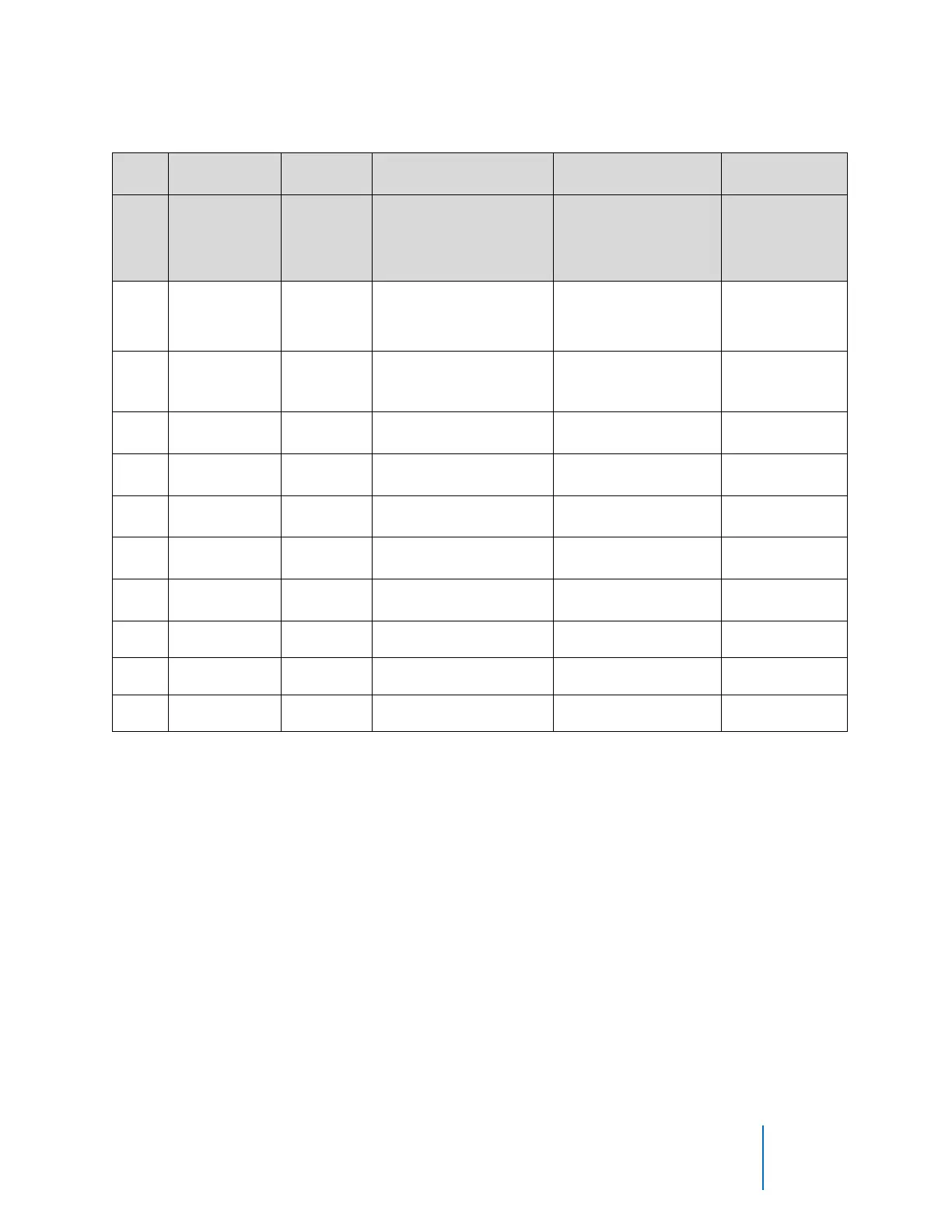LCC_LCD1-16/51 Oven Owner’s Manual C244, 320207, REV B
©2021 ITW EAE. All rights reserved. Despatch is a registered trademark in the U.S. and other
countries. No part of the contents of this manual may be reproduced, copied or transmitted in any form
or by any means without the written permission from ITW EAE - Despatch, unless for purchaser's
personal use.
7.3. HEPA Filter Pressure Reading Worksheet
Table 10. HEPA Filter Pressure Reading Worksheet.
Pressure
(inches
of water)
Pressure with 350
SCFH nitrogen purge
Pressure with 220
SCFH nitrogen
maintain
1.5-2.5” above value
in Column C
0.3-0.8” above
value in Column C
7.4. Door Seal
Check door seals are sitting properly and providing required sealing effect.
Check the gasket on the chamber door as follows.
1. Open the door.
2. Visually inspect the gasket sealing surface.
3. Squeeze the gasket between your fingers to check for damage and tears.
4. Close the door on a piece of paper at many points around the gasket. The
gasket should seal tight enough to require a slight pull to remove the
paper.