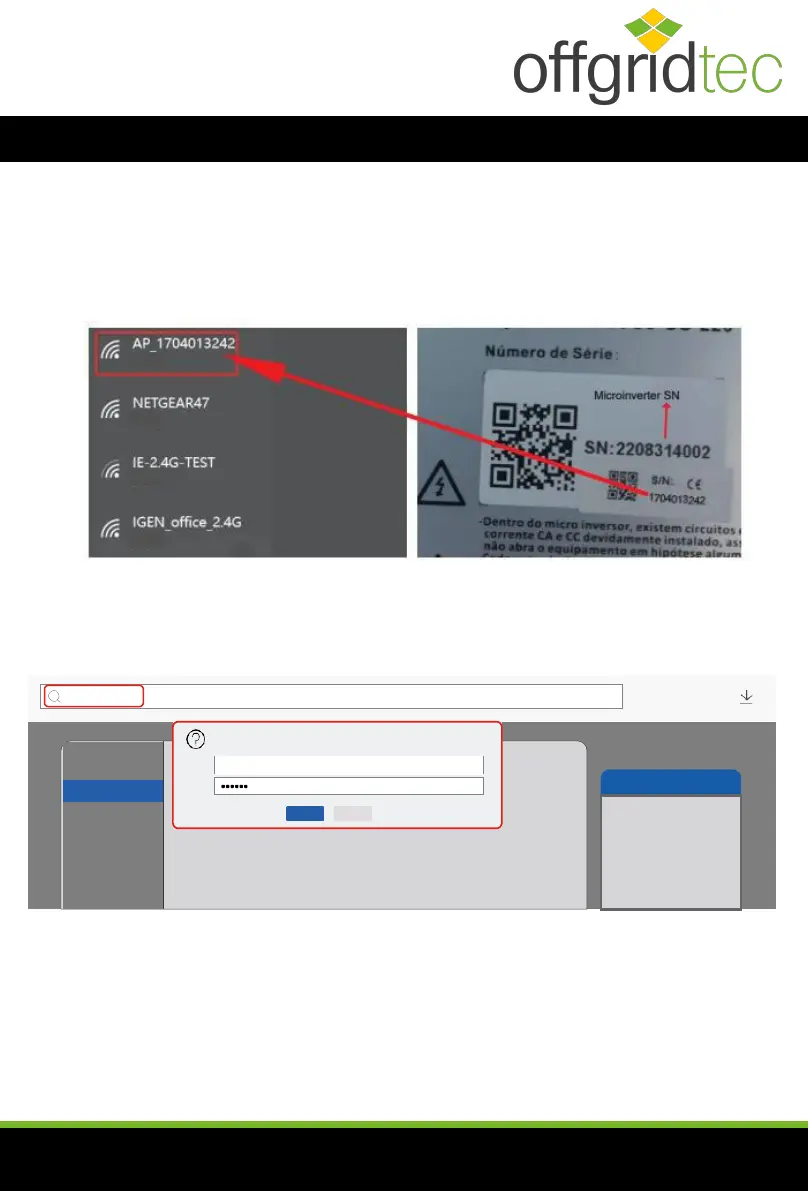Safe
Safe
Safe
Safe
Cancel
Sure
Help
Username:
Password:
Quick Set
Advanced
Upgrade
Restart
Reset
Wizard
Status
http://10.10.100.254 Please input user name and password.“USER LOGIN”
admin
10.10.100.254
The setup wizard will assist
you to complete the device
setting within one minute.
How is the microinverter configured for the router via the Internet?
1.
Open a wireless network.
2.
Select the logger network (network name: AP+SN) and establish a connection. The
default password is 12345678.
Mikrowechselrichter-SN: 2208314002; Eingebauter Datenlogger:1704013242
3.
Open a browser and enter 10.10.100.254. Both the username and password are admin.
(Recommended browser: IE 8+, Chrome 15+, Firefox 10+ and the default username is
"admin" and password is "admin").
4.
Go to the logger setup page. The basic information is listed here.
DEYE SUN Microinverter
User Manual
- 20
