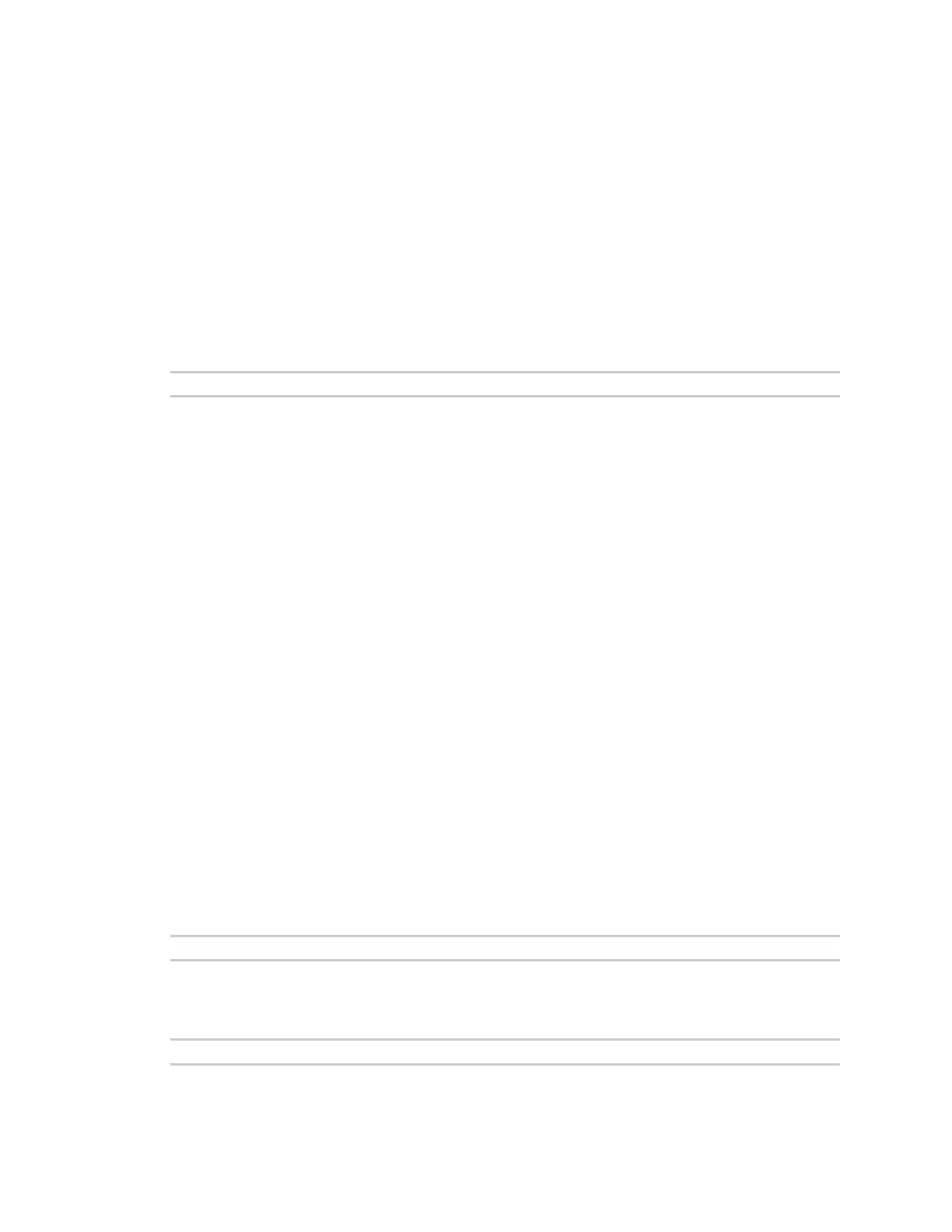Configure the AnywhereUSB Plus Hub from the CLI set usbclient
AnywhereUSB® Plus User Guide
149
set usbclient
Purpose
Add a client ID to the client list. When a computer searches for Hubs, any computer with a client ID on
the client list can connect to the Hub. You can also add client IDs in the web UI. See Manually add a
client ID.
Automatically register or reject computers that have not previously connected to the Hub. See
Automatically register unknown clients for more information.
Syntax
set usbclient [
option
]
Options
Use these options to add a client ID to the client list.
index=[1-24]
Specify the client index.
id=[string]
Specify the client ID for the computer.
description=[string]
Specify a descriptive name for the computer.
groups=[list]
Specify the groups this client ID can access.
Use these options to register or reject unknown clients.
autoreg=[on|off]
Determine whether unknown clients should be registered.
autoreg_groups=[list]
List the group numbers to which an unknown client is allowed access.
Examples
The client IDcan access one group
set usbclient index=1 group=1
The client IDcan access multiple groups
The AnywhereUSB Manager can connect to one or all of these groups at one time.
set usbclient index=3 groups=1,6-8