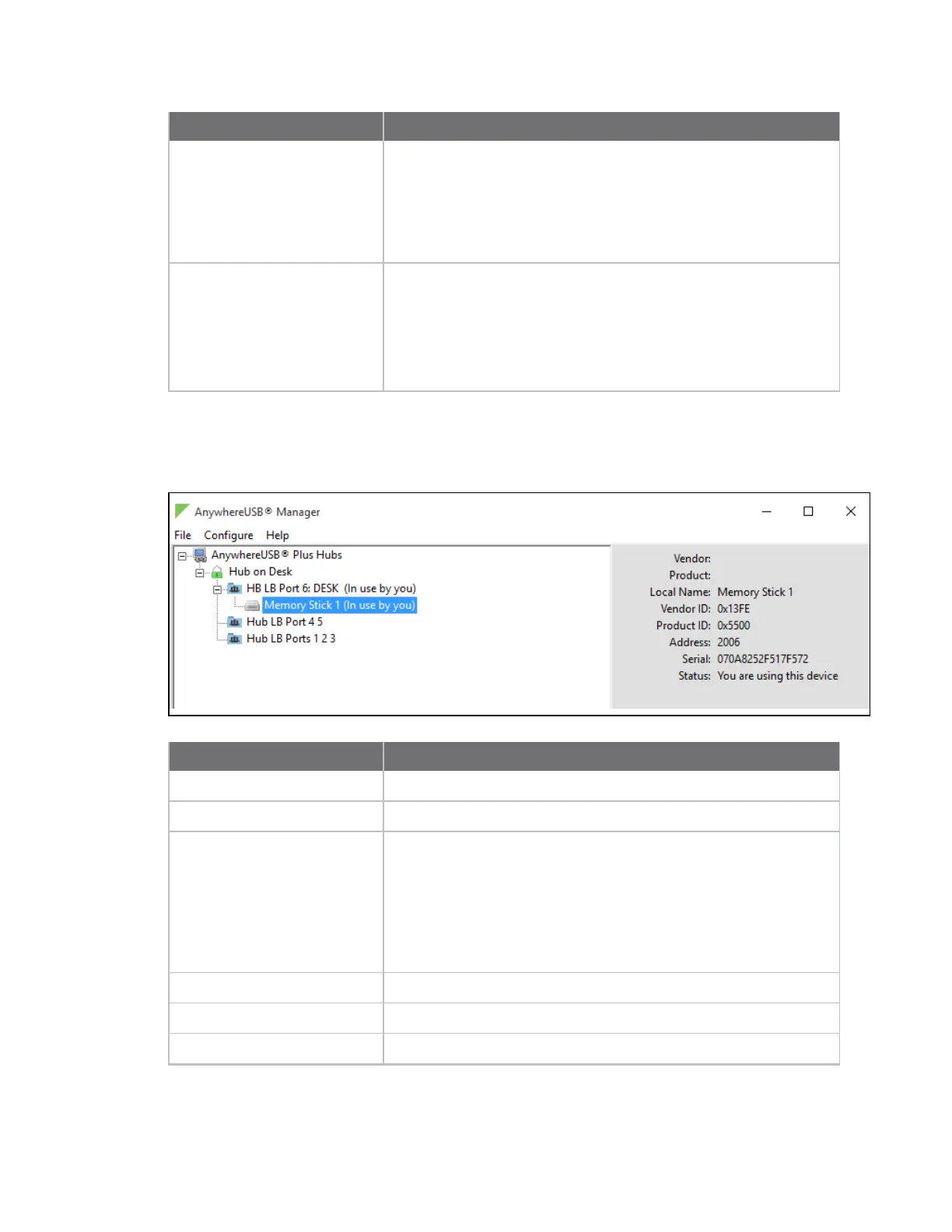Manage the Hubs using the AnywhereUSB Manager AnywhereUSB Manager window
AnywhereUSB® Plus User Guide
51
Label Description
Local Name A descriptive local name for the group. The local name also displays
in the tree view in the left-hand pane in the AnywhereUSB
Manager. The local name is local to the computer on which the
AnywhereUSB Manager is running.
You can change the local name using the Assign Local Name menu
option for the group.
Status A status message indicates whether a user is currently connected
this group. Options are:
n You are using this group
n No one is using this group
n In use by <client ID> at <machine name>
AnywhereUSBManager Device Status pane
When you select a USB device in a group in the AnywhereUSB Manager, information about the device
displays in the Device Status pane.
Label Description
Vendor
Name of the USB device vendor, if supplied by the device.
Product Name of the USB product, if supplied by the device.
Local Name A descriptive local name for the USB device. The local name also
displays in the tree view in the left-hand pane in the AnywhereUSB
Manager. The local name is local to the computer on which the
AnywhereUSB Manager is running.
You can change the local name using the Assign a Local Name
menu option for the device. See Assign a local name to a
USBdevice.
Vendor ID
The USB vendor ID.
Product ID
The USBproduct ID.
Address
The USB device address that helps to identify a device.