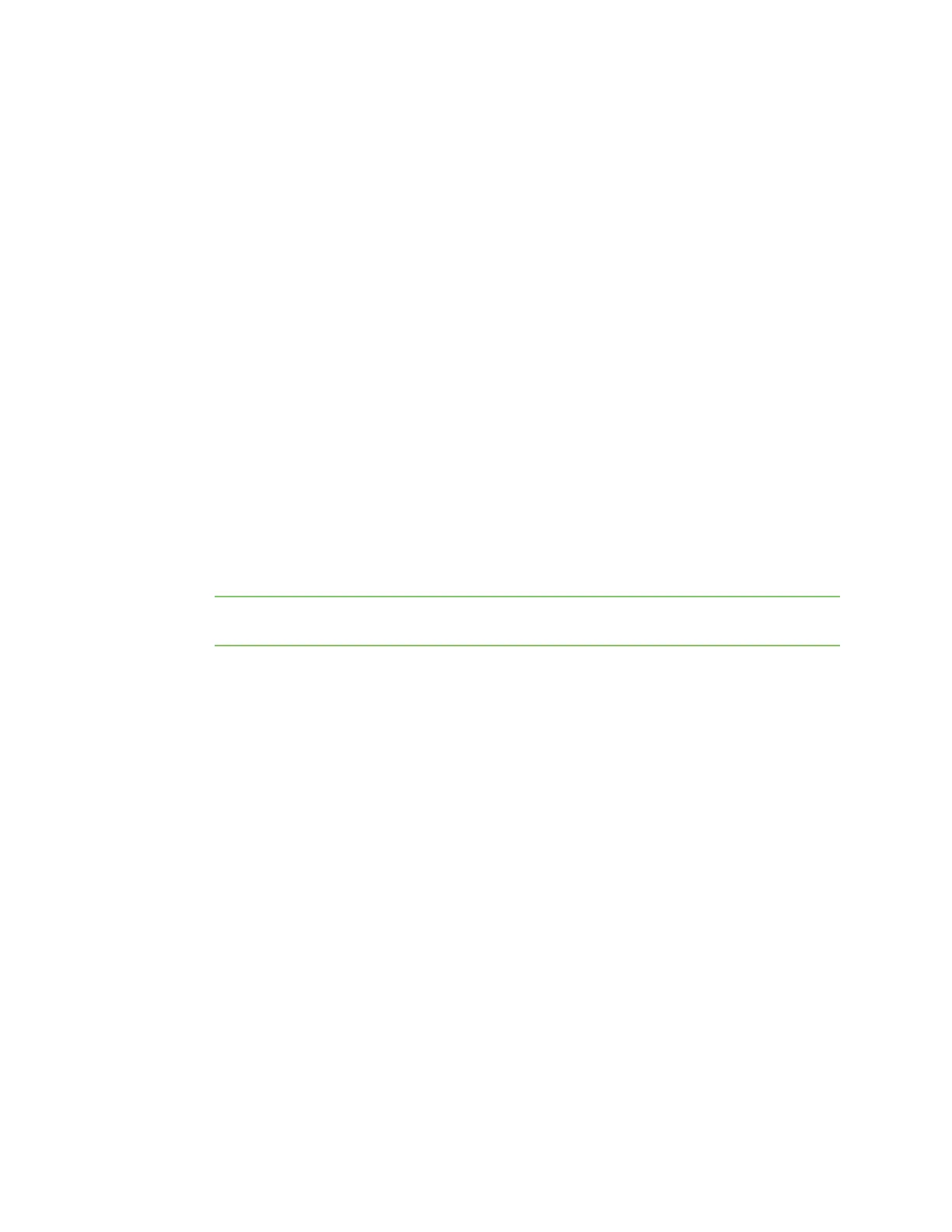Configure the device using the ConnectPort LTS web interface Applications pages
Digi ConnectPort LTS User Guide
106
n Primary/Secondary authentication server: The IP address or DNSname of the remote
authentication server.
n Authentication server socket: The TCPport number of the authentication server.
n Primary/Secondary account server: The IPaddress or DNS name of the remote accounting
server. The accounting server is only required when you set the authentication method to
RADIUS.
n Account server socket: The TCP port number of the accounting server.
n Shared secret: A password string used for encryption of messages between the authentication
server and the ConnectPort LTS. Only RADIUS servers require a shared secret.
n Timeout: The authentication timeout, in seconds. Only RADIUS servers require a timeout value.
n Retries: The authentication retry count. Only RADIUS servers require an authentication retry
count.
n LDAP search base: The LDAP search base string. Only LDAPservers require a search base
string.
n Domain name for active directory: The LDAP domain name string for Active Directory. Only
LDAP servers require a domain name of Active Directory.
n Secure LDAP: Allows you to enable Secure LDAP for LDAP servers. The default is Disable. Only
LDAP servers require this option.
Note Default permissions for authenticated remote users are defined under the user name
ruser.
Applications pages
Most Digi devices support additional configurable applications. Use the options under Application to
configure applications. The application options vary depending on the Digi device.
n PPP: Connects incoming clients or serial devices to external networks using modems and
telephony to maintain the connection.
n Python: For loading and running custom programs authored in the Python programming
language.
n RealPort: Configures RealPort settings.
PPP (Point-to-Point Protocol)
PPP (Point-to-Point Protocol) provides TCP/IP communication over a modem connected to a serial
port on your ConnectPort LTS server. PPP allows you to connect a device to a network using a
telephone line and the device has access to the resources of the network as if it were directly
connected to the network. Use the PPP (Point-to-Point Protocol) page to connect incoming clients or
serial devices to an external network using modems and telephony to maintain the connection.