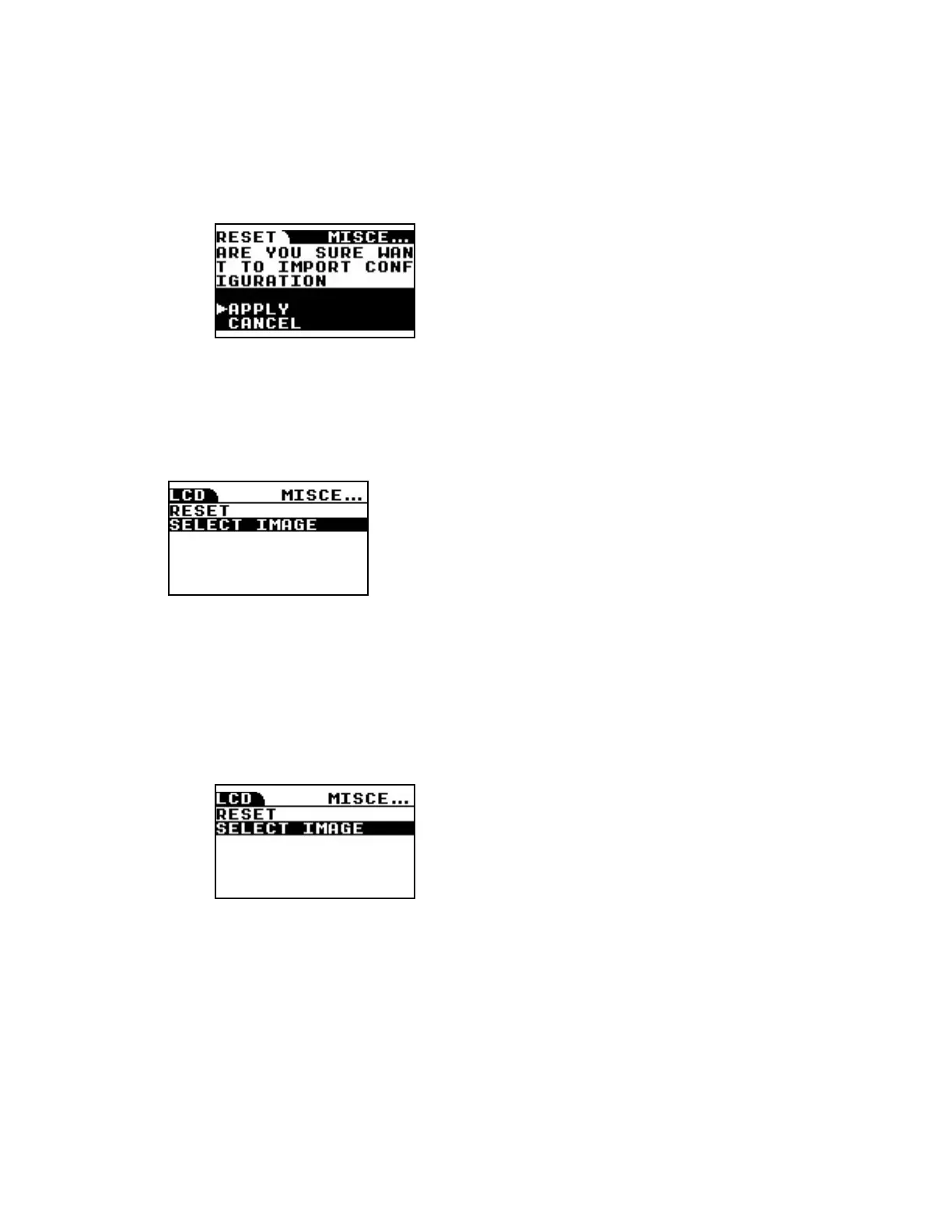ConnectPort LTS LCD interface Miscellaneous functions in the LCD interface
Digi ConnectPort LTS User Guide
153
Run the Factory Reset
To run the Factory Reset from the LCD interface:
1. Select Miscellaneous and then FACTORYRESET.
2. Select APPLY to restore the device configuration to factory default values and automatically
reboot the device.
LCD settings
Select the LCD setting menu by selecting MISCELLANEOUS and then LCDSETTINGS.
You can select the following functions:
n RESET:Restore the LCD configuration, including the background image, to the factory defaults.
n SELECTIMAGE: Choose a background image.
Change the LCD settings
To change the LCD settings:
1. Select MISCELLANEOUS and then LCDSETTINGS.The LCDsettings menu appears.