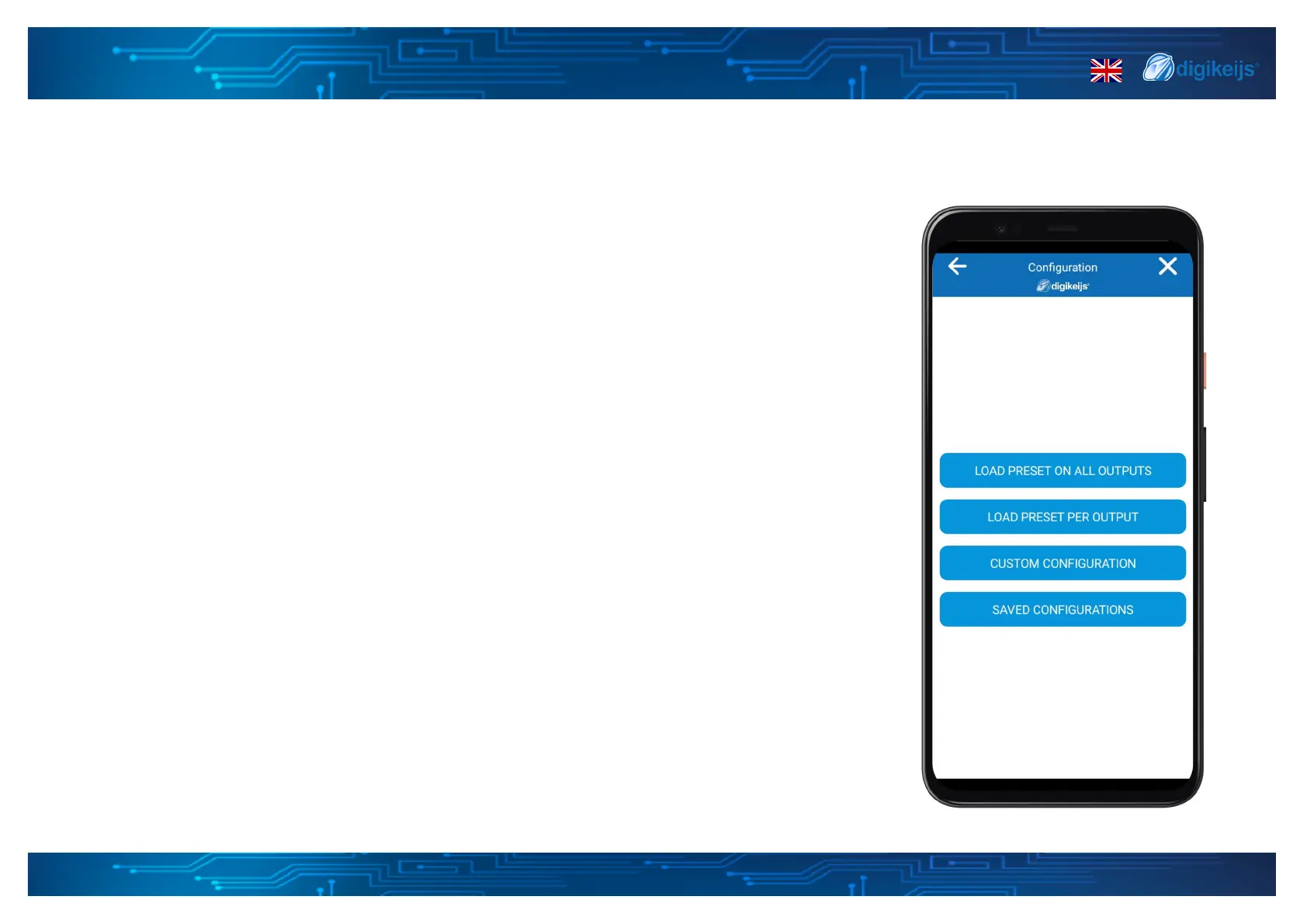DK50018 - Bluetooth accessory and switching decoder Bluetooth connecon
DK50018 - Bluetooth accessory and switching decoder
www.digikeijs.com
*R-Bus, B-Bus are registered trademarks of Modelleisenbhan GmbH. XpressNet and RS-Bus are registered trademarks of Lenz 16www.digikeijs.com
Load preset on all outputs
The load preset on all outputs opon is used to select a preset and load them on all out-
puts. This would mean that all outputs will be congured exactly the same way based on
the preset selected. Within the load preset on all outputs, you can also set the start ad-
dress of the device and open the switchboard. You will nd more informaon on the dier-
ent presets further in this document.
Load preset per output
The load preset per output opon can be used to load a specic preset on 1 or mulple
outputs. This way you can easily congure mulple presets on one device, for example you
can add 2 turnouts and 3 signals within a few simple clicks. During the conguraon you
can easily select the address per preset if needed.
Custom conguraon
This opon is sll in development, more informaon will follow when available.
Saved conguraons
Within saved conguraons you will nd the conguraons done through preset per out-
put. In the saved conguraon screen the dark blue row is the currently acve congura-
on.
3.1.5 Start conguraon
