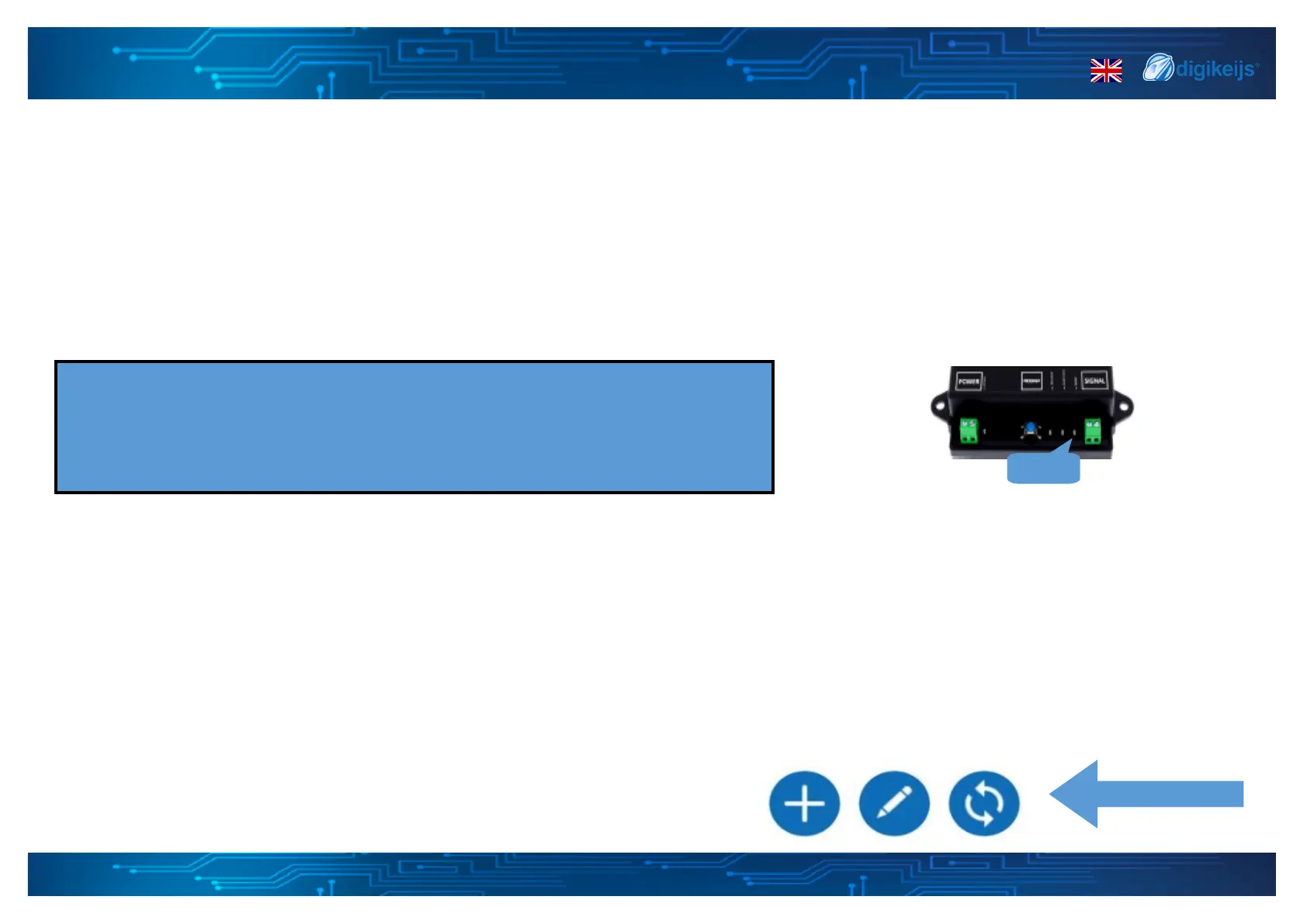DK50018 - Bluetooth accessory and switching decoder Bluetooth connecon
DK50018 - Bluetooth accessory and switching decoder
www.digikeijs.com
*R-Bus, B-Bus are registered trademarks of Modelleisenbhan GmbH. XpressNet and RS-Bus are registered trademarks of Lenz 34www.digikeijs.com
www.digikeijs.com
5.1.1 Red LED lights up or ashes
If the red LED of the DK50018 lights up or ashes, it means you have a short circuit on one of the outputs (from OUT 1 to 16) and the module has therefore
gone into safety and is protecng its outputs and the accessories connected to them.
Check your wiring or detect the accessory that is causing the decoder to fail so that it can return to normal operaon by disconnecng them all and then
reconnecng them one aer the other.
Please note that:
It is somemes possible not to nd the fault on limit switches because it is the limit
switch that for some reason does not work properly but then returns to normal unl the
next malfuncon.
*
Red LED
5.1.2 The DK50018 cannot be found
through Bluetooth
It can somemes happen that your DK50018 is not detected by the app. Please make sure the
DK50018 has power and no other device is connected through bluetooth (blue led should be o).
Close the app and restart the again and try to nd the device again. Within the app their is also a
refresh bluetooth opon that can be used.
