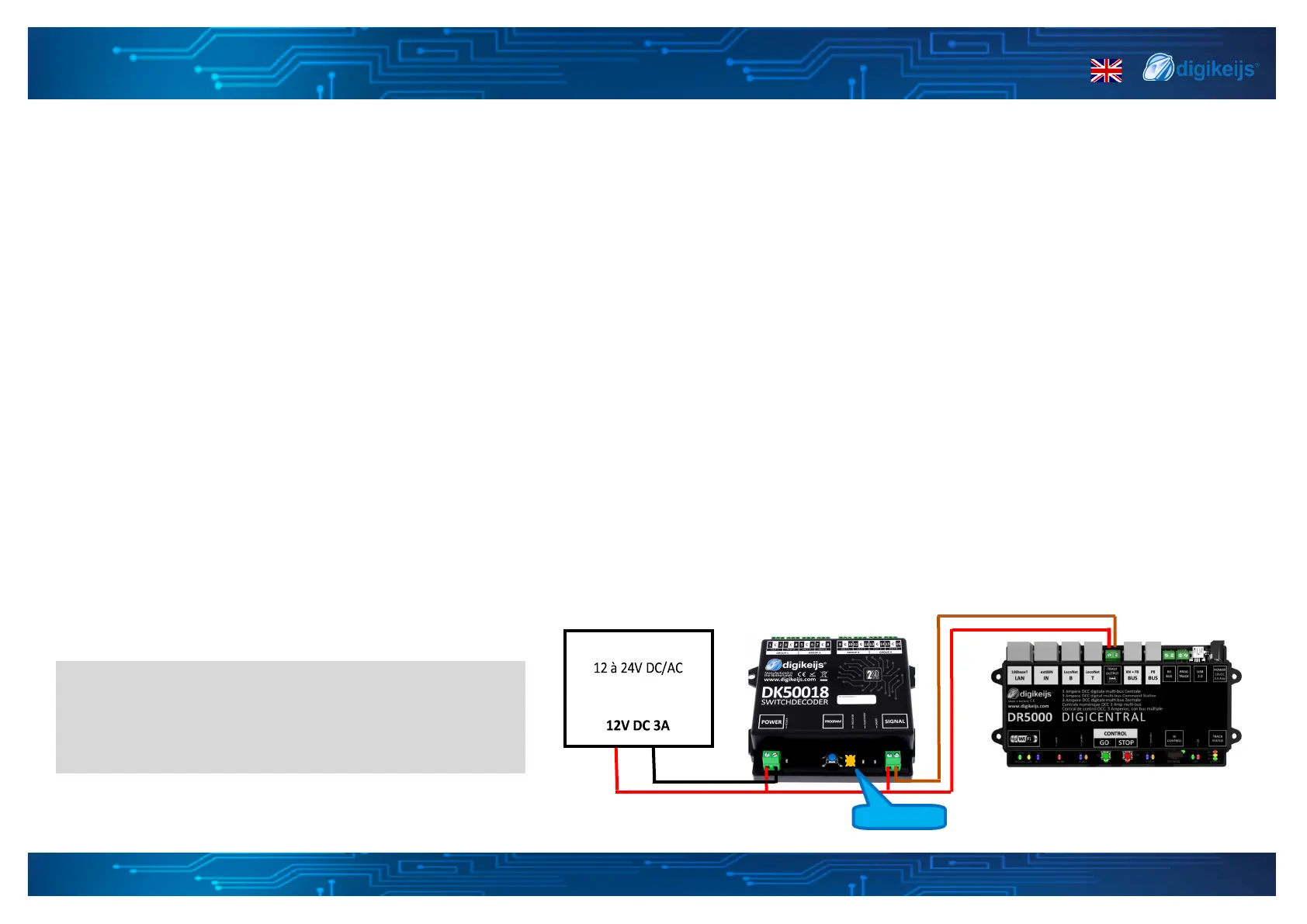DK50018 - Bluetooth accessory and switching decoder Bluetooth connecon
DK50018 - Bluetooth accessory and switching decoder
www.digikeijs.com
*R-Bus, B-Bus are registered trademarks of Modelleisenbhan GmbH. XpressNet and RS-Bus are registered trademarks of Lenz 31www.digikeijs.com
www.digikeijs.com
Yellow LED
Minimaal
Voeding
*:POM stands for Program On the Main and corresponds to the direct programming on the track or "track output" of the control unit.
4.1.10 Factory reset in POM* mode
Connect the signal and power terminals of the DK50018 to the channel output of your control unit. Make sure that the green LED next to the power
connector is lit. It is also possible to connect an external power supply to the "Power" terminal (min 12v/3A). The DK50018 cannot be read via the RailCom
bus.
1. Enter the locomove address 9999 in 128 speed steps in your control unit, Mulmaus, and other applicaon Etc.... The DK50018 can be programmed
in the same way as a locomove decoder using this type of addressing.
2. Select locomove address 9999 in the control unit, Mulmaus, and other applicaons Etc.... Acvate and deacvate the F0 (light) funcon to simulate
the "locomove" in the control panel.
3. Press the DK50018 programming buon. The yellow LED is now lit connuously and indicates that the DK50018 is in "programming mode".
4. Select the CV programming funcon (POM) in the control interface, applicaon or hand control. (For more informaon on bit-by-bit CV programming,
refer to the operang instrucons of your control unit).
5. Now enter the value of 8 in the CV 8 to Reset the DK50018.
6. Exit the DK50018 "programming" mode by pressing the programming buon again. The yellow LED will go o indicang that the programming mode
is over. If not, the DK50018 will revert to programming mode.
7. Disconnect the power and channel signal terminals.
The start address for the DK50018 is always assigned
through a switch command, but never via CV 1!!! If CV 1 is
wrien with an address, the decoder can no longer be
programmed via locomove address 9999!
