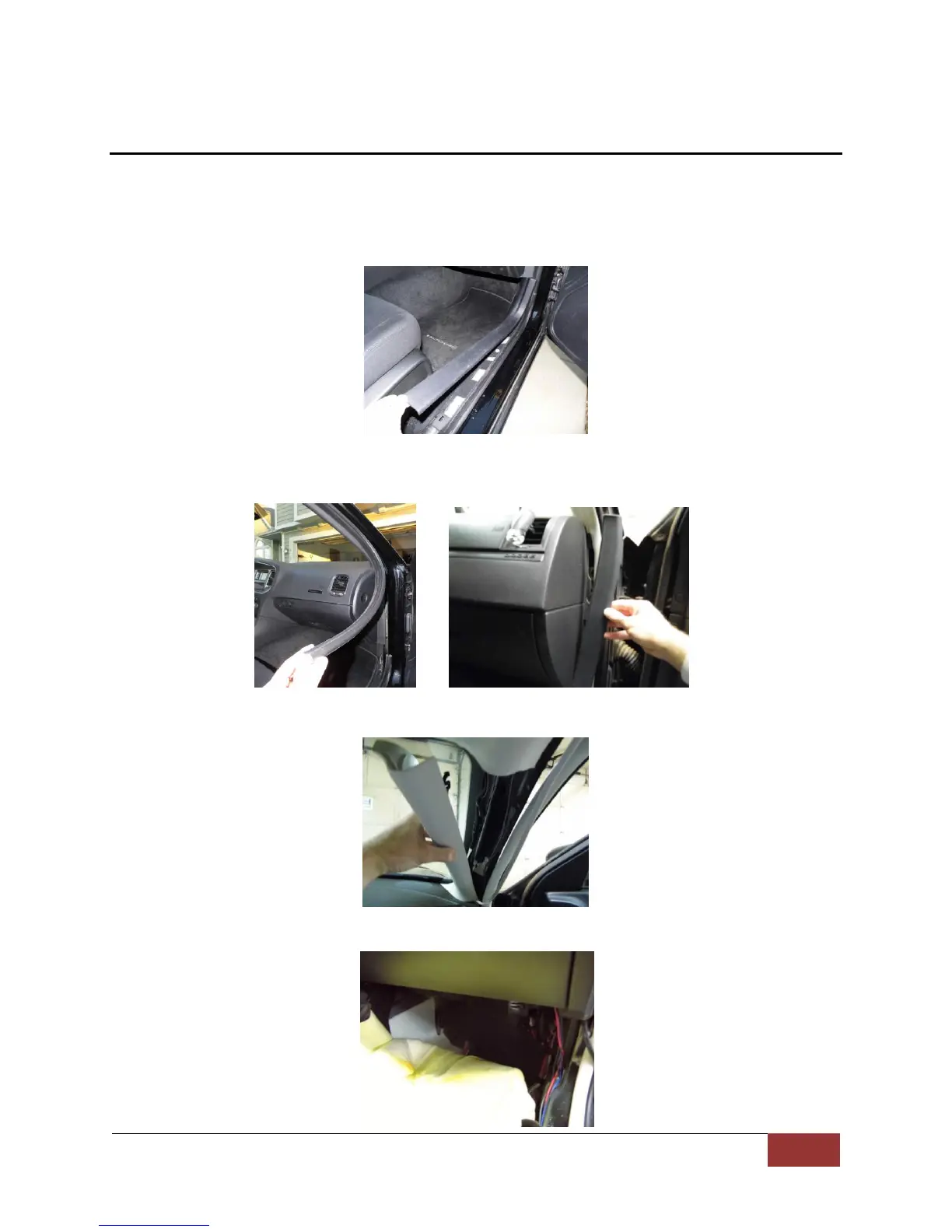VuLink Operation & Installation Guide 860-00198-00 REV A
Digital Ally, Inc. | Installation Instructions
Section - 3: Installation Instructions
Step 1: Remove Body Trim
1. Remove front passenger side threshold
2. Pull the door seal away and remove any side trim pieces
3. Remove the passenger side front interior A-pillar cover
4. remove the passenger side kick panel & pull back the carpet to expose the vehicle
chassis
