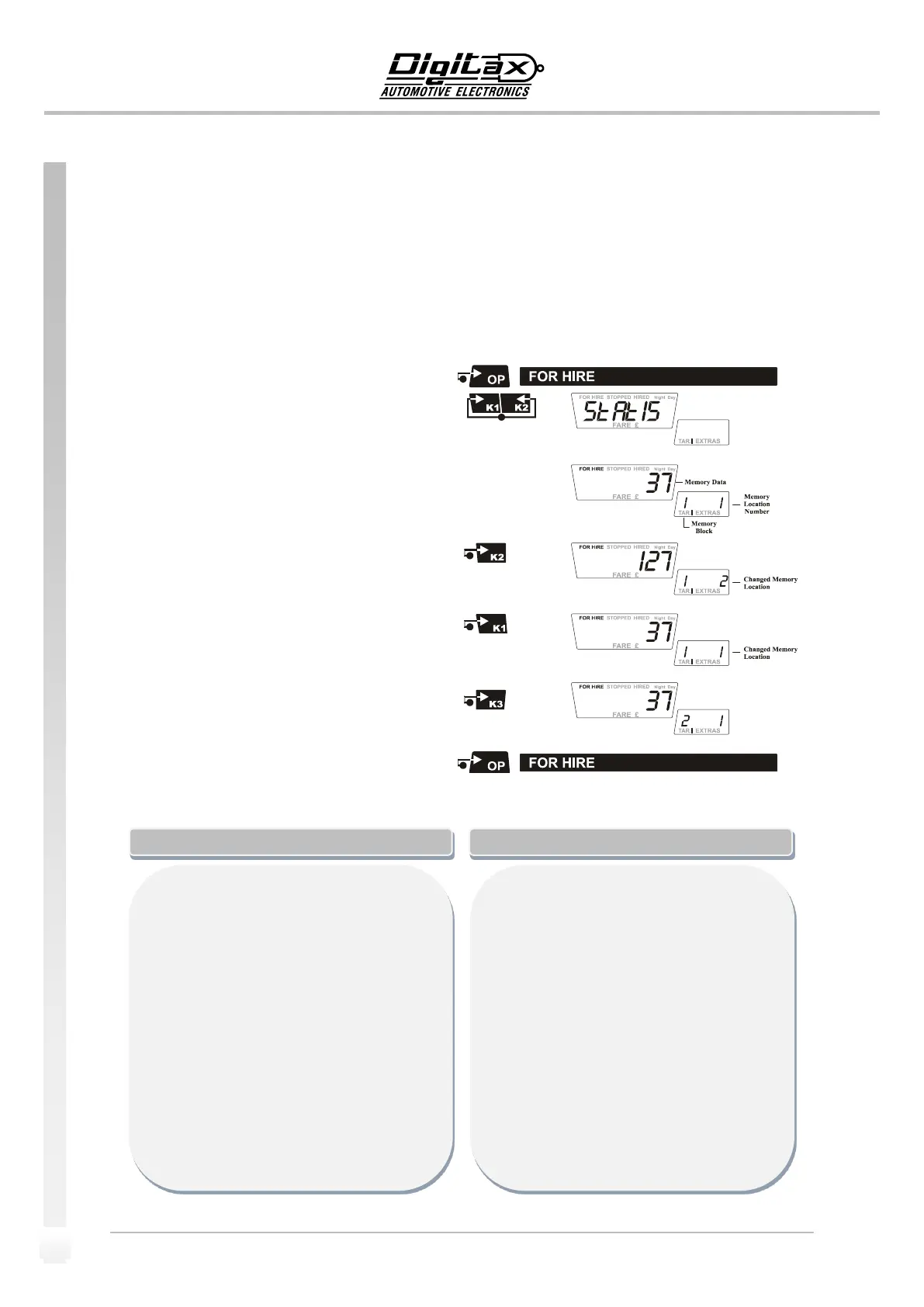The information contained here are property of DIGITAX Automotive Electronics Italy, and extremely confidential. Any disclosure, copying, distribution to third
party is strictly prohibited.
Statistical Memory
How to Read the Statistical Memory Content
The F2 Plus taximeter records and keeps statistical data in 2 Memory Blocks, each one divided in 20 locations.
The Block 1 allows to read, print or erase its information whenever desired.
The Block 2 allows to read and print its content but not to erase it.
The Block 1 is useful to control and analyze the working shift data.
The Block 2 for its nature is cumulative and not erasable.
How to read the memory blocks information
Locations Content
Select For Hire position.
Press K1 and K2 at the same time.
The big display will show “Statis” for a few seconds.
Now the sign “FOR HIRE” starts blinking.
The extras display will show: in the left digit the block number
and in the right digit the statistical memory number (1-20).
The fare display will show in the right digits the selected
statistical memory data value.
To increase the memory number press K2 button.
To decrease the memory number press K1 button.
Press K3 button to toggle between Block 1 and Block 2.
Press OP button to end the reading procedure and go back to
For Hire position.
Loc. Block n. 1 data type
1) Trips Quantity integer
2) Units Quantity integer
3) Total Amount (all including) currency
4) Fare Amount currency
5) Extras Amount currency
6) Discounts Amount currency
7) VAT Amount currency
8) Amount per km (or mile) currency
9) Total Distance km/mi (1 decimal)
10) Distance in Hired + Stopped km/mi (1 decimal)
11) Distance in Over-Speed km/mi (1 decimal)
12) Distance Black (no passenger) km/mi (1 decimal)
13) Time in Hired + Stopped hours (1 decimal)
14) Time moving in For Hire hours (1 decimal)
15) Time Paid in Hired hours (1 decimal)
16) Custom amount 1 (available) currency
17) Custom amount 2 (available) currency
18) Custom amount 3 (available) currency
19) Custom defined 1 (available) to be defined
20) Custom defined 2 (available) to be defined
1) Trips Quantity integer
2) Units Quantity integer
3) Total Amount (all including) currency (no decimals)
4) Fare Amount currency (no decimals)
5) Extras Amount currency (no decimals)
6) Discounts Amount currency (no decimals)
7) VAT Amount currency (no decimals)
8) Amount per km (or mile) currency (no decimals)
9) Total Distance km/mi (no decimals)
10) Distance in Hired + Stopped km/mi (no decimals)
11) Distance in Over-Speed km/mi (no decimals)
12) Distance Black (no passenger) km/mi (no decimals)
13) Time in Hired + Stopped hours (no decimals)
14) Time moving in For Hire hours (no decimals)
15) Time Paid in Hired hours (no decimals)
16) Custom amount 1 (available) currency (no decimals)
17) Custom amount 2 (available) currency (no decimals)
18) Custom amount 3 (available) currency (no decimals)
19) Custom defined 1 (available) to be defined
20) Custom defined 2 (available) to be defined
Loc. Block n. 2 data type
