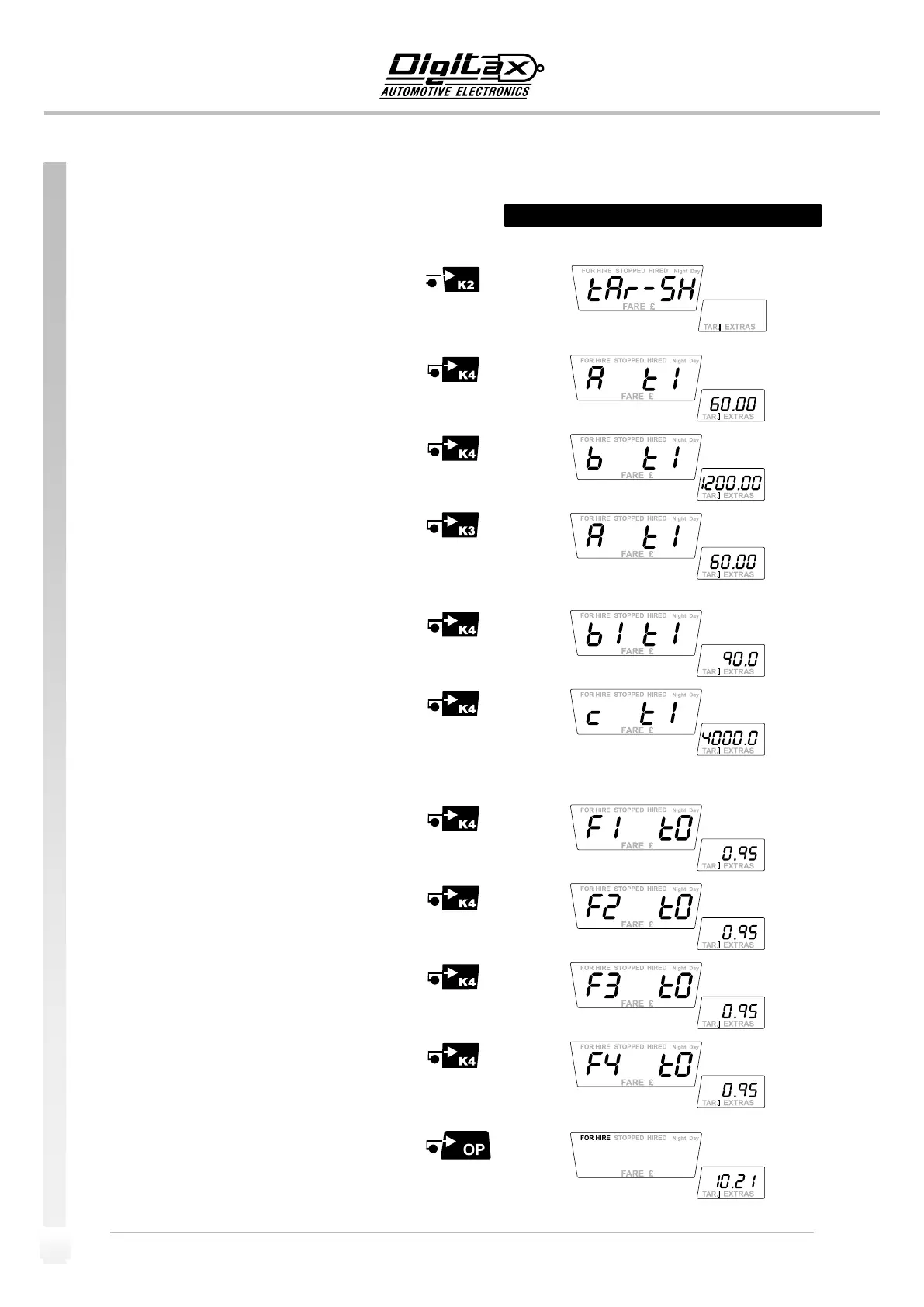The procedure to use the Tariff Show is as follows:
1. Keep pressed K2 for few seconds to enter
in the menu selection
2. Select TAR-SH by pressing K2
3. Confirm by K4 the Tariff Show viewer
4. To go to the next programmed
value press K4
5. To go to the previous programmed
value press K3
Every time K4 is pressed you will go
to the next parameter index in the same
order as specified before for each programmed
block (up to 6).
by pressing K4 again the Tariff Show viewer will display
the Four Extras programmed values
(from F1 to F4):
To exit from Tariff Show menu and go back
to For Hire position, press OP.
