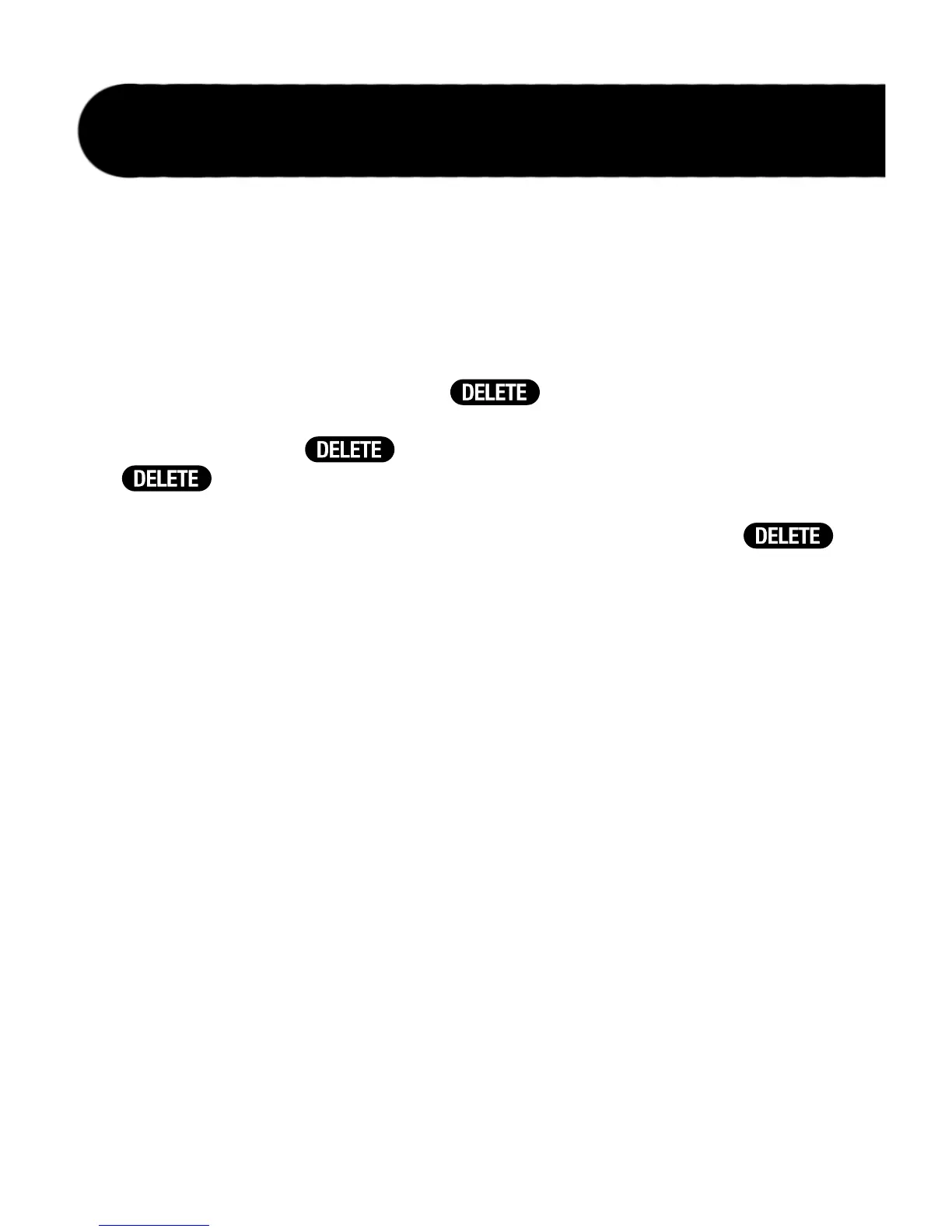34
Unformatted Cards
If a card is inserted into the JamMan that does not have a valid format, the
JamMan will not recognize it and the DISPLaY will read nF. The card must
be formatted before the JamMan can use it. To format the card, follow these
steps:
1. While the DISPLaY reads nF, the
button will begin flashing
prompting for a format confirmation.
2. Press the flashing
button. The DISPLaY will read F? and the
button will continue to flash. You can press the ExIT button to
abort the procedure.
3. To initiate the card formatting procedure, press and hold the
button for two seconds. The CaRD bUSY LED beside the DISPLaY will light
indicating the card is being formatted.
Once completed, the DISPLaY will show 1, the INST/MIC LED will light next to
the RECORD MODE button, and the card is now ready for recording.
: Using these procedures will permanently erase data from the
CompactFlash
®
card. Use them with extreme caution.
: When the JamMan is shipped from the factory, the CompactFlash
card is held in place with a security bracket. To remove the security bracket,
unscrew and remove the FOOTSWITCH input nut with a 12mm nut driver.
After removing the security bracket, replace the nut on the FOOTSWITCH
input.
Erasing All Loops /
Formatting the CompactFlash
®
Card
