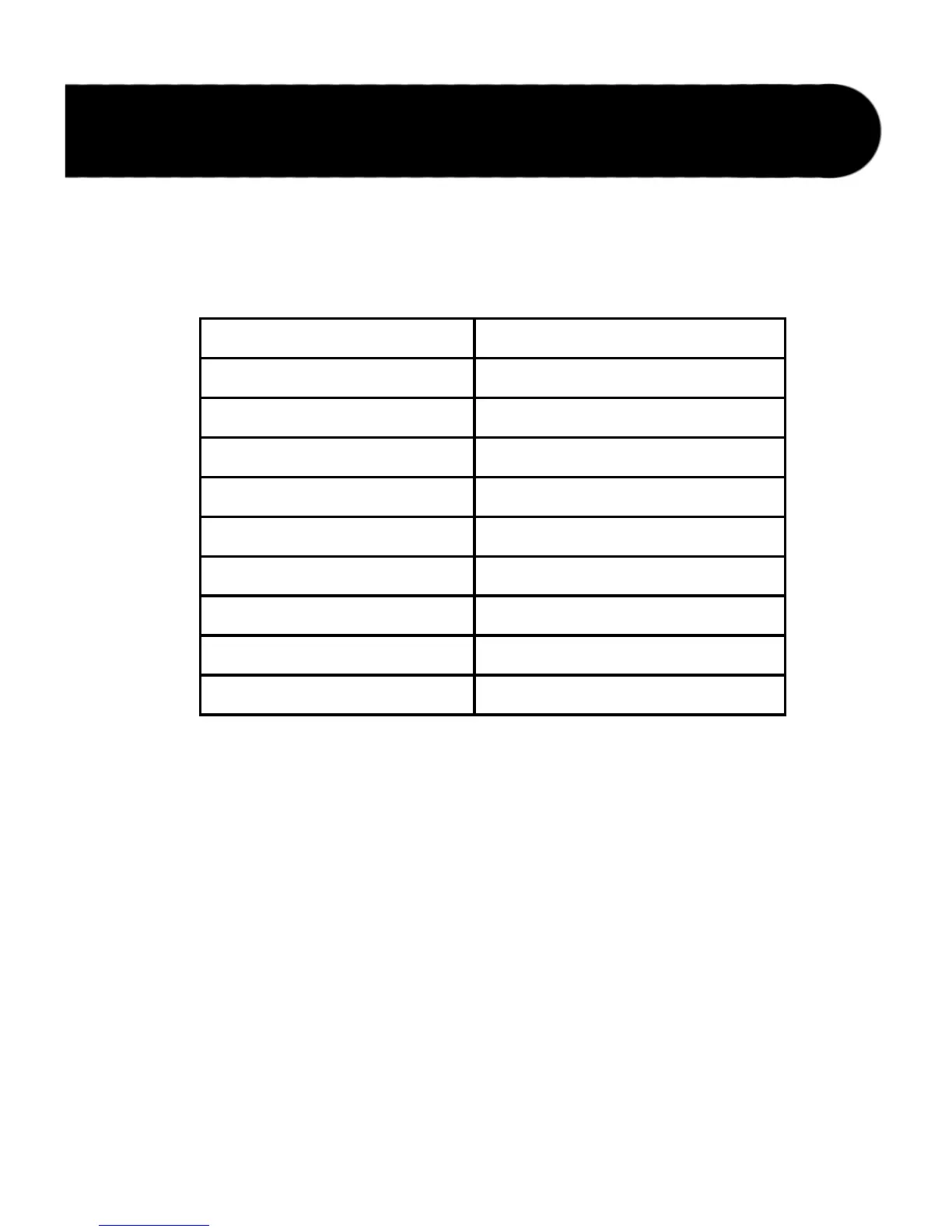The JamMan
®
supports Type I CompactFlash
®
cards up to 2GB. The
following table shows approximate storage capacity in minutes for standard
CompactFlash card sizes, based on 44.1 KHz 16 bit mono audio files.
Memory Size in MB Record Time in Minutes*
8 1.5
16 3
32 6
64 12
128 24
256 48
512 96
1024 193
2048 387
When the CompactFlash card becomes full, the JamMan’s DISPLaY will
briefly show dF, and the current recording (or overdub) will be lost. To free
up some memory on a full card, you can either delete some phrases (page
32) or erase all the phrases on the card (page 33).
: When the JamMan is shipped from the factory, the CompactFlash
card is held in place with a security bracket. To remove the security bracket,
unscrew and remove the FOOTSWITCH input nut with a 12mm nut driver.
After removing the security bracket, replace the nut on the FOOTSWITCH
input.
37
SpecificationsCompactFlash
®
Capacity
