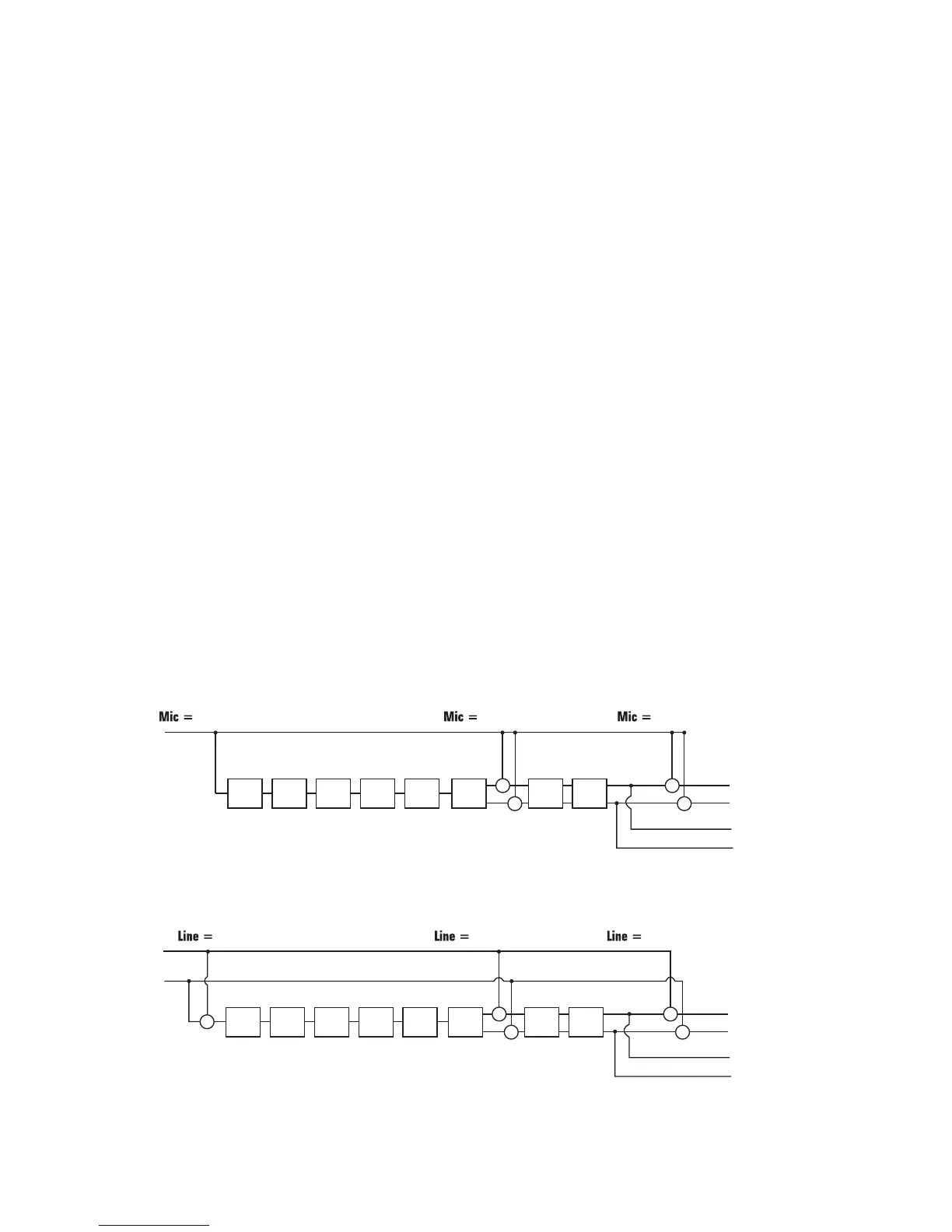RPx400 Setups
Setups Introduction
The RPx400 is equipped with four inputs and four outputs that can be configured several different ways for
both live and recording applications. These configurations are selected in the DRUMS/SETUP row of the
editing matrix using the five editing knobs. Settings include whether the Mic or Line inputs are routed
through the RPx400’s effects processing, which outputs have Speaker Compensation enabled, and which pair
of outputs mic, line, and guitar processing are routed to. The USB 1-2 Source and USB 3-4 Source knobs
are used for configuring how all inputs, guitar processing, and drum machine are routed via USB to the com-
puter for recording applications.
Mic / Line Setups
The Mic and Line Setups are configurations for the mic and line inputs designed primarily for live per-
formance applications. The RPx400 acts as a mixing device for mic and line sources, and can eliminate the
need for a mixer when the RPx400’s outputs are to be plugged directly into a full-range powered speaker
system. When enabled, these inputs can be routed around or through the RPx400’s effects processing
and then mixed directly into the RPx400’s 1/4” and XLR outputs.
Both Mic and Line inputs have four settings that can be independently selected using the Mic and Line
knobs in the DRUMS/SETUP row of the effect matrix. The configurations are as follows:
MICOFF / LINOFF - Mic and Line inputs are disabled.
MICDRY / LINDRY - Inputs routed directly to RPx400’s outputs, bypassing all effects processing.
MICRVB / LINRVB - Inputs routed through delay and reverb effects of the current preset.
MICFX / LINEFX - Inputs routed through all effects of current preset.
Mic Routing
Line Input Routing
