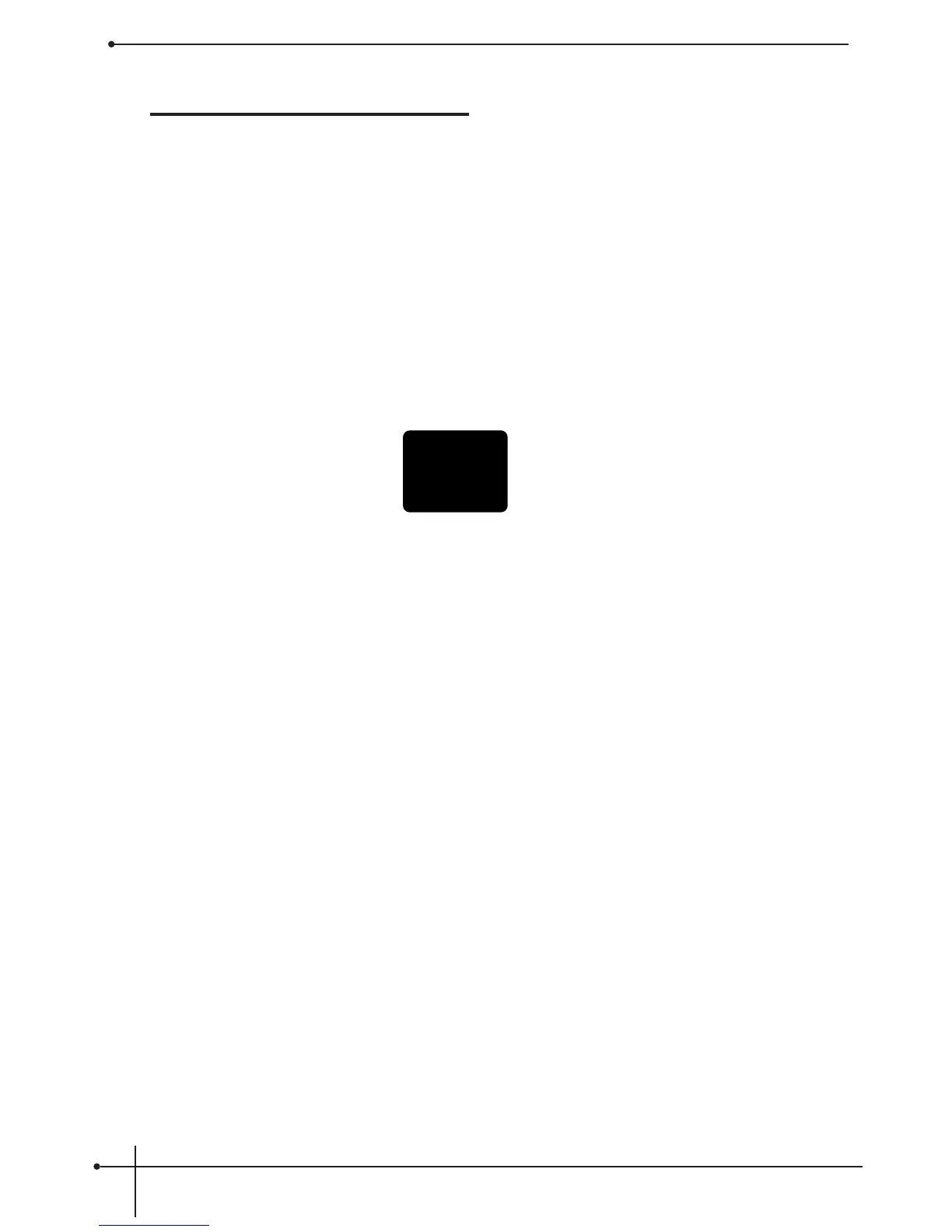Section - 4 Appendix
This section provides you with information to Factory Reset the S-100, a Specification page and a Program list
Resetting the S-100
This procedure will allow you to perform a complete factory reset on the S-100.
Warning- All previous program information will be deleted when the reset is performed
• To perform a factory reset on the S-100, simply press and hold the <Program> button while applying power to the
unit and the display will briefly read:
--
and then appear like this:
• Now release the <Program> button and immediately press the <Config> button and the S-100 will proceed to reset.
In the process of resetting, the S-100 will briefly display the current software version number and then return to
program mode.
User Guide
18
S-100
Section - 4 Appendix
