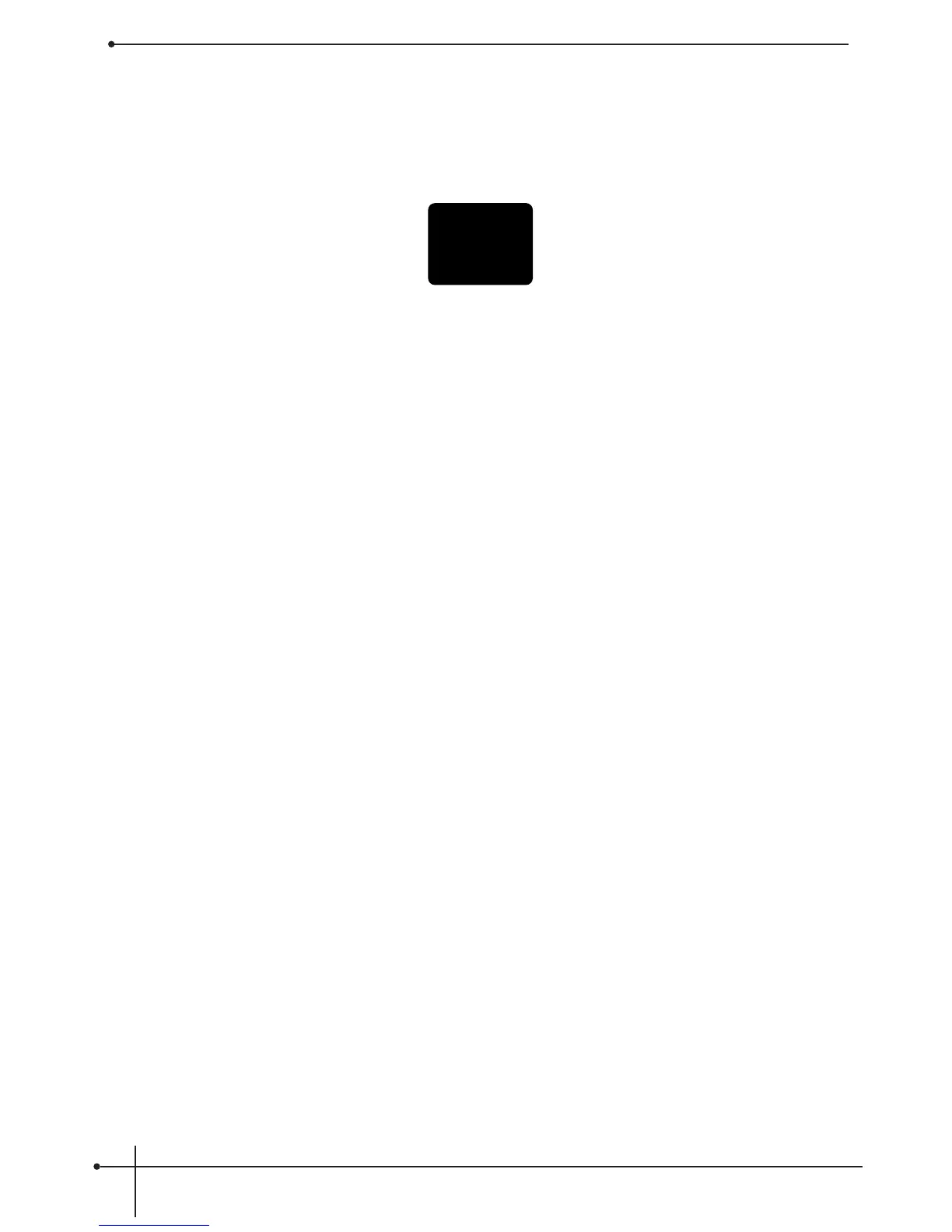User Guide
10
S-100
Section -2 Operation and Editing
Selecting the MIDI Channel and MIDI CC Information
• To select the MIDI channel in which the S-100 receives program change information, from Program mode, press the
<Mix/MIDI> button twice and the display will briefly read: ch (this indicates MIDI channel mode), followed by:
• Now turn the <Program/Data> wheel to select the desired MIDI channel. The options for the MIDI channel selection
ranges from: 1-16, All and of (Off).
MIDI program change numbers will be as follows:
1-99 = Programs
100 = Effects Bypass
101 = Exit Effects Bypass
102 = Effect Bypass Toggle
103 = Selects User Program Bank
104 = Selects Factory Program Bank
• To exit the MIDI channel menu, press the <Program> button.
MIDI CC Information
The S-100 will also receive MIDI CC information for parameter control of the following parameter:
Dry Level - is turned On or Off by MIDI CC number - CC 7.
EQ and Noise Gate Adjustments
This editing function allows you to make key EQ and Noise gate modifications to custom tailor your sound for each program.
The procedure for both is as follows:
Adjusting the EQ
The S-100 offers a three band EQ with Lo EQ, Parametric Frequency, Parametric Level and Hi EQ parameters. To adjust
any one of these four, perform the following procedure:
