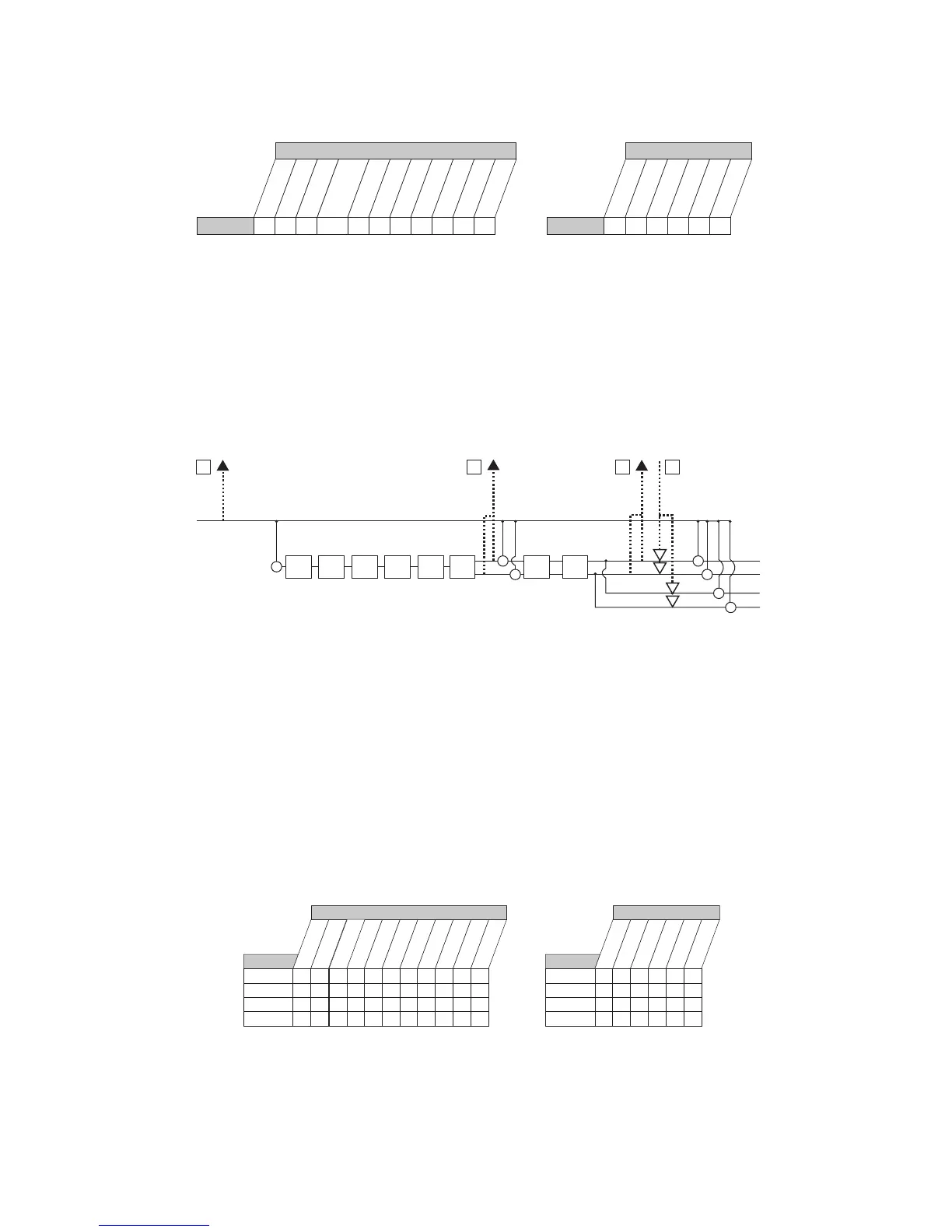Instrument Signal Routing
The instrument signal can be routed in different ways through the Vx400. insoff disables the
instrument input from being heard but dry instrument signal can still be recorded.
insdry routes the
instrument signal around the Vx400’s effects processing and mixes it in at the outputs.
insrvb routes
the instrument signal only through the Vx400 Delay and Reverb modules.
insfx routes the instrument
signal through all of the Vx400’s effects.
Instrument USB Source Mapping
The instrument signal, as can be seen in the previous Instrument Signal Routing diagram, has two paths in
which it can travel up the USB port to the computer. Path F taps the instrument signal off right at the
instrument input and sends unprocessed signal up to the USB port. Path C taps the instrument signal
after the different Effects modules except the Delay and Reverb. Path D taps the signal at the output of
the Vx400 and can include any effects processing that may be used. Below is a matrix to show where the
signal is tapped based on how the Instrument, USB 1-2 Source, and USB 3-4 Source settings are
configured.
stereo
MONO
SUM+DM
SUMINS
DMIC+I
dryMIC
DRYLIN
DRYINS
DRUMS
reMIC
insoff
insdry
insRVB
insFX
Inst.
USB 1-2 Source
FF FFF• • F • •
FF FFF• • F • •
DD DF F • • F • •
DD DF F • • F • •
effect
F
F
D
C
Routing of Instrument Inputs to USB
usboff
dMIC+I
dryMIC
dryLIN
dryINS
drums
micoff
micdry
micRVB
MICFX
Inst.
USB 3-4 Source
•F• •F•
•F• •F•
•F• •F•
•F• •F•
Instrument Input
Instrument = InsfX
Instrument = insrvb
Instrument = insdry
Mic
Model
Comp
Mic Pre
Voice
EQ
Noise
Gate
Effects
Delay Reverb
+
+
+
+
XLR Left Output
XLR Right Output
1/4" Left Output
1/4" Right Output
+
+
+
USB Dry
Send Path
F
USB Send
Path
D
USB Playback
Return Path
E
USB Send
Path
C
stereo
MONO
SUM+dm
SUMins
Dmic+I
drymic
DRYlin
DRYins
DRUMS
remic
Mic Mic
USB 1-2 Source
DD A,D D A A • • • •
effect
C
Routing of Mic Input to USB
usboff
dmic+i
drymic
drylin
dryins
drums
USB 3-4 Source
•AA• • •
23
The Vx400 and Recording
