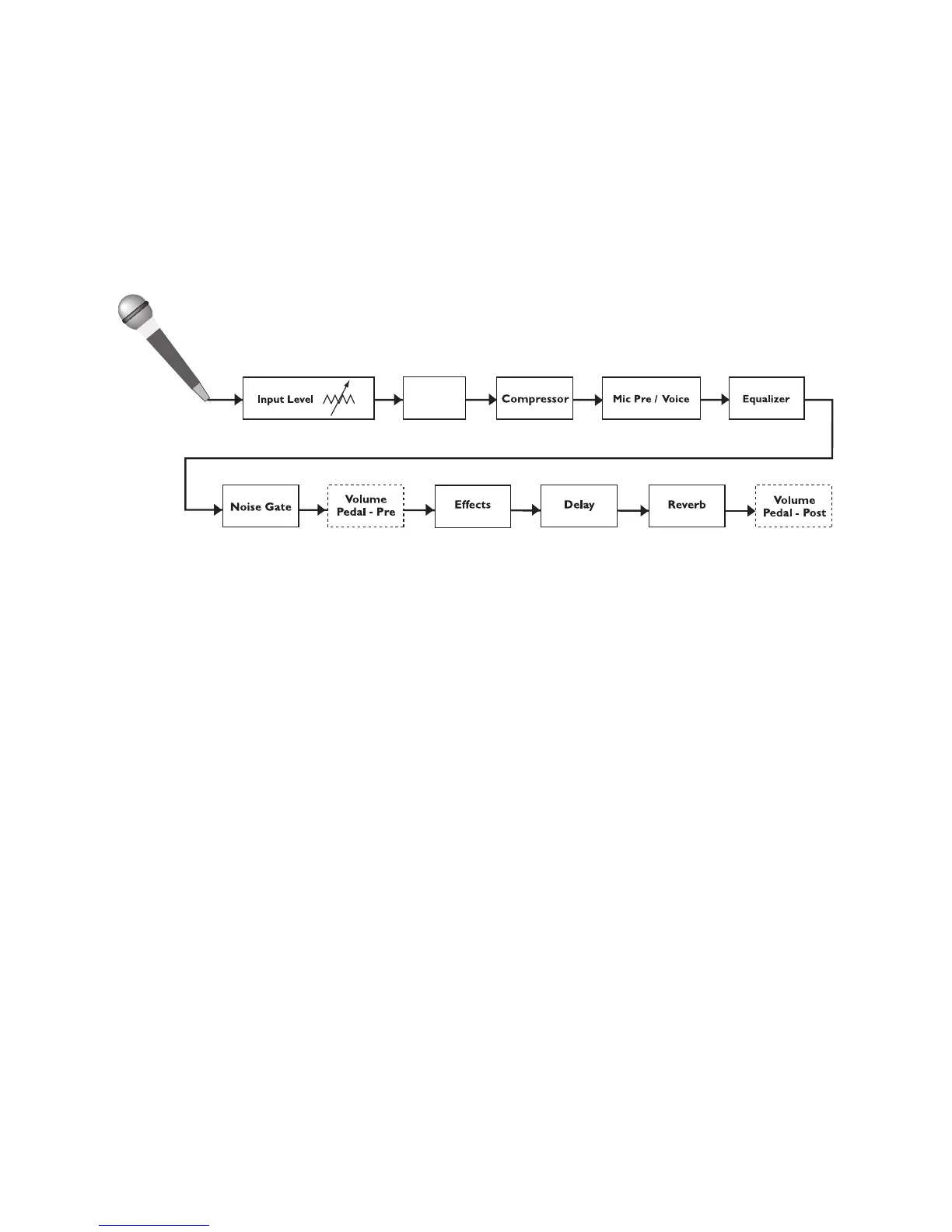Vx400’s Effects
About the Effects
The Vx400 can be thought of as having several different microphone and rack effect processors in a single
programmable package. The order in which they are connected can drastically affect the overall sound
quality. The Vx400 has placed the effects in an order for optimum sound quality. The following diagram
shows the order of the effects.
Effect Definitions
Each effect within the Vx400 can be programmed to suit your personal taste and application. Understanding
how these effects alter the sound, and how each parameter alters the effect helps you achieve the sound you
are looking for.The following overview of the Vx400’s effects outlines what each effect and parameter does.
Mic Modeling
Using proprietary algorithms, DigiTech engineering built precise models of a variety of popular
microphones. This technology allows you to make a composite microphone model by removing the
characteristics of a typical dynamic or condenser mic and adding the characteristics of the desired
microphone sound.
Modeling On/Off - The Number 1 Knob turns the Mic Modeling effect on (On) and off (Of).
Source Mic - The Number 2 Knob selects your Source Mic type. There are two types to choose from,
(Dynamic (dynamc) or Condenser (conden).
Modeled Mic - The Number 3 Knob selects the Mic Model type. See list below for Mic Model types and
descriptions.
Microphone Model Descriptions/Display Names
Microphone Description Display Name
AKG™ 414 TLII Large Diaphragm Condenser GLDGRL
Neumann™ U87 AI Large Diaphragm Condenser BIG 87
AKG™ C12 Large Diaphragm Tube TUBE
Oktava™ Small Diaphragm Condenser PENCIL
Shure™ SM58 Small Diaphragm Dynamic 58 DYN
Royer™ 121 Ribbon Microphone RIBBON
Mic Model
10
Creating Presets
