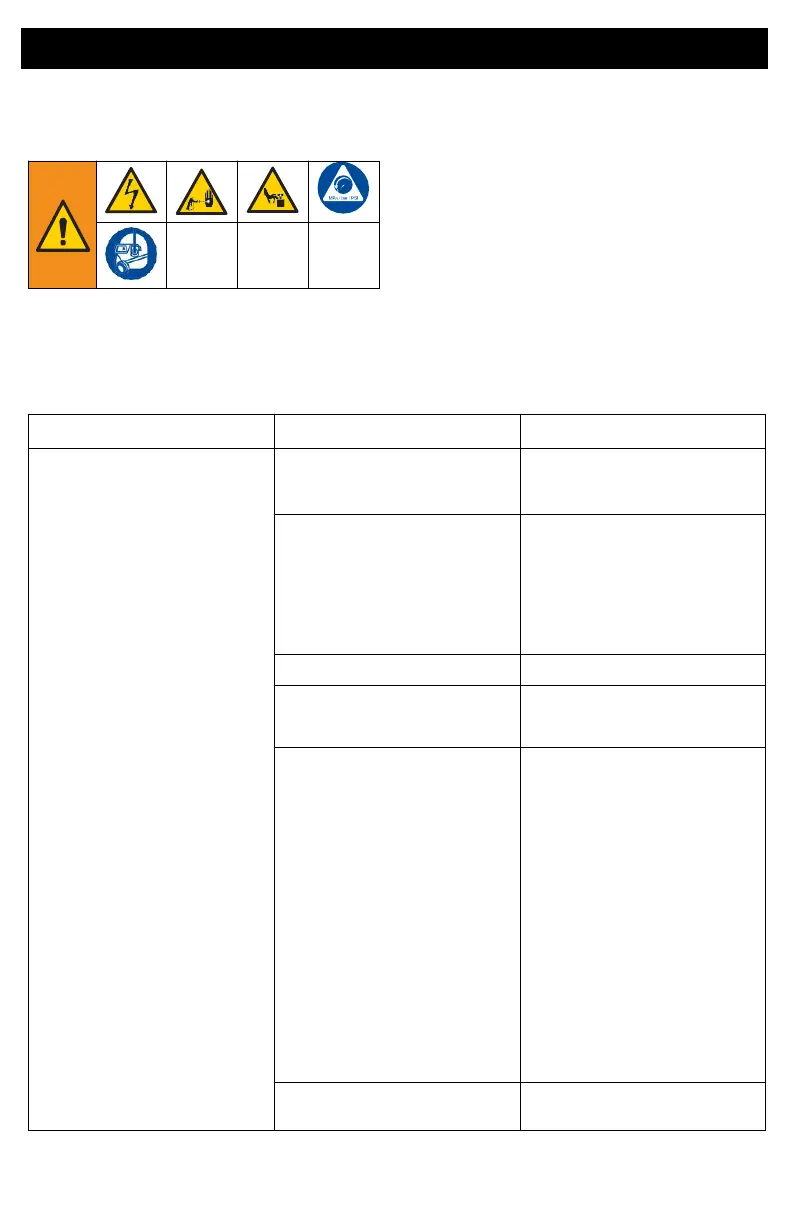1.
Follow Pressure Relief Procedure,
page 9, before checking or repairing.
2.
Solutions at the beginning of each
prob- lem listed are the most common.
3.
Check everything in this Troubleshoot-
ing Table before you bring the sprayer
to an authorized service center.
Motor does not run:
(verify sprayer is plugged in, and
ON/OFF switch is on)
Pressure control is set at
zero
pressure.
Turnpressurecontrolknob
clockwise toincreasepressure
setting.
Electric outlet is not providing
power.
Test outlet with known
working
device.
Reset circuit breaker or replace
fuse.
Find working outlet.
Reset building circuit breaker
or
replace fuse.
Extension cord is damaged.
Sprayer electric cord is damaged.
Check for broken insulation or
wires. Replace electric cord if
damaged.
Pump is seized
(Paint has hardened in pump
or
Water is frozen in pump.)
Turn ON/OFF switch off and unplug
sprayerfromoutlet.
If frozen do NOT try to start sprayer
until it is completely thawed or it
may
damage the motor, control
board
and/ordrivetrain.
Place sprayer in warm area for
several hours. Check for free
moving
pump by removing
shroud and
spinning fan.
Ifnot frozen,check forhardened
paint
in pump. If paint has
hardened in
pump.
If motor does not turn with pump
removed, consult a DINO-POWER
authorized retailer, distributor, or
service center.
Motor or control is damaged.
ConsultaDPauthorized retailer,
distributor,orservicecenter.
