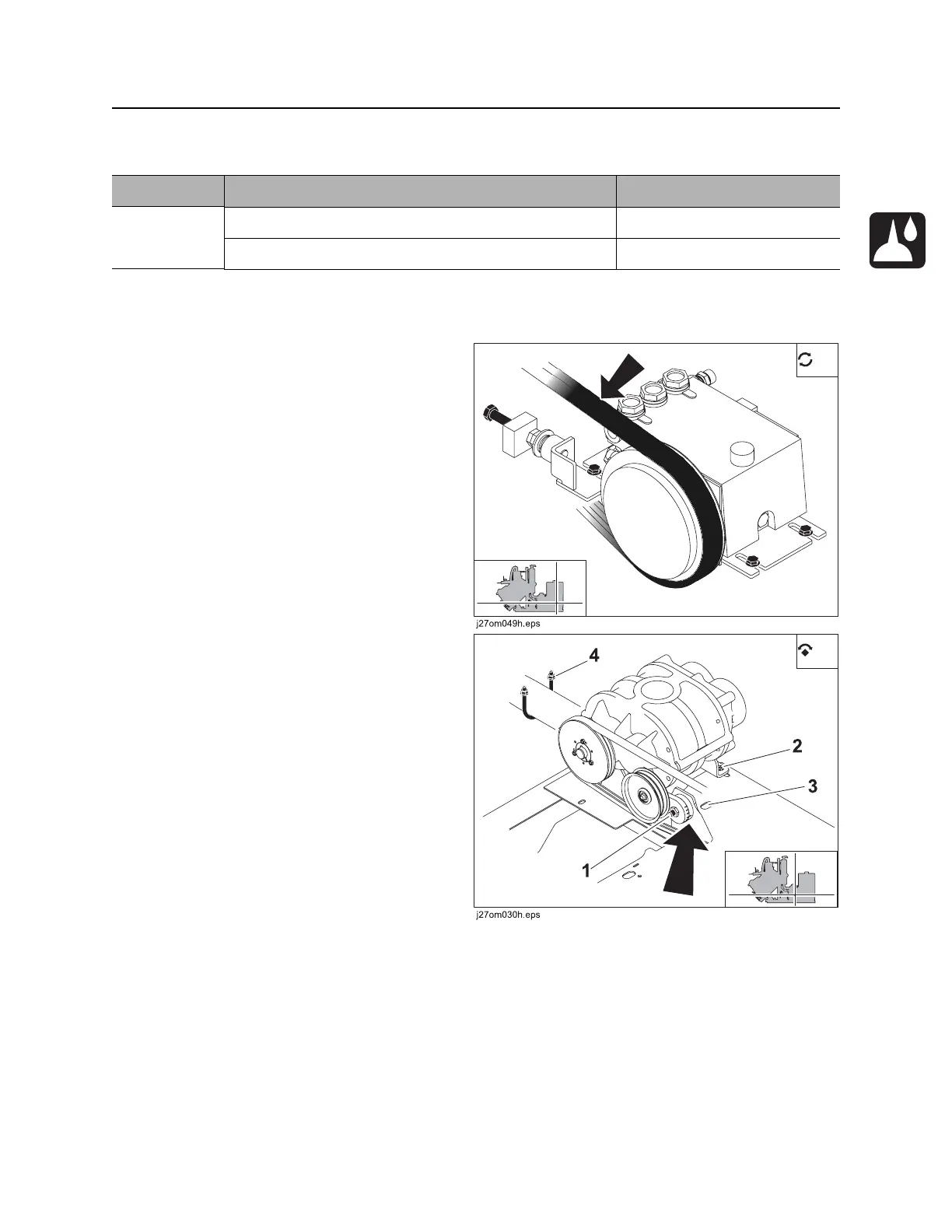FX20 Operator’s Manual Service - 73
2000 Hour
CMW
2000 Hour
Vacuum System
Replace Water Pump Belt
Replace belt every 2000 hours.
Replace Blower Belt
Replace belt every 2000 hours.
1. Turn off engine.
2. Remove covers.
3. Loosen 4 bolts from underneath skid.
4. Loosen u-bolt (4) to allow blower to slide.
5. Slide pump and remove belt.
6. Install new belt.
7. Insert prybar in hole (3) and move blower
until belt is tight.
8. Tighten 4 bolts and u-bolt.
9. Loosen bolt on tensioner (1) and apply wrench to large nut.
10. Tighten tensioner until the fixed bar is 3.5 lines from the bottom of the scale on the tensioner arm.
11. Install covers.
Location Task Notes
Vacuum
System
Replace water pump belt
Replace blower belt
