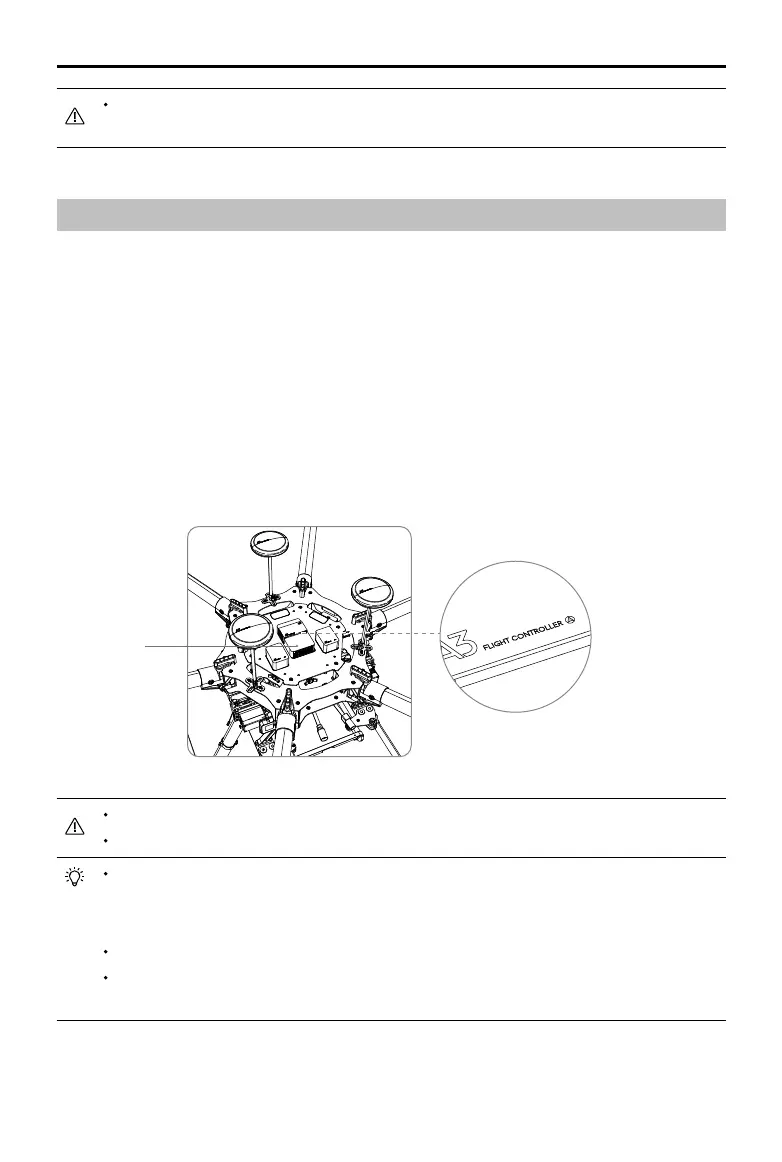A3/A3Pro
User Manual
©
2016 DJI. All Rights Reserved.
11
DJI Assistant 2 works exactly the same way on Mac OS X and Windows. The DJI
Assistant 2 screenshots that appear in this manual are taken from the Windows version.
Start the Installation
Important: Strictly follow the provided guidelines. Failure to do so may lead to unexpected
ight behavior or serious accidents.
Flight Controller System Installation
Mounting the Flight Controller
Mount the Flight Controller with the Orientation Arrow pointing to the front, back, left or right.
Make sure the module is parallel to the aircraft and then x it onto the aircraft with double-faced
adhesive tape. Congure the parameters in DJI Assistant 2 and select the direction in which you
mounted the Flight Controller. We recommend mounting the Flight Controller with the Orientation
Arrow pointing forward.
The top side should be facing up. DO NOT mount upside-down.
Remember to warm up the battery if operating in cold weather.
Mount the ight controller at a low vibration position. The sides of the ight controller
should be precisely parallel to the aircraft body. Based on our experience, there is less
vibration near the aircraft’s center of gravity.
The ight controller is NOT water-proof or oil-proof.
Check the double-faced adhesive tape regularly to ensure the IMU is fixed firmly in
place.
Built-in IMU
