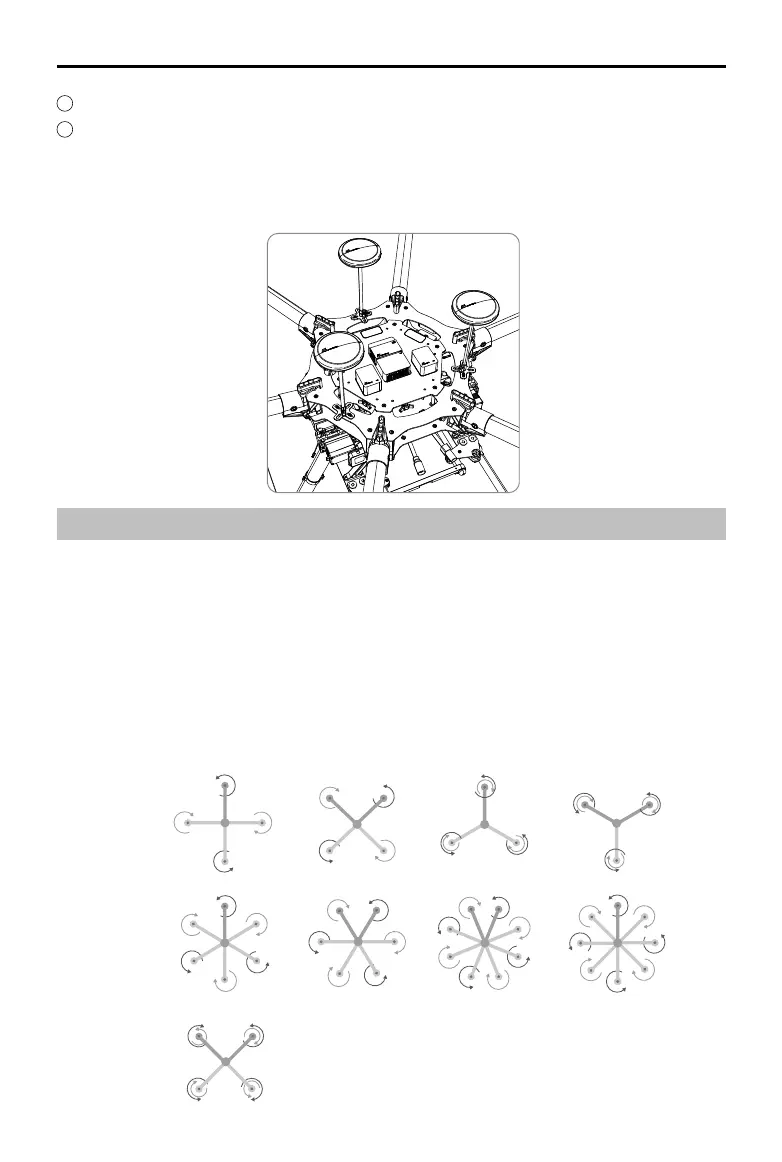A3/A3Pro
User Manual
8
©
2016 DJI. All Rights Reserved.
Preparation
Equipment
Ensure you have a suitable airframe, remote controller system, ESCs and battery to use with
the A3 series. You can also prepare optional equipment, e.g. DJI Intelligent Landing Gear, DJI
Zenmuse Z15, and DJI Guidance. Below is a list of compatible equipment.
A. Airframes
The following airframes are supported. Choose an airframe and assemble it properly.
Remember to select the corresponding airframe type in DJI Assistant 2 after assembling the
airframe and connecting the cables.
5
Ensure the motor, remote controller channels and Failsafe settings are correct.
6
Ensure the devices connected to the ight controller are working normally and correctly set in
DJI Assistant 2.
The following diagram shows a completed installation for the S900 (with the PMU module
on the bottom of the aircraft’s upper plate).
