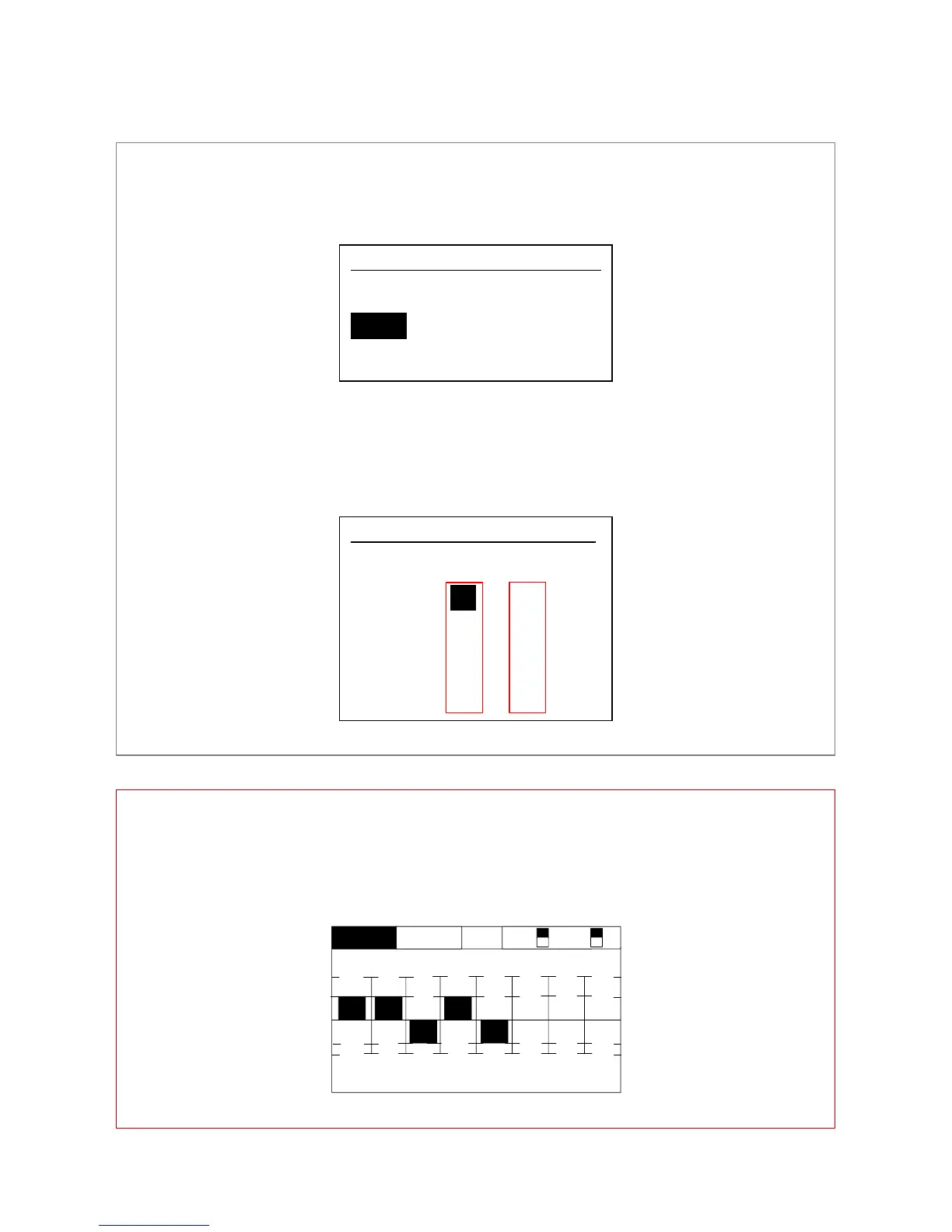©2014 DJI. All Rights Reserved. 15
2. Check all channel outputs are “Basic” -> “RC” page.
Refer to remote control manual for configuration. The below configuration process is based on a Futaba T8FG.
a) Press and hold “RTN” button to switch on remote control.
b) Enter “POWER MODE” menu, select “RF OFF”.
POWER MODE
RANGE CHECK
RF OFF
RF ON
c) RF indicator will turn off.
2. Set “TRAVEL” value of each channel within 100.
a) Double click “LINK” button to enter “LINKAGE” menu. Select “END POINT”.
b) Enter “END POINT” menu, set “TRAVEL” value of each channel within 100.
TRAVEL
1 AIL 135 100 100 135
2 ELE 135 100 100 135
3 THR 135 100 100 135
4RUD 135 100 100 135
Note
In some cases (namely Futaba T8J remote controls), actual “TRAVEL” value may exceed 100 even when
set to correctly. This inconsistency can be observed by viewing the “SERVO” in the “LINKAGE”, as
shown below. Actual GUI may vary between models.
SERVO
1 2
3
4 5 6 7
8
-100 -100 +100 -100 -100 +0 +0 +0
OFF
DG1
DG2
Check that actual “TRAVEL” value does not exceed 100. If it does, reconfigure as necessary.