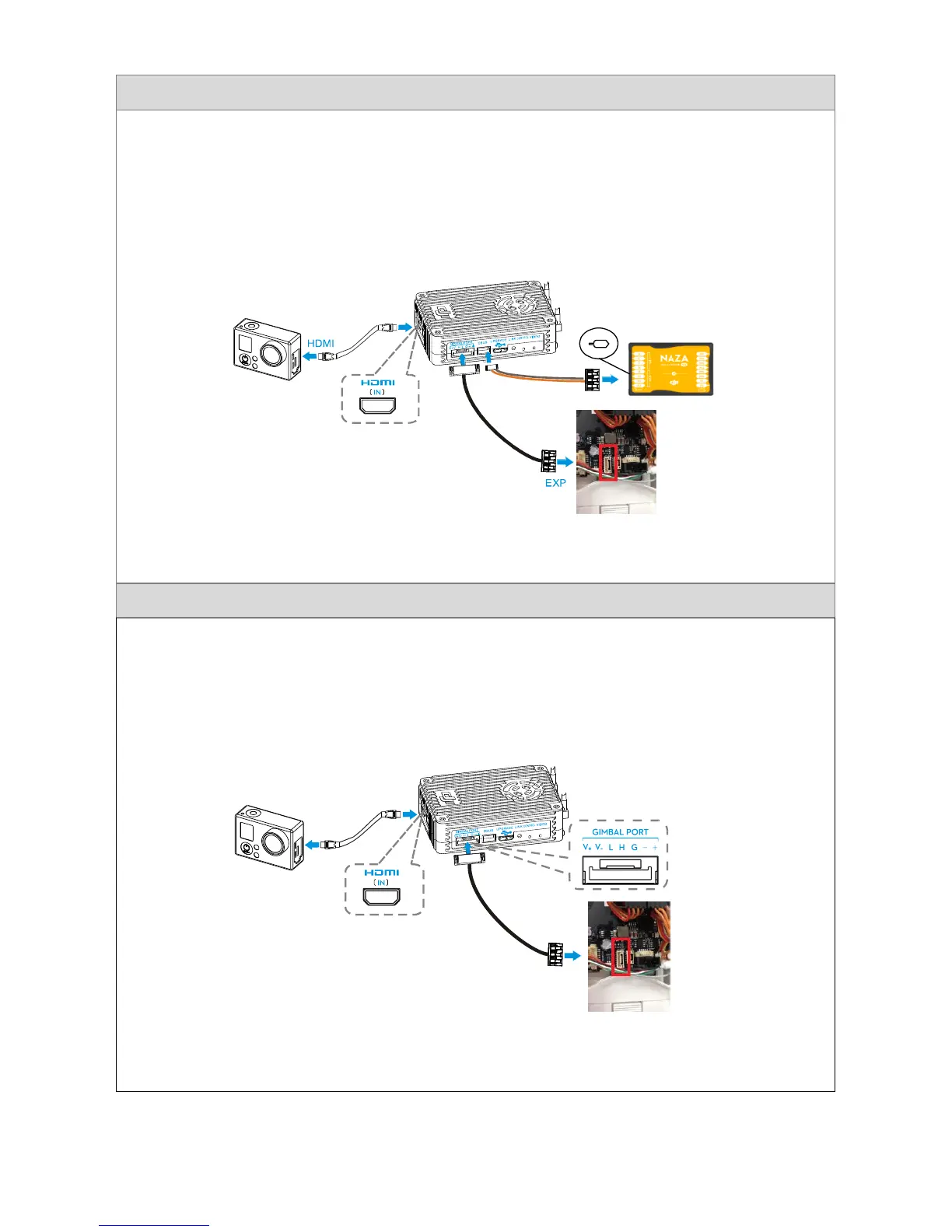©2014 DJI. All Rights Reserved. 24
Scenario 7 – Phantom 2 with 2.4GHz Remote Control
1. Connect HDMI IN port to HDMI out port on camera with HDMI cable.
2. Connect Gimbal Port to EXP port (6-pin port) on DJI Phantom 2 central board with Gimbal cable. To
access the EXP port, you will need to remove the top of the DJI Phantom 2 case. See below example
for details.
3. Connect DBUS port on air system with X2 port on the flight controller.
Note:
1. Linking is required when using with PPM 2.4GHz receiver.
Scenario 8 – Phantom 2 with 5.8GHz Remote Control
1. Connect HDMI IN port to HDMI out port on camera with HDMI cable.
2. Connect Gimbal Port to EXP port (6-pin port) on DJI Phantom 2 central board with Gimbal cable. To
access the EXP port, you will need to remove the top of the DJI Phantom 2 case. See below example
for details.
Note:
1. Aircraft will need to be modified to accommodate 5.8GHz receiver.
2.3.4 DIY Mode
Only HDMI and AV port is available for video transmission under DIY mode.