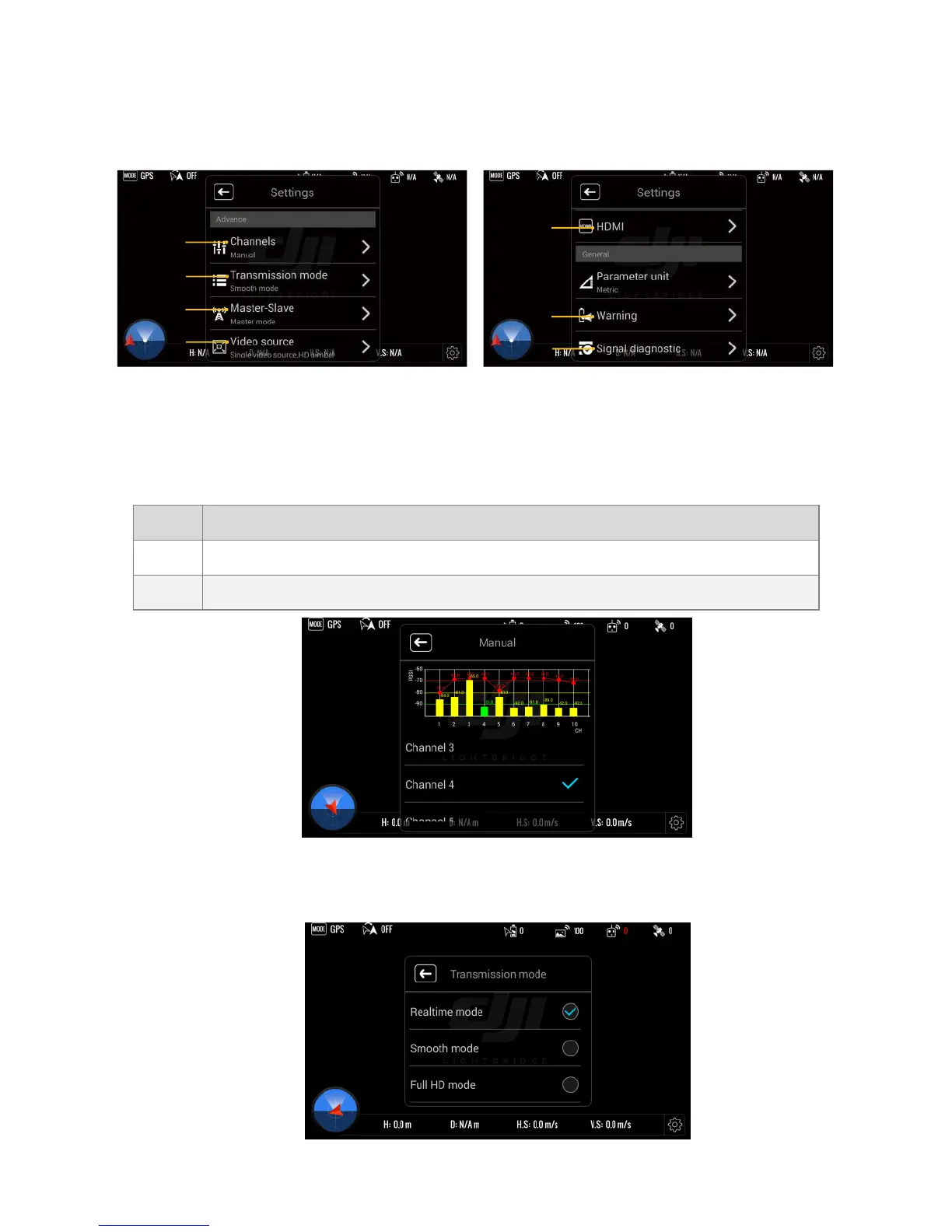 Loading...
Loading...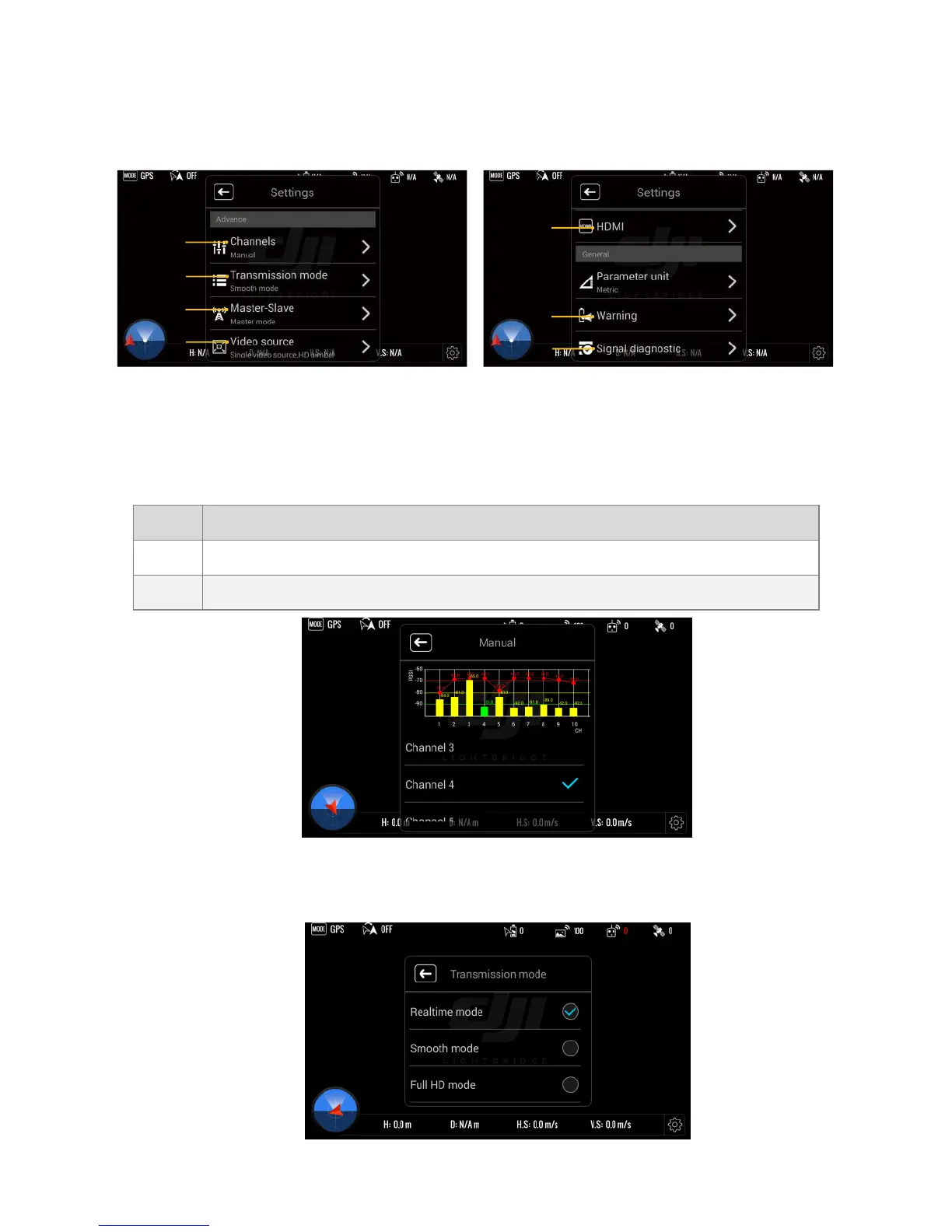
Do you have a question about the dji LIGHTBRIDGE and is the answer not in the manual?
| Maximum data transfer rate | - Mbit/s |
|---|---|
| Frequency band | 2.4 GHz |
| Interface | HDMI, AV, USB 2.0 |
| DC-in jack | Yes |
| Connectivity technology | Wired |
| Compatible operating systems | Android 4.1.2+ |