
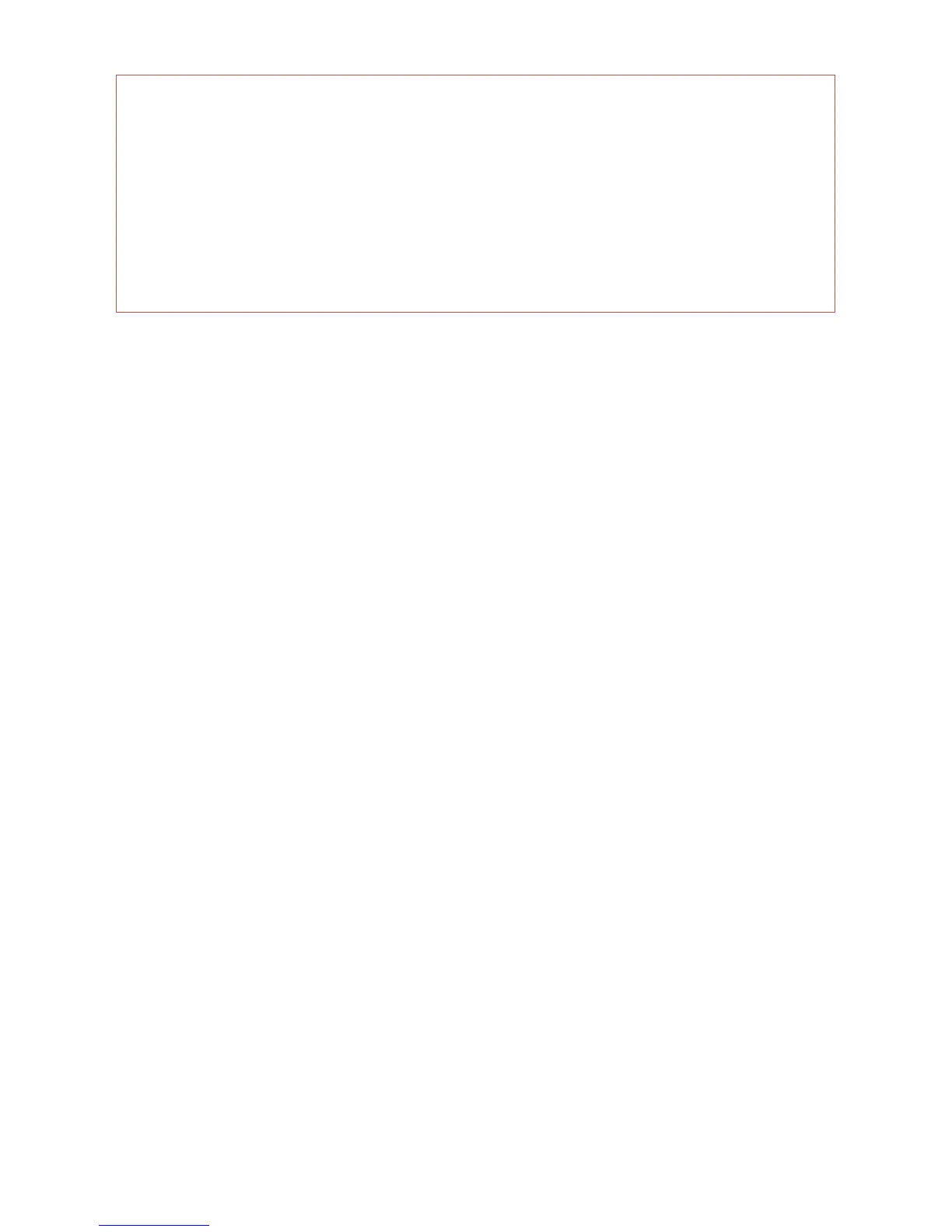
Do you have a question about the dji LIGHTBRIDGE and is the answer not in the manual?
| Maximum data transfer rate | - Mbit/s |
|---|---|
| Frequency band | 2.4 GHz |
| Interface | HDMI, AV, USB 2.0 |
| DC-in jack | Yes |
| Connectivity technology | Wired |
| Compatible operating systems | Android 4.1.2+ |
Safety guidelines for product assembly.
Safety guidelines for product operation.
Additional safety advice and support contact information.
Description of the air system components, ports, and indicators.
Description of the ground system components, ports, and indicators.
Steps for installing antennas on both air and ground systems.
Connecting and configuring remote controls for aircraft and gimbal operation.
Various methods for connecting gimbals and flight controllers for different setups.
Guide to setting up and using the master-slave transmission mode.
Instructions for obtaining, registering, and accessing the mobile application.
Guide to monitoring flight data, OSD, and configuring system settings.
Steps to install the driver and launch the DJI LIGHTBRIDGE Assistant software.
Setting up, calibrating, and mapping remote control channels.
Process for checking and performing firmware updates.
Key performance metrics, dimensions, and weight of the system.
Lists compatible DJI products, resolution support, and remote controls.
Resolving problems with app download, Wi-Fi, and system connectivity.
Troubleshooting aircraft control loss, video signal issues, and OSD display.
Answers to common user queries regarding product functionality.
Official statements regarding compliance with radio frequency regulations.