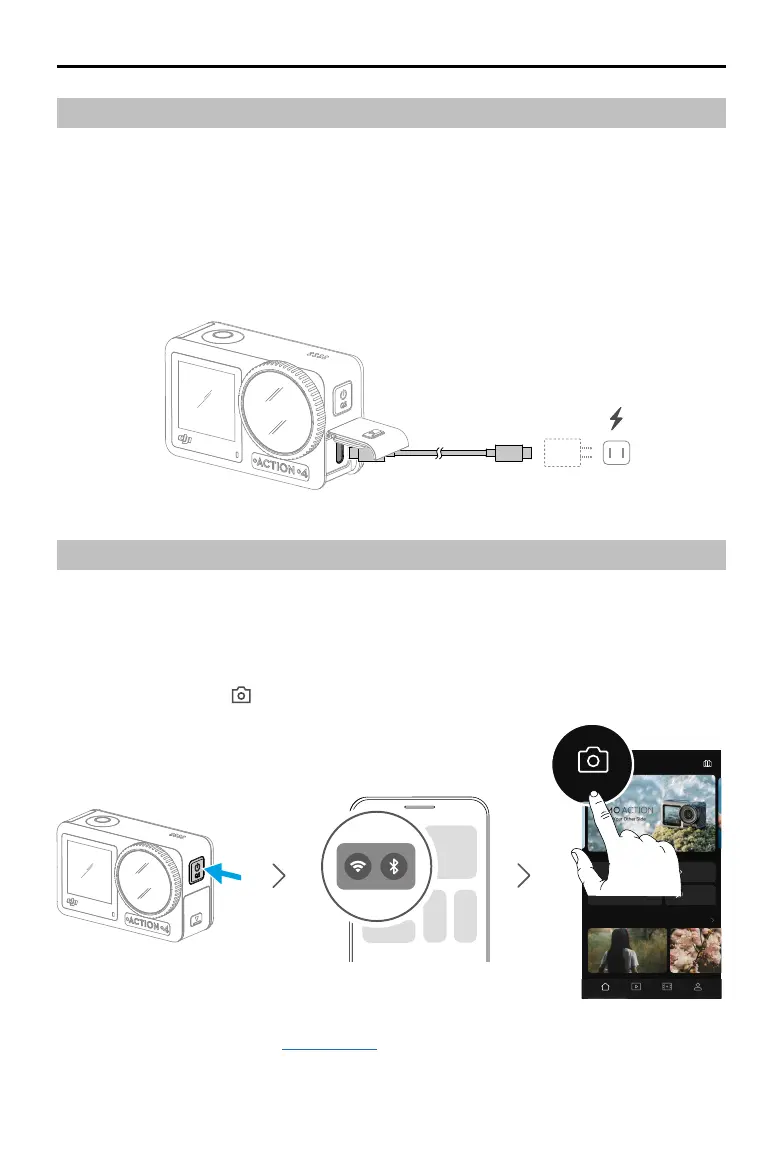DJI Osmo Action 4
User Manual
10
©
2023 DJI All Rights Reserved.
Activating Osmo Action 4
The DJI Mimo app is required for activation when using Osmo Action 4 for the rst time. Follow
the steps below to activate.
1. Press and hold the Quick Switch Button to power on.
2. Enable Wi-Fi and Bluetooth on the mobile device.
3. Launch DJI Mimo, tap , and follow the instructions to activate Osmo Action 4.
Refer to the relevant sections in DJI Mimo App for more information on how to operate the app.
00 !39
Life Advice Looking Through... Do A Sporting Stag
01!23
OSMO MOBILE 4
MORE
TEMPLATE
SUPPORT
COMMUNITY
Home EditAlbum Me
Device ACADEMY
DJI MIMO
Charging Osmo Action 4
Press the release button on the USB-C port cover and slide the cover down.
Connect a USB-C charger (not included) to the USB-C port using the Type-C to Type-C PD cable
(included). It is recommended to use the DJI 30 W USB-C Charger or a USB-C charger that
supports Power Delivery or PPS (Programmable Power Supply). When the status LEDs turn o,
the battery is fully charged. It takes about 18 minutes to charge the battery to 80%. The battery
can be fully charged in about 49 minutes.*
* Charging time was tested using a DJI 30 W USB-C Charger in a 25° C (77° F) environment. For reference only.
