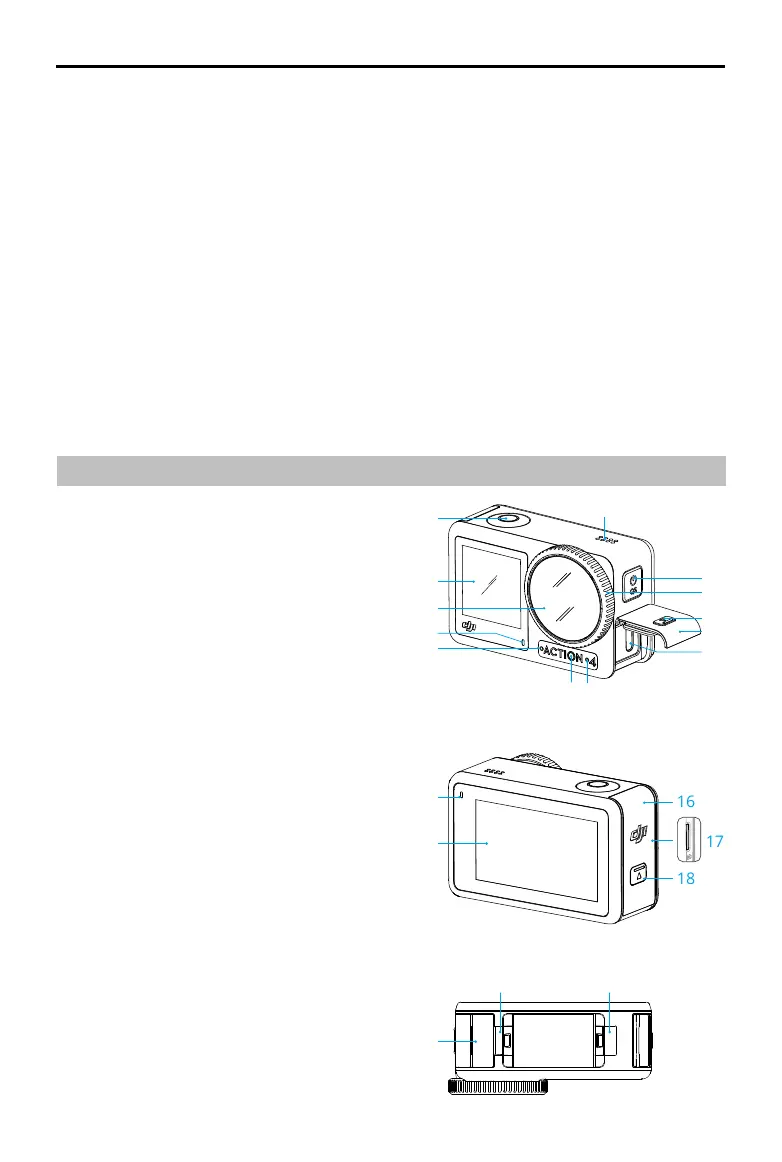DJI Osmo Action 4
User Manual
©
2023 DJI All Rights Reserved.
5
Product Prole
Osmo Action 4 is capable of capturing smooth video at up to 4K/120fps and offers a 155°
super-wide FOV. With DJI’s latest EIS (Electronic Image Stabilization) technology, Osmo Action
4 can record super smooth footage for various sports scenes. With a 1/1.3-inch image sensor,
the camera ensures low-noise footage in sports scenarios and low-light scenes with a high
dynamic range or high contrast. In addition, D-Log M color mode provides a more comfortable
color perception and a larger dynamic range, which is convenient for post-production color
correction.
Osmo Action 4 is equipped with dual touchscreens. The front touchscreen helps capture the
perfect sele, while the rear touchscreen displays the liveview of the camera. Both touchscreens
enable users to change the settings with fingertip movements. The buttons on the camera
enable users to control recording or switch the shooting mode. Osmo Action 4 is waterproof at
depths of up to 18 m. With dierent Osmo accessories, users can enjoy the full range of Osmo
Action 4 features.
Overview
1. Shutter/Record Button
2. Front Touchscreen
3. Lens
4. Status LED I
5. Microphone I
6. Color Temperature Photo Sensor
7. Microphone II
8. USB-C Port
9. USB-C Port Cover
10. USB-C Port Cover Release Button
11. Lens Protective Cover
12. Quick Switch Button
13. Speaker
14. Status LED II
15. Rear Touchscreen
16. Battery Compartment Cover
17. microSD Card Slot
18. Battery Compartment Cover Release Button
19. Windproof Microphone
20. Quick-Release Slot I
21. Quick-Release Slot II
1
2
7
13
3
4
8
9
10
11
12
5
6
19
20 21
14
15
16
17
18
