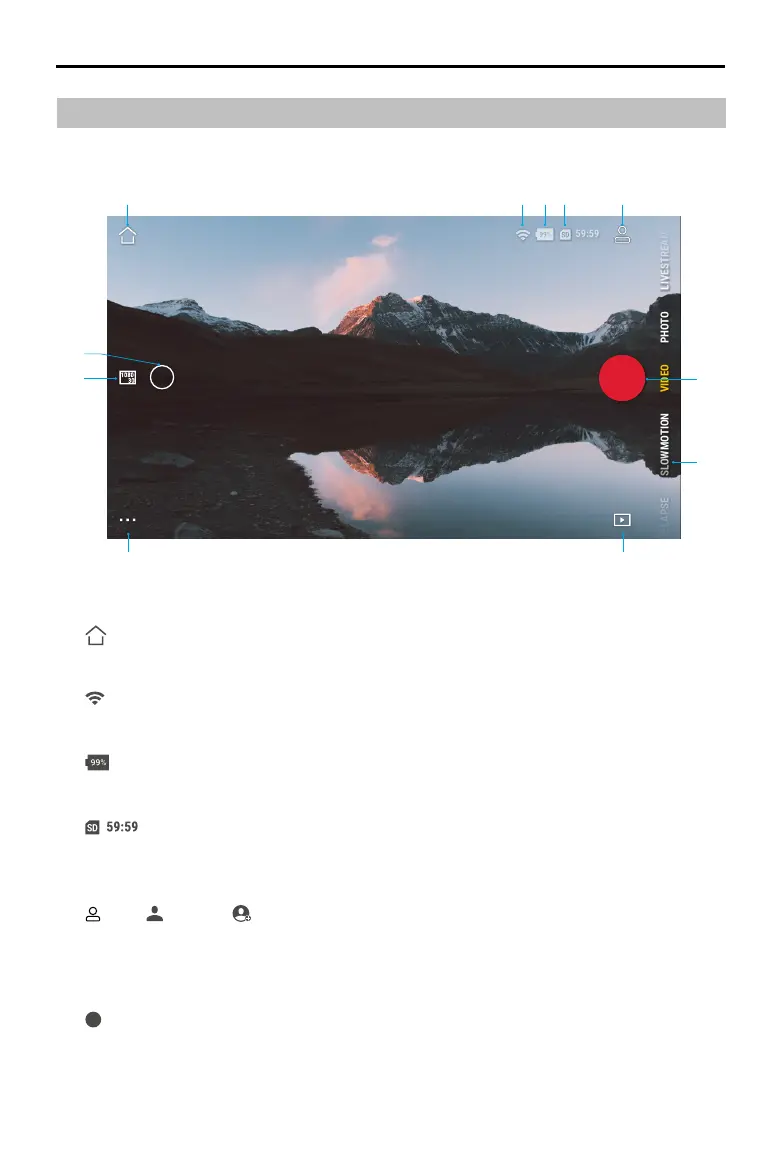DJI Osmo Action 4
User Manual
©
2023 DJI All Rights Reserved.
25
Camera View
The camera view display may differ depending on the shooting mode. This display is for
reference only.
89
1.0x
1 2 3 4 5
6
7
10
11
1. Home
: tap to return to the home screen.
2. Wi-Fi
: displays Wi-Fi connection.
3. Battery Level
: displays the current battery level of Osmo Action 4.
4. microSD Card Information
: displays either the remaining number of photos that can be taken or the video
duration that can be recorded according to the current shooting mode.
5. Custom Mode
: tap and tap to save the current configuration as a custom mode. Save the
shooting parameters in the custom mode, which can then be used directly to shoot similar
scenes. Users can save up to ve custom modes.
6. Shutter/Record Button
: tap to take a photo or to start or stop recording a video.
