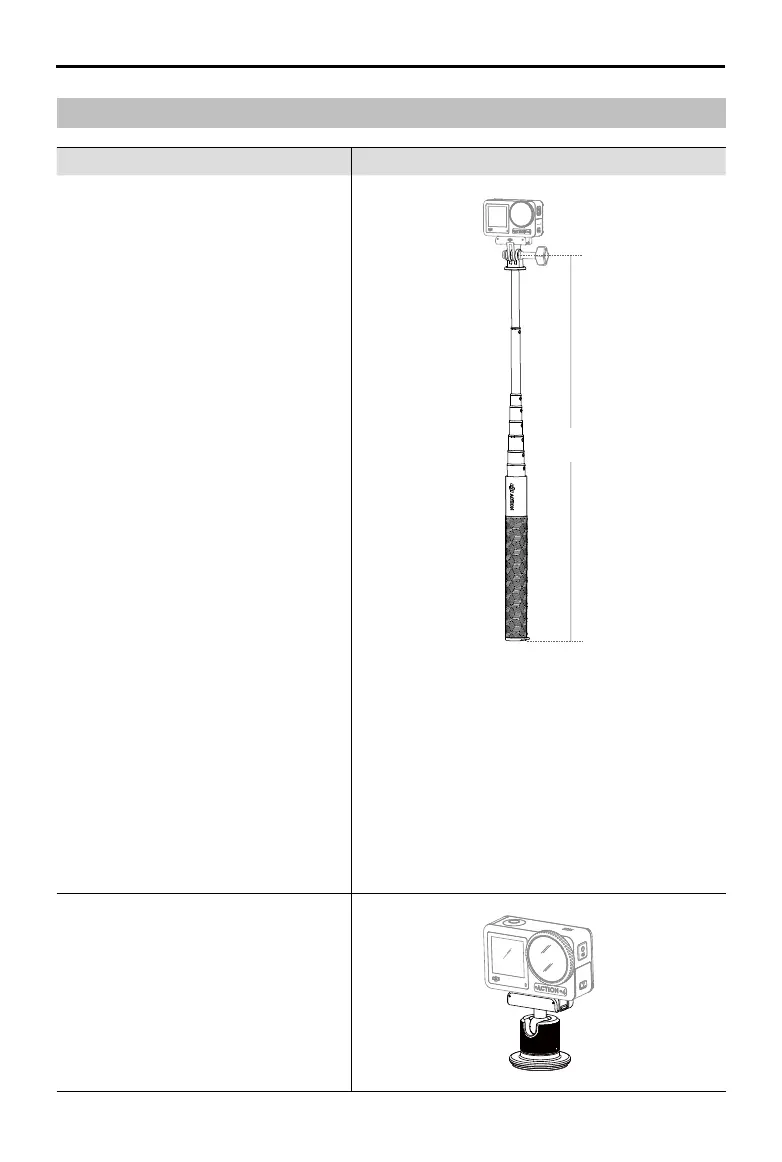DJI Osmo Action 4
User Manual
©
2023 DJI All Rights Reserved.
29
Using Other Accessories (Not Included)
Accessory Diagram
Osmo 1.5m Extension Rod
≈1.5m
1. Adjust the telescopic length of the extension rod
appropriately when in use.
2. DO NOT drop or strike the extension rod in any
way when in use to avoid damage.
3. DO NOT shake the extension rod violently when
installed with the camera to avoid damage.
4. Rinse with clean water to remove sand after
underwater usage.
5. DO NOT use the extension rod during
thunderstorms to avoid lightning strikes.
Osmo Magnetic Ball-Joint Adapter
Mount
