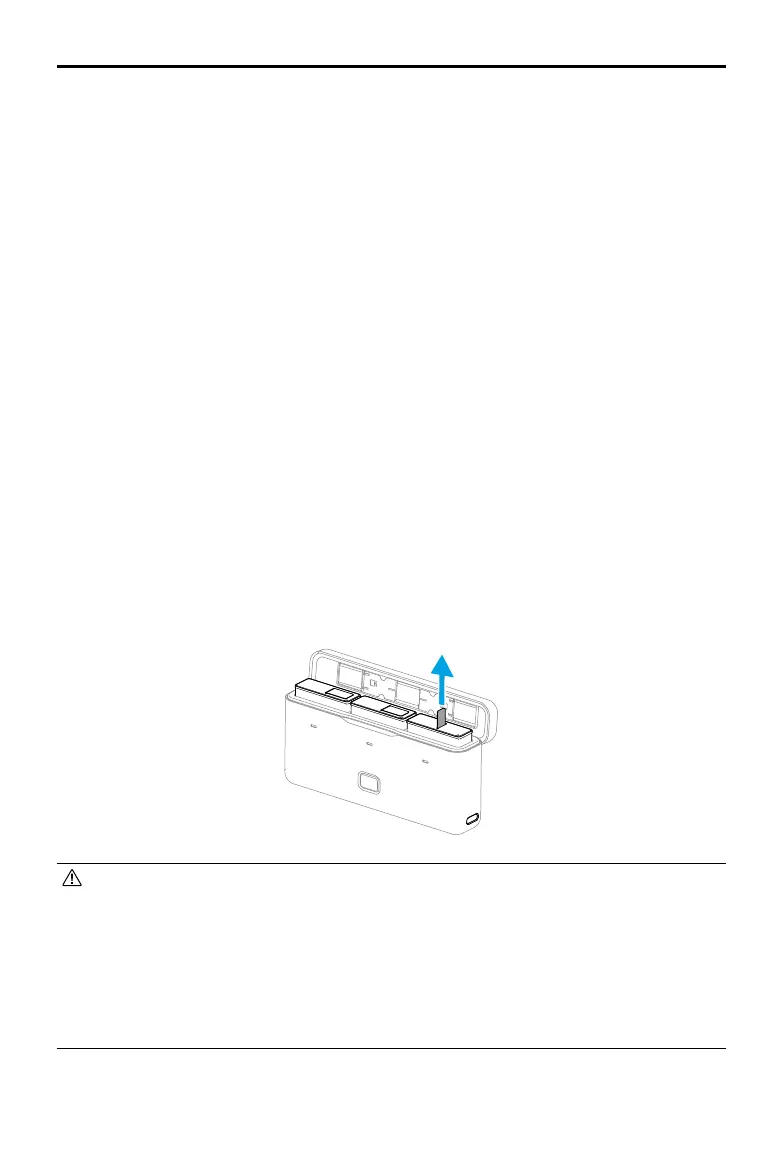DJI Osmo Action 4
User Manual
8
©
2023 DJI All Rights Reserved.
• DO NOT use the battery case to charge non-DJI OSMO batteries. DJI OSMO shall not be
responsible for any fault or damage caused by the use of any non-DJI OSMO battery.
• Place the battery case on a at and stable surface when in use. Make sure the device is
properly insulated to prevent re hazards.
• DO NOT attempt to touch the metal terminals on the battery ports.
• Clean the metal terminals with a clean, dry cloth if there is any noticeable buildup.
• The battery case is not waterproof. DO NOT place it in water or spill any liquid on the
case.
Osmo Action Extreme Battery
The Osmo Action Extreme Battery boosts Osmo Action 4 performance across a wide
temperature range from -20° to 45° C (4° F to 113° F). With a 1770 mAh capacity, the battery
can continuously work for up to 160 minutes.* Refer to Battery Usage Notes for more detailed
information on battery usage.
* Tested at room temperature (25°C/77°F) and 1080p/24fps (16:9), with RockSteady on, Wi-Fi o, and screen
o. This data is for reference only.
Osmo Action Multifunctional Battery Case
The Osmo Action Multifunctional Battery Case (hereinafter referred to as the battery case) is
designed for storing two microSD cards and three Osmo Action Extreme Batteries safely. Users
can check the battery levels by pressing the button once or opening the battery case. The
status LEDs will display the battery level. When a charger is connected to the battery case with
batteries inserted, the battery case will charge the batteries. When the batteries are inserted
into the battery case, with external devices connected to the USB-C port, the batteries can be
used as a power bank to charge the connected external devices.
The batteries with the highest power level will be charged first, followed by the remaining
batteries to be charged in sequence. The batteries with the lowest power level will be
discharged rst, followed by the remaining batteries to be discharged in sequence.
When using the battery case to charge the Osmo Action Extreme Battery, it is recommended
to use the DJI 30 W USB-C Charger (not included as standard) or a USB-C charger that supports
Power Delivery or PPS (Programmable Power Supply). Three batteries can be fully charged in
about two hours with the DJI 30 W USB-C Charger.
