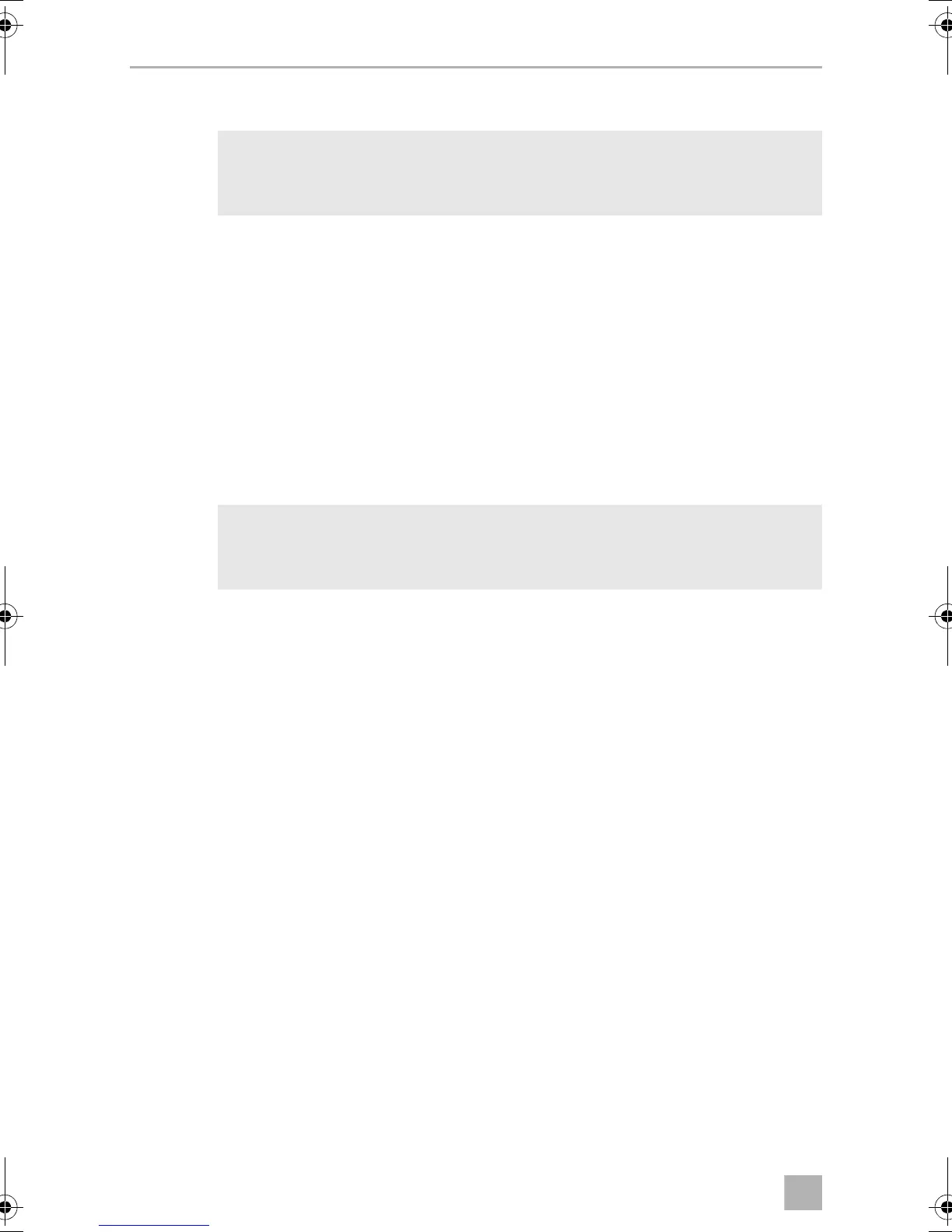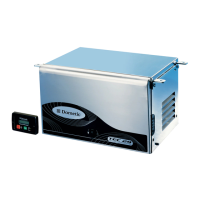Cleaning and caring for the inverter PerfectPower
18
9.2 Using the inverter with a remote control
I
➤ Set the main switch (fig. 2 1, page 3) to “Remote”.
➤ Switch the inverter on or off using
– the buttons on the remote control or
– the external switch contact
✓ LED “POWER” lights up when the inverter is switched on.
10 Cleaning and caring for the inverter
A
➤ Occasionally clean the product with a damp cloth.
NOTE
Refer to the operating instructions of the remote control which are also
included in the scope of delivery.
NOTICE!
Do not use sharp or hard objects or cleaning agents for cleaning as these
may damage the product.
PP1000-PP2000--IO-16s.book Seite 18 Mittwoch, 3. August 2016 6:19 18