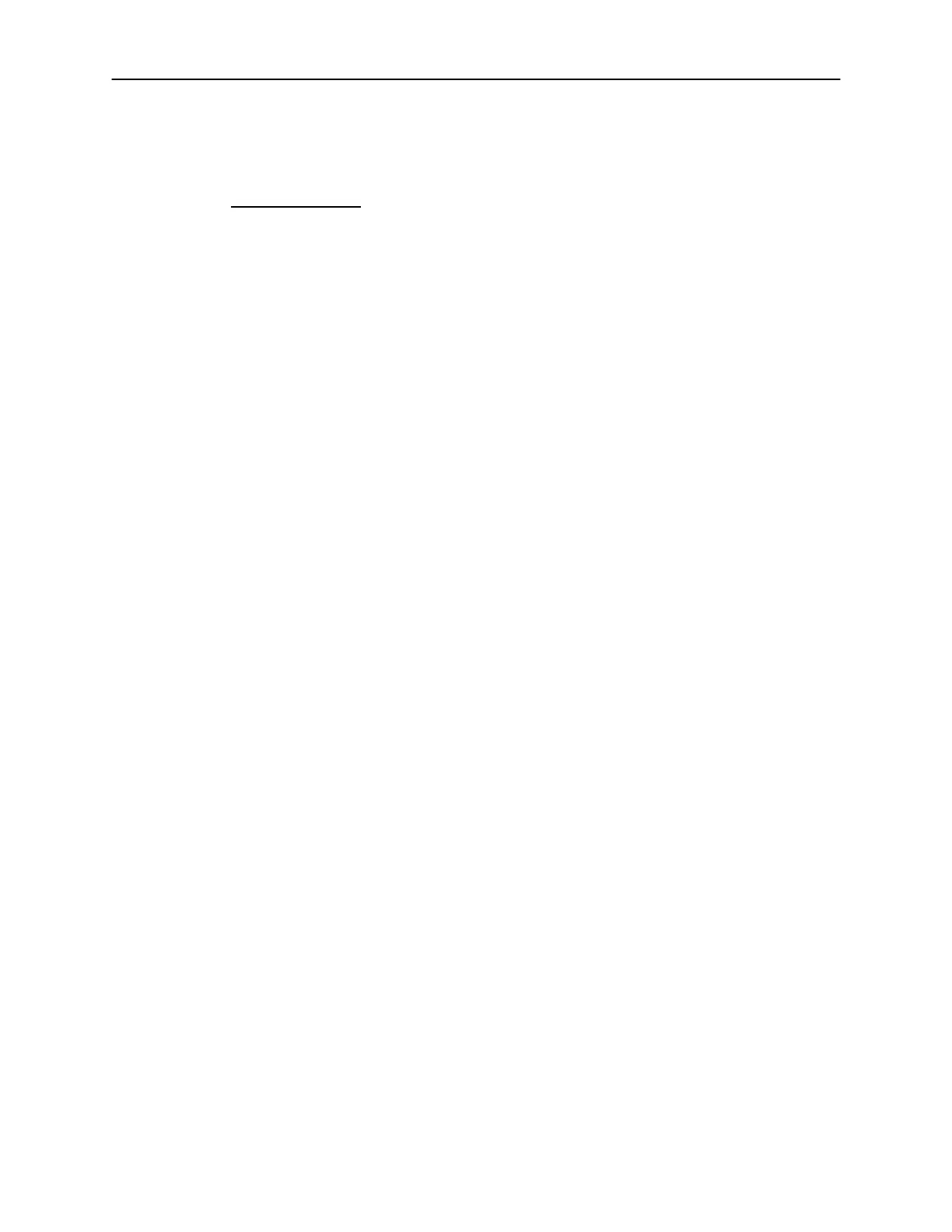33
Manual (LOCAL) Operation
5.2.4 Ethernet Options
Ethernet Menu
Not applicable to GPIB (IEEE-488) models. This button is not operational.
5.2.5 LCD Options
This LCD has no adjustable parameters.
5.2.6 Set RS232 Baud Rate
View and select the Serial Port’s Baud rate from a set of preselected
values from 1200 to 115,200 b/s (see Section 3.3).
Use the arrows to change the baud rate settings.
Default value is 9600b/s.
5.2.7 Set GPIB Address
View and see the GPIB address from 1 to 30.
Use the arrows to change the address settings.
Default address is 9.