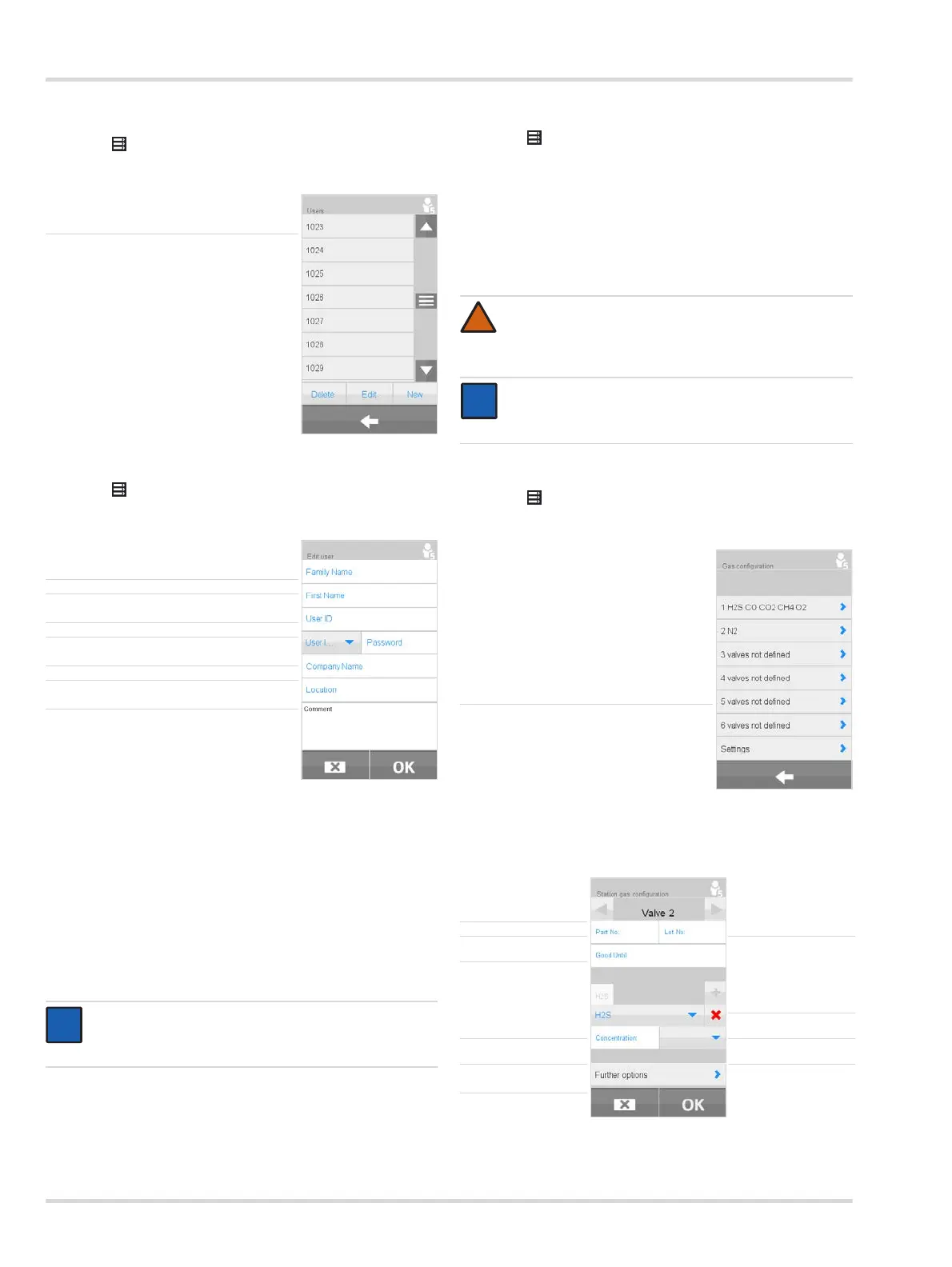10 Dräger X-dock 5300/6300/6600
Basics
4.6 Managing user profiles
Select > Data management > Users.
The user overview will be displayed.
To create a new user profile:
1. Select > Data management > Users > New.
The input form will be displayed.
2. The following information must be created:
User name
User ID
Permission level (see chapter 7 on page 23)
Password
3. The following information can optionally be given:
Company name
Location
Comments
4. Save the new user profile with OK.
To edit an existing user profile:
1. Select > Data management > Users.
The user profiles will be displayed.
2. Select the user profile.
3. Select Edit.
4. Edit the desired settings.
5. Confirm the new settings with OK.
4.7 Configuring the test gas inlet
To configure a test gas inlet:
1. Select > Gas configuration.
An overview of the test gas connections is displayed.
2. Select desired test gas inlet.
The configuration menu will appear.
Created user ►
Enter last name ►
Enter first name ►
Enter User ID ►
Enter permission level and password ►
Enter company name ►
Enter location ►
Enter comments ►
NOTICE
User profiles can only be created by the administrator
or by users with authorisation level 5.
WARNING
The gas concentrations entered must be identical to
the specifications on the gas cylinder used. Incorrect
details will result in faulty measurement results.
NOTICE
When the test gas concentration is changed, the
corresponding test gas inlet must be reconfigured.
Select the test gas inlet ►
Select the
test gas inlet
►
Enter part no. ►◄Enter batch no.
Enter
use-by date
►
◄
Create Test gas
component
Select test gas
►◄Delete
configuration
Enter
concentration
►◄Select
unit
Further options ►
!
i
i
