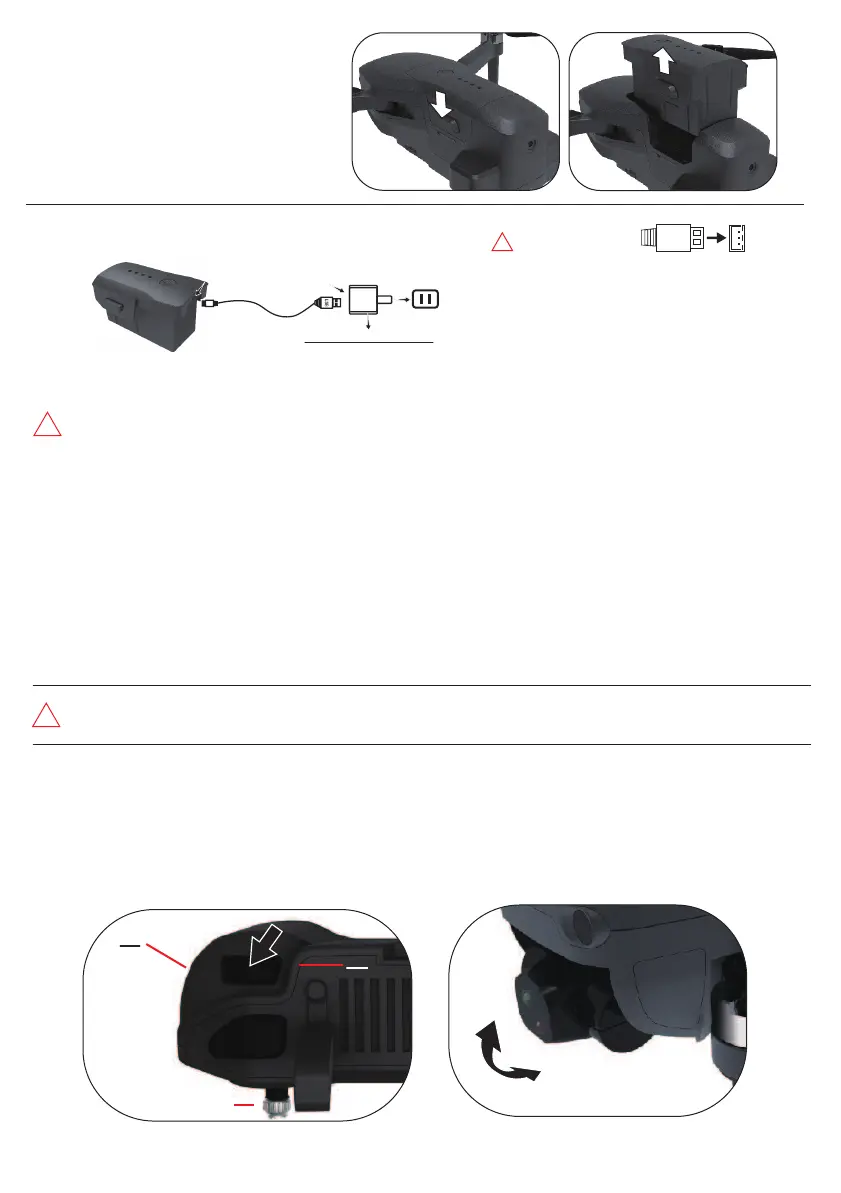A
B
-15-
A
B
!
!
Drone battery charging
USB charging
cable
Battery
!
Tips:
● Insert the plug in the correct way.
● It is recommended to use
5V 2.4A adapter for charging
because a typical 5V 1A will charge
more slowly (such as the adapter
that came with your smartphone).
Battery Removal
3. Camera Control - Adjusting Camera Angle
– Press the battery latches on both sides and remove
the battery by pulling up & away from the drone body.
–
Keep fingers and machine clean and dry before
operating. Otherwise the battery may become
diffifult to remove.
Left Joystick
View from TOP LEFT Side of Remote
‘A’
Roll Dial
to Left
to Increase
Camera Angle
‘B’
Roll Dial
to Right
to Decrease
Camera Angle
– If you ever notice the battery is difficult to remove, then
check the battery for swelling or puffing.
If swollen, dispose of it immediately. Swelling can lead to
explosion. New batteries can be found on our website.
● When charging the rechargeable battery, do not allow children to operate, and do not leave unsupervised. Charging must be carried out by
an adult. It must be kept away from flammable materials during charging and at ALL other times.The adult guardian should NEVER leave the
aircraft or its batteries unattended while charging. NEVER leave batteries charging at home without an adult present to supervise. Be sure to
unplug batteries from charger whenever no one is home to supervise the charge.
● Do not short circuit or squeeze the battery. This can result in an explosion. Only charge INDOORS under Adult suplervision.
● If battery is ever puffy, swollen, or bigger in size at ANY moment, immediately stop use (or stop charging) and immediately dispose of the
battery properly. Swollen batteries are at greater risk of explosion because they are not stable.
● The power supply terminals should not be taken out of the model, and the terminals should not be short-circuited; do not short-circuit,
disassemble or throw the battery into fire or expose to high temperatures. Do not place the battery in high temperature environments (such
as in/near a fire, in/near the sun, near any heating device, or even outside on a day over 85 degrees.).
● This drone, remote control, and battery can only use the recommended charging cord that was included with your order for charging.
If you need a replacement charging cord or any other accessories, please visit our website or contact us at Admin@DroneCloneXperts.com.
Regularly check wires and parts for damage. If you find any damage, stop using it immediately.
● The battery must be charged and stored in a cool / dry place after the flight. If not in use, it is recommended to charge the battery at least
once every 3 months to avoid over-discharging the battery. Otherwise the battery can incur permanent damage.
Reminder: To use the drone’s camera for photos, video, and to view real-time transmission of the live video feed, your drone needs to
be used with the LIMITLESS 5 App. You’ll download the LIMITLESS 5 app on your smartphone, tablet, or iPad.
For the download process, please refer to the APP section of this user manual.
USB Wall Plug Adapter
(Purchased Separately)
or simply use your
phone’s wall adapter.
Wall Outlet
– You can purchase this faster 5V 2.4A adapter at www.DroneCloneXperts.com for $14.99
The camera has an autonomous 3-Axis Gimbal with EIS technology which is fully automated. This means stabalizing the camera is
completely autonomous without any input needed from the user whatsoever. However, you can wirelessly adjust the ANGLE of the main
camera via the remote control, which is capable of adjusting the angle up/down 70° to ensure the best aerial viewing experience. As shown in
the figure, there’s a scroll wheel (aka roller dial) located on the top/left of remote. Simply scroll the wheel in left/right directions as shown in the
figure to easily adjust the camera angle up and down